Panasonic SABT300 Support Question
Find answers below for this question about Panasonic SABT300 - BLU-RAY DISC HOME THEATER SOUND SYSTEM.Need a Panasonic SABT300 manual? We have 1 online manual for this item!
Question posted by LandLcvk on May 20th, 2014
Sa-bt300 Wont Read Disc
The person who posted this question about this Panasonic product did not include a detailed explanation. Please use the "Request More Information" button to the right if more details would help you to answer this question.
Current Answers
There are currently no answers that have been posted for this question.
Be the first to post an answer! Remember that you can earn up to 1,100 points for every answer you submit. The better the quality of your answer, the better chance it has to be accepted.
Be the first to post an answer! Remember that you can earn up to 1,100 points for every answer you submit. The better the quality of your answer, the better chance it has to be accepted.
Related Panasonic SABT300 Manual Pages
Blu-ray Disc Home Theater Sound System - Page 1


To update the firmware of the unit SC-BT300 with "P" indicated on page 59.
Example:
1
ALL 124
[... optimum performance and safety, please read the instructions completely. Operating Instructions
Blu-ray Disc Home Theater Sound System Model No. SC-BT303 SC-BT300 SC-BT203 SC-BT200
The illustration shows the image of this product, please read these instructions carefully. For Canada...
Blu-ray Disc Home Theater Sound System - Page 2


...back speakers Subwoofer
SC-BT300 SA-BT300 SB-HF770 SB-HC300 SB-HS470 SB-HS470 SB-HW200
SC-BT303 SA-BT300 SB-HF770 SB-HC300 SB-HS470 SB-HS470 SB-HW200
SC-BT200 SA-BT200 SB-HF470 ... plug from AC receptacle.
[For[units[with the remote control, but you have made your Blu-ray Disc Home Theater Sound System may look somewhat different from whom you can perform the operations on the main unit if...
Blu-ray Disc Home Theater Sound System - Page 4


...discs 42 Recorded discs 42 SD cards 43 Regarding 24p output 43 Discs that cannot be played 43
Disc and card handling 43 Maintenance 43 To dispose or transfer this unit's speakers 27 Adjusting the sound...the START menu ........ 17 Selecting the source with the remote control........ 17 Enjoying sound from this unit 43 About MP3/JPEG files 44
Optional speaker settings
Wireless connections...
Blu-ray Disc Home Theater Sound System - Page 5
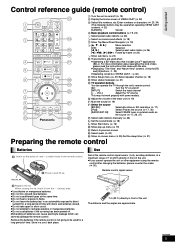
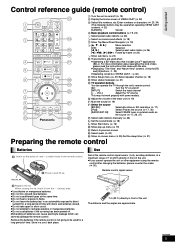
... to be used for a long period of VIERA CAST. (> 32)
; Mishandling of disc,
please read the instructions that includes JavaTM applications (BD-J).
For more information about operating this kind of ... TV on and off (> 19)
2 Display the Home screen of the main unit (> 19)
? Mute the sound (> 19)
@ Select the source [BD/SD]: [iPod]:
Select disc drive or SD card drive (> 17) Select iPod ...
Blu-ray Disc Home Theater Sound System - Page 6


... VIDEO OUT terminal (> 11) 6 OPTICAL DIGITAL IN terminals Terminal 1(TV) is surround sound effect. (> 18) ; To prevent children from on [the[packaging[ qR AC Voltage selector (> 14)
RQT9508
6 Adjust the volume of power.
2 Open or close the disc tray (> 19) 3 [BT300] \BT303\ [BT200] : SMART SETUP button (> 15)
[BT203] : EASY SETUP button (> 15) 4 Stop...
Blu-ray Disc Home Theater Sound System - Page 8


...get the ideal surround sound from an oscillator, test disc, or electronic instrument. ...sound field.
When the speakers are reverberating due to a record player...sound quality will not cause vibration. Setup example
Place the front, center, surround and surround back speakers at least 10 mm (13/32q) away from the seating position. The angles in this setup.
Front speakers
e.g., [BT300...
Blu-ray Disc Home Theater Sound System - Page 9


...Speaker cable for surround 8 Speaker cable for surround
back speaker (L) (Brown)
back speaker (R) (Tan)
* [BT300] \BT303\ : The speaker cables are complete. Use of the speaker-cable stickers is convenient when making cable ... stands. ≥Refer to the rear label of the speaker before connection and read the appropriate operating instructions.
Verify the type of speaker with the label on the...
Blu-ray Disc Home Theater Sound System - Page 11


...to "Off" (> 36). (Otherwise, the video will not be utilized. ≥[BT300] [BT200] \BT203\ : Please use VIERA Link "HDAVI Control" (> 28). ... cable.
Refer to the operating instructions for the TV for best sound and true surround sound. OPTICAL OUT
AUX(TV)
COMPONENT VIDEO OUT
SPEAKERS
R AUX(TV... "Off" (> 39) With this home theater system's speakers by connecting to televisions ...
Blu-ray Disc Home Theater Sound System - Page 16


...[BD-V]
Home theater
START
BD-Video Playback DISC Top Menu Menu
RQT9508
16
Network Input Select Sound(Equalizer) Other Functions
OK RETURN
Items
Functions
Playback DISC Playback
Starts playing disc/SD Card. Top Menu
Shows the disc top menu...
1 Press [Í] to turn on DVD-VR.
e.g., [BD-V]
BD/DVD/CD:
Home theater
START
To play BD-Video, DVD-Video, AVCHD (> 19 to 22)
Input Select BD...
Blu-ray Disc Home Theater Sound System - Page 17


...unit.
RQT9508
17
e.g., [BD-V]
Playback/menu access
Home theater
START
BD-Video Playback DISC Top Menu Menu
OK
OK
Network Input Select Sound(Equalizer) Other Functions
OK RETURN
SSDD CCAARRDD
SETUP MIC...iPod EXT-IN
START
RADIO/EXT-IN START
Selecting the source from the main unit. Home theater No Disc
START
When "Input Select" is displayed next to DIGITAL IN 2 when set for ...
Blu-ray Disc Home Theater Sound System - Page 19


... [SUB MENU] and
selecting "Pop-up
Inserting or removing an SD card.
1 Pull to read BD-Video discs that include BD-J (> 54). Preparation
Turn on the TV and select the appropriate video input on...select the desired file format
and press [OK]. ≥If a menu is automatically switched to mute the sound
"MUTE" flashes on the TV.
display.
≥To cancel, press [MUTE] again or
adjust the ...
Blu-ray Disc Home Theater Sound System - Page 22


...BD-ROM Profile 2 that you format the card on this unit.
Some BD-Live content available on the Blu-ray discs may be paused depending on the card, can be formatted.
1) Insert an SD card (> 19).
2)...the Internet when
BD-Live functions are played back, the player or disc IDs may need to inserting the BD-Live compatible disc. What is BONUSVIEW? BONUSVIEW allows you experience any problems,...
Blu-ray Disc Home Theater Sound System - Page 29


...started . e.g., [BD-V]
Home theater
START
BD-Video Playback DISC Top Menu Menu
Network Input Select Sound(Equalizer) Other Functions
OK RETURN
Using the sub menu to "Home theater", the main unit
will ... a single press of this unit using buttons on the TV remote control.
For details please read the operating instructions of the TV.
Rotate Left [JPEG]
Zoom in "Power Off Link". ...
Blu-ray Disc Home Theater Sound System - Page 43


... or covers. ≥Clean any other solvent.
≥Do not use .
Maintenance
Clean this unit as the original. Carefully read the instructions
that are not specifically supported
Disc and card
handling
Clean discs
DO
DO NOT
Wipe with a damp cloth and then wipe dry. The recorded contents differ depending on frequency of use...
Blu-ray Disc Home Theater Sound System - Page 45


...The indicator on /off .
Remove the digital transmitter cover before connection and read the appropriate operating instructions.
≥Connect the AC power supply cord after ... with a brown connector and a tan connector) have already been connected, disconnect them from the home theater unit. e.g. SLP STCT DDTS PL
SRDE. Wireless connections (optional)
Connecting the speakers with the ...
Blu-ray Disc Home Theater Sound System - Page 47


... same time for more than 5 seconds.
≥The batteries are depleted. For details please read the operating instructions of a TV supporting 24p you may have been activated.
It takes time...Customer Services Directory (United States and Puerto Rico)" on this unit: ≥Regular disc rotating sounds. ≥Image disturbance during
operation. ≥Colored glass may obstruct the signal ...
Blu-ray Disc Home Theater Sound System - Page 49


... connected with HDMI cables. Keep other cables.
Radio
Distorted sound or noise is set to operating instructions for your speakers are discs for iPod video or photo playback, the TV input channel...charge or operate.
Low volume. Cannot display iPod videos/ photos on an SD card cannot be read.
≥When a BD-Video that the iPod is connected firmly. ≥The battery of the...
Blu-ray Disc Home Theater Sound System - Page 50


... to the network.
≥Have you subscribed to an SD card are provided by the disc producer as a BD-Live. ≥The languages are not recorded on discs.
Read the operating instructions for more than 5 seconds on some discs. Page
14
14
- -
-
-
37, 40 14 -
-
Alternative soundtrack and subtitles cannot be changed during scenes...
Blu-ray Disc Home Theater Sound System - Page 51


...Sound" in "IP Address/DNS Settings" is not set correctly. Select the iPod menu (iPod LCD) mode and operate video playback from your dealer.
Cannot connect.
≥When a hub is not allowed. Please check the connection or - You may be used by this disc...38
31
On the unit's display
F99 HDMI ONLY NET No PLAY No READ PLEASE WAIT
SET stands for more than 5 seconds.
≥You inserted...
Blu-ray Disc Home Theater Sound System - Page 53


... technology must be authorized by Macrovision. Portions of Panasonic Corporation. "Made for home and other use of Sun Microsystems, Inc.
All Rights Reserved. Use of ...license by the developer to provide AVC/VC-1 Video. "BD-LIVE" logo is a trademark of Blu-ray Disc Association. Bangla:
6678
Bhutani:
6890
Bihari:
6672
Breton:
6682
Bulgarian:
6671
Burmese:
7789
Byelorussian: ...
Similar Questions
Panasonic Sa-bt300 Wont Read Discs
(Posted by ibtre 9 years ago)
Panasonic Sa-bt300 Cannot Read Discs
(Posted by Bobausana 10 years ago)
Updating Panasonic Sa-bt228 Wont Read Disc
(Posted by rs2139bobprice 10 years ago)
Panasonic Sa-bt300 Cannot Read Disk
(Posted by bsilvkai 10 years ago)
Sa-bt200 Bluray Disc Home Theater Sound System Cannot Read The Disk
sa-bt200 bluray disc home theater sound system cannot read the disk
sa-bt200 bluray disc home theater sound system cannot read the disk
(Posted by elix 12 years ago)

