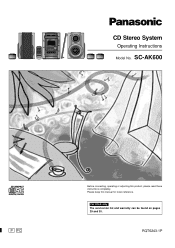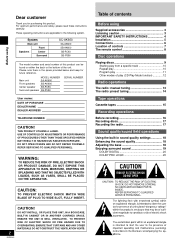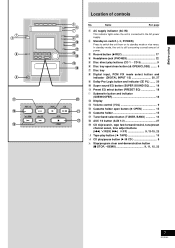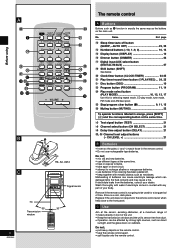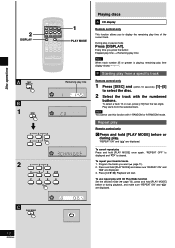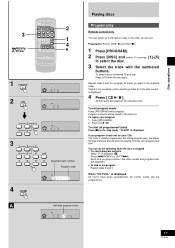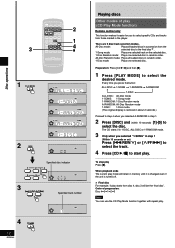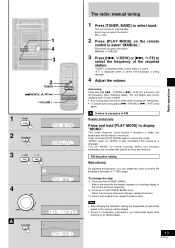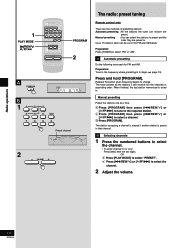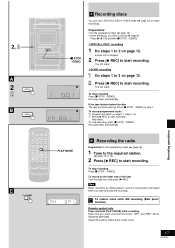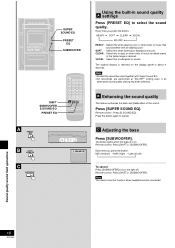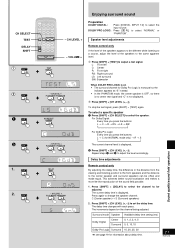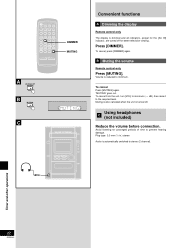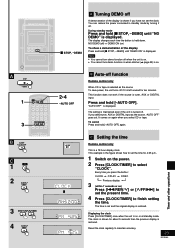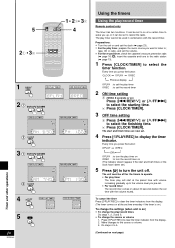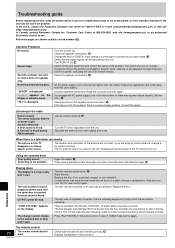Panasonic SAAK600 Support Question
Find answers below for this question about Panasonic SAAK600 - MINI HES W/CD PLAYER.Need a Panasonic SAAK600 manual? We have 1 online manual for this item!
Question posted by icalzadopelegrin on February 18th, 2021
Mi Sa Ak 600 No Enciende
lo conecto y enciende su piloto rojo pero la pantalla no da señal y cuando trato de encender pulsando su boton o con el control rremoto solo suena su relay y no enciende la pantalla y se dispara al instantw que podria ser
Current Answers
Related Panasonic SAAK600 Manual Pages
Similar Questions
5 Cd Changer Problems On Panasonic Sa-ak630,need Remote Control Help??
I have had Panasonic 5 CD multi-changer Hi-Fi SA-AK630 for many years now all working well until rec...
I have had Panasonic 5 CD multi-changer Hi-Fi SA-AK630 for many years now all working well until rec...
(Posted by barney25771 6 years ago)
Panasonic Sa-ak520 Remote Sensor
i have 2 of panasonic sa-ak520, one in my bedroom and another one in the living room and the one on ...
i have 2 of panasonic sa-ak520, one in my bedroom and another one in the living room and the one on ...
(Posted by carlosalberto01p 8 years ago)
My Home Stereo System Sa-ak340 Reads F61
my home stereo system sa-ak340 reads F61
my home stereo system sa-ak340 reads F61
(Posted by whamlampkin87 11 years ago)
Buy New Remote Control For Dvd Player Model : Sa-pm91d
My remote control for DVD player model SA-PM91D was broken. I need to replace the item but unfortuna...
My remote control for DVD player model SA-PM91D was broken. I need to replace the item but unfortuna...
(Posted by helitaib 11 years ago)
There Is No Sound From My Sa-ak 300. Highest Volume Will Only Go To 0 Db
(Posted by teeter 12 years ago)