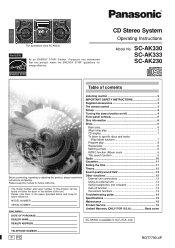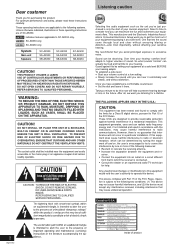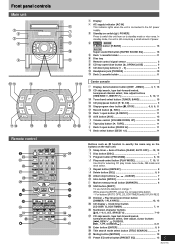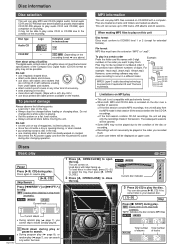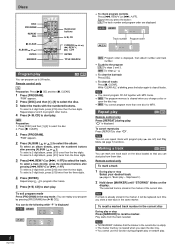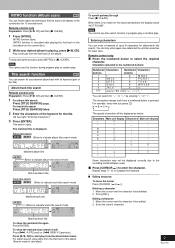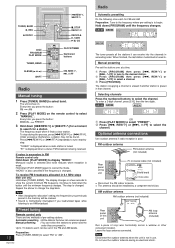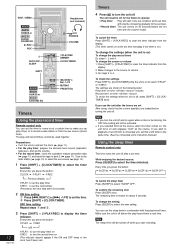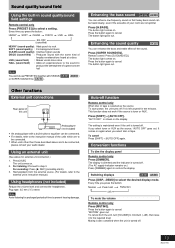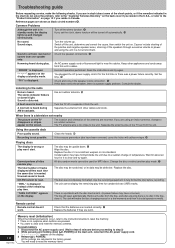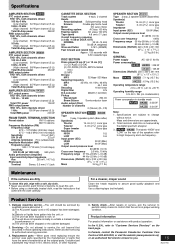Panasonic SAAK333 Support Question
Find answers below for this question about Panasonic SAAK333 - MINI HES W/CD PLAYER.Need a Panasonic SAAK333 manual? We have 1 online manual for this item!
Question posted by Eviepidgeon1 on January 1st, 2012
How Do I Preset Radio Stations
The person who posted this question about this Panasonic product did not include a detailed explanation. Please use the "Request More Information" button to the right if more details would help you to answer this question.
Current Answers
Related Panasonic SAAK333 Manual Pages
Similar Questions
Panasonic Sa-ak500 Stereo Cd Player
Where to get user manual for Panasonic SA-AK500 stereo CD player
Where to get user manual for Panasonic SA-AK500 stereo CD player
(Posted by Anonymous-147520 9 years ago)
How Do I Change The Radio Station
(Posted by onedime 11 years ago)
Tuning Radio On Saak410
I have lost the remote for my SAAK410 can you tune in presets without it?
I have lost the remote for my SAAK410 can you tune in presets without it?
(Posted by keith80441 11 years ago)
Where Can I Find A Panasonic Cd/stereo/casette Radio?
We presently have one but has now stopped working. Would like to get another as I have space require...
We presently have one but has now stopped working. Would like to get another as I have space require...
(Posted by dgmontross 12 years ago)