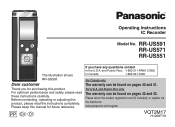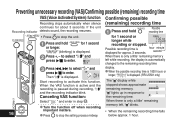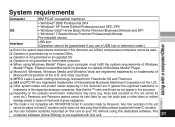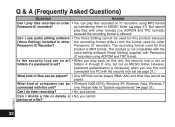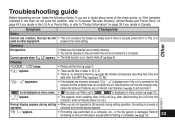Panasonic RRUS591 Support Question
Find answers below for this question about Panasonic RRUS591 - IC RECORDER.Need a Panasonic RRUS591 manual? We have 1 online manual for this item!
Question posted by dsankhala on January 10th, 2015
Newly Replaced Battery Not Getting Connected
How to clean (-) terminal after battery leakage.
Current Answers
Related Panasonic RRUS591 Manual Pages
Similar Questions
I Have Both The Receiver And Transceiver. But I Can't Get Them To Connect!
so I have both the receiver and transceiver and I can't get them to connect. They did once or twice ...
so I have both the receiver and transceiver and I can't get them to connect. They did once or twice ...
(Posted by michaelsykes137 3 years ago)
Panasonic Rru395-ic Recorder
Where can i get the voice editing software that originally came with the the recorder. I have a new ...
Where can i get the voice editing software that originally came with the the recorder. I have a new ...
(Posted by capnea 9 years ago)
Panasonic Rr-us500 Ic Recorder & Windows 7
Does a Windows 7 driver exist for the Panasonic RR-US500 IC Recorder? If I have the unit but lost t...
Does a Windows 7 driver exist for the Panasonic RR-US500 IC Recorder? If I have the unit but lost t...
(Posted by ericwj 11 years ago)
Can Rr-us500 Ic Recorder Be Made Vista Compatible?
cannot download my ic recordings onto disk, because RR-US500 recorder is not vista compatible.
cannot download my ic recordings onto disk, because RR-US500 recorder is not vista compatible.
(Posted by ursula5000 12 years ago)
I Replaced The Lamb About 3 Months Ago. Now Won't Turn On The First Time.
When turning on TV light flashes green then turns off and lamp light comes on. Have looked at lamp a...
When turning on TV light flashes green then turns off and lamp light comes on. Have looked at lamp a...
(Posted by bccks 12 years ago)