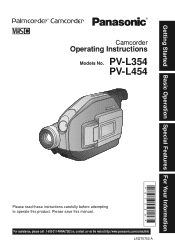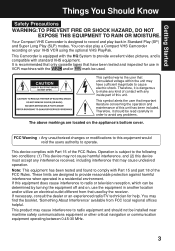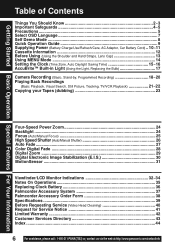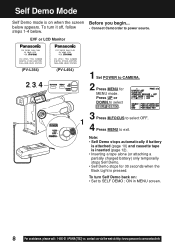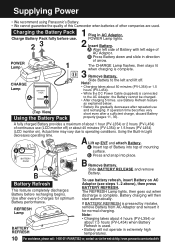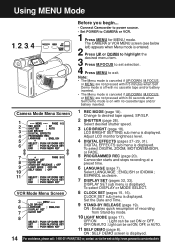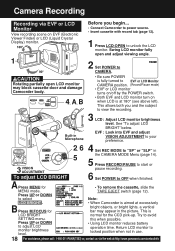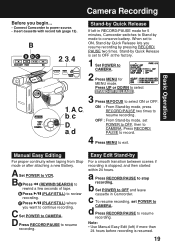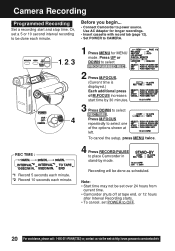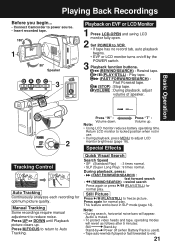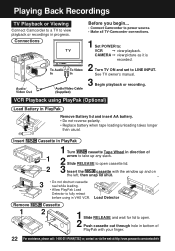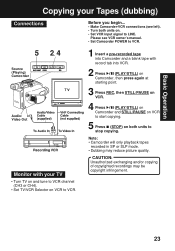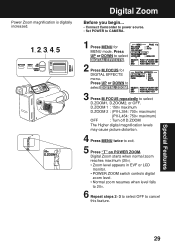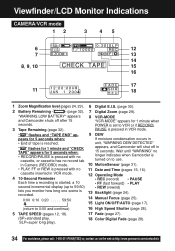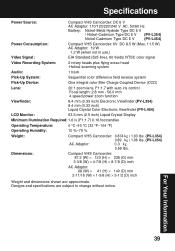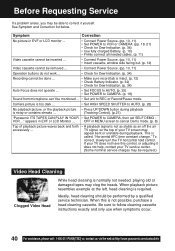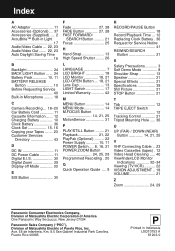Panasonic PV-L454 Support Question
Find answers below for this question about Panasonic PV-L454 - Palmcorder Camcorder - 270 KP.Need a Panasonic PV-L454 manual? We have 1 online manual for this item!
Question posted by nessa391 on November 7th, 2012
I Recorded On The Cassett Tape . Ho Do I Get The Recording On My Computer.
The person who posted this question about this Panasonic product did not include a detailed explanation. Please use the "Request More Information" button to the right if more details would help you to answer this question.
Current Answers
Answer #1: Posted by kcmjr on November 7th, 2012 6:28 PM
In order to do that you will need a video capture device on your PC. Something along these lines:
Licenses & Certifications: Microsoft, Cisco, VMware, Novell, FCC RF & Amateur Radio licensed.
Related Panasonic PV-L454 Manual Pages
Similar Questions
Accessing A Harddisk Removed From Panasonic Sdr H40 - Camcorder - 800 Kp
Can i access the harddisk removed from a Panasonic SDR H40 - Camcorder - 800 KP with a pc
Can i access the harddisk removed from a Panasonic SDR H40 - Camcorder - 800 KP with a pc
(Posted by godsonmwijage7 1 year ago)
Can I Record On My Panasonic Hc-v10 Digital Video Camera While Recharging
(Posted by radrc 10 years ago)
Matches For 'panasonic Camcorder # Pv-l580 Dew Detected Warning Always Com
(Posted by handke68 11 years ago)
No Sound When Recording
when playback recording no sound is heard.
when playback recording no sound is heard.
(Posted by grandchild1rhonda 12 years ago)
When I Put The Tape In To Record The Camcorder Shuts Off? Any Suggestions?
(Posted by tish1972 12 years ago)