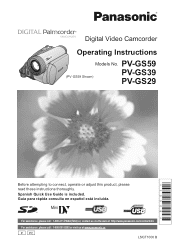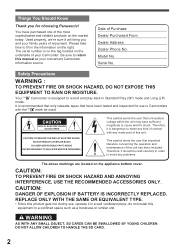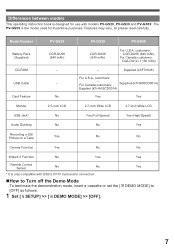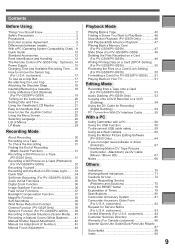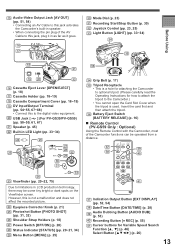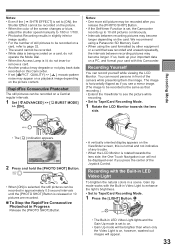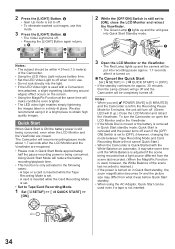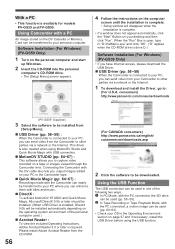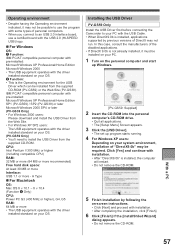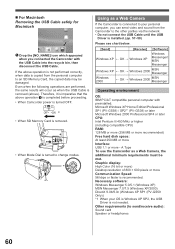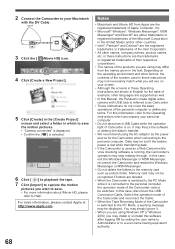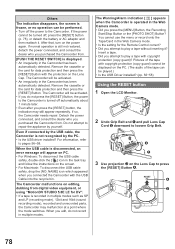Panasonic PV GS39 Support Question
Find answers below for this question about Panasonic PV GS39 - Palmcorder Multicam Camcorder.Need a Panasonic PV GS39 manual? We have 1 online manual for this item!
Question posted by mtsunup on December 9th, 2012
Where Can I Get A Cd Rom Disk? So I Can Install On Computer
The person who posted this question about this Panasonic product did not include a detailed explanation. Please use the "Request More Information" button to the right if more details would help you to answer this question.
Current Answers
Related Panasonic PV GS39 Manual Pages
Similar Questions
Where Can I Download A Driver For My Imac. Pv-39 Camcorder.
Where can I download a driver for my iMac so it recognizes my panasonic PV-GS39 DIGITAL VIDEO CAMERA...
Where can I download a driver for my iMac so it recognizes my panasonic PV-GS39 DIGITAL VIDEO CAMERA...
(Posted by palmatsbny 3 years ago)
Purchase Of Software Cd Rom For Vdmr 30 Video Camera
My digital camera VDRM30 was purchesed in 2007. y. Software CD ROM Model VFF0197 is lost since 1,5 y...
My digital camera VDRM30 was purchesed in 2007. y. Software CD ROM Model VFF0197 is lost since 1,5 y...
(Posted by vmarije 8 years ago)
About The Panasonic Lsft0643 Cd-rom
Hi, Do I need to purchase the CD-ROM for this camcorder or is this something I can simply download a...
Hi, Do I need to purchase the CD-ROM for this camcorder or is this something I can simply download a...
(Posted by 1rstew 11 years ago)
Can Video From This Camera Be Downloaded To A Windows 7 Operating System?
(Posted by bryanken 11 years ago)
Upload Videos To Pc
how do i upload a video off of a panasonic pv-gs39 to my pc
how do i upload a video off of a panasonic pv-gs39 to my pc
(Posted by jbrock1407 11 years ago)