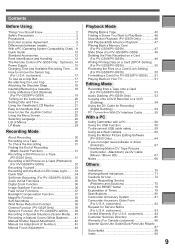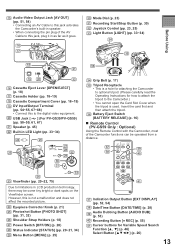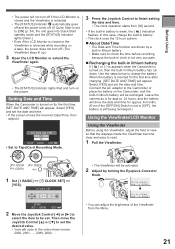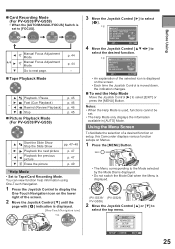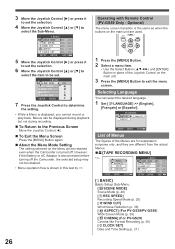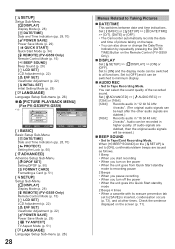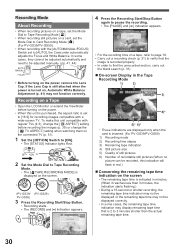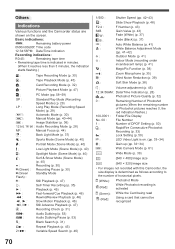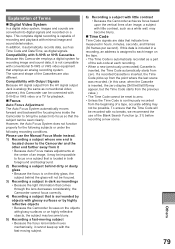Panasonic PV GS39 Support Question
Find answers below for this question about Panasonic PV GS39 - Palmcorder Multicam Camcorder.Need a Panasonic PV GS39 manual? We have 1 online manual for this item!
Question posted by urdesai505 on December 23rd, 2012
How To Change Date And Time On Pv-gs39 Camrecorder
The person who posted this question about this Panasonic product did not include a detailed explanation. Please use the "Request More Information" button to the right if more details would help you to answer this question.
Current Answers
Related Panasonic PV GS39 Manual Pages
Similar Questions
Where Can I Download A Driver For My Imac. Pv-39 Camcorder.
Where can I download a driver for my iMac so it recognizes my panasonic PV-GS39 DIGITAL VIDEO CAMERA...
Where can I download a driver for my iMac so it recognizes my panasonic PV-GS39 DIGITAL VIDEO CAMERA...
(Posted by palmatsbny 3 years ago)
Upload Videos To Pc
how do i upload a video off of a panasonic pv-gs39 to my pc
how do i upload a video off of a panasonic pv-gs39 to my pc
(Posted by jbrock1407 11 years ago)
Is There A Driver Download For Gs39 Compatible With Windows 7?
I do NOT have Firewire or a PC port. I have a toshiba laptop that operates on Windows 7, and just wo...
I do NOT have Firewire or a PC port. I have a toshiba laptop that operates on Windows 7, and just wo...
(Posted by progressrose 11 years ago)
How To Set Date Time On Camcorder - Didnt Do It When First Switched On
(Posted by jmehopkins 11 years ago)
Changing Date And Time
the date and time on my panasonic SDR-S70 are set wrongly (1.1.2011) how can this be changed?
the date and time on my panasonic SDR-S70 are set wrongly (1.1.2011) how can this be changed?
(Posted by suesales1 11 years ago)