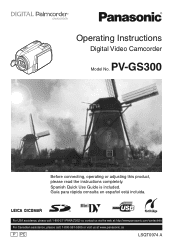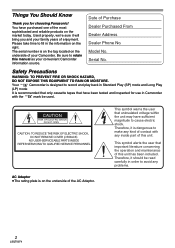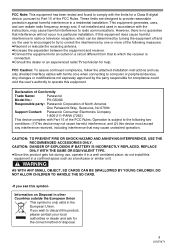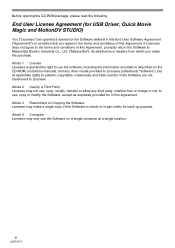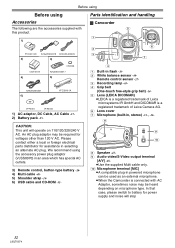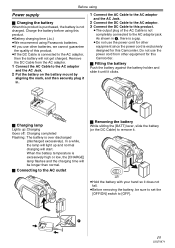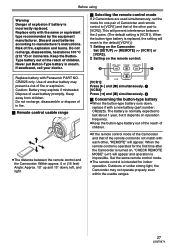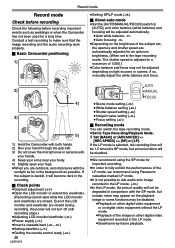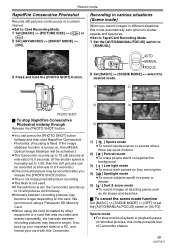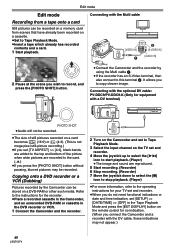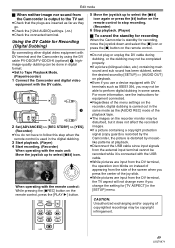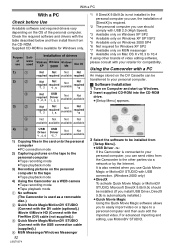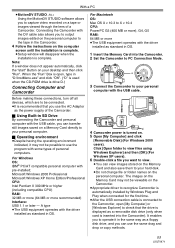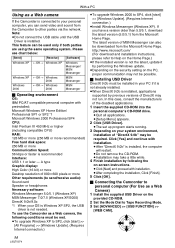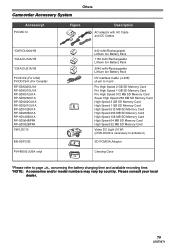Panasonic PV GS300 Support Question
Find answers below for this question about Panasonic PV GS300 - 3.1MP 3CCD MiniDV Camcorder.Need a Panasonic PV GS300 manual? We have 1 online manual for this item!
Question posted by STANHANKS7 on November 23rd, 2012
Cannot Transfer Video From My Panasonic Pv-gs150 To Mac, I Have A 4 To 6 Pin Fir
I HAVE A 4 TO 6 PIN FIREWIRE. MY IMOVIE 11 DOES NOT RECOGNIZE MY CAMERA. IS THERE A DRIVER I NEED TO DOWNLOAD?
Current Answers
Related Panasonic PV GS300 Manual Pages
Similar Questions
Transferring Video Footage On My Video Camera To Sd Card
I bought my video camera back in 2009. At the time of purchase I asked if it was necessary to have t...
I bought my video camera back in 2009. At the time of purchase I asked if it was necessary to have t...
(Posted by fmcgruddy 10 years ago)
What Cables/software Are Needed To Use My Transfer Video To Mac From Camcorder?
I have a PV GS 120 that I've used with a PC for years using a fire wire. Now I have a Mac and do not...
I have a PV GS 120 that I've used with a PC for years using a fire wire. Now I have a Mac and do not...
(Posted by marcia2u 11 years ago)
Panasonic Pv-gs300 To Mac
Cannot transfer video from the Panasonic PV-GS300 to iMOVIE 11. HELP!
Cannot transfer video from the Panasonic PV-GS300 to iMOVIE 11. HELP!
(Posted by timebndt 11 years ago)
Video Transfer To Computer
i've borrowed a panasonic camcorder model # PV-GS250 and need to transfer the video to my computer. ...
i've borrowed a panasonic camcorder model # PV-GS250 and need to transfer the video to my computer. ...
(Posted by rwagle 12 years ago)
3ccd Leica Dicomar Pv-gs300 Video Camara Manual
I NEED TO FIND THE 3CCD LEICA DICOMAR PV-GS300 VIDEO CAMARA MANUAL TO FREE DOWNLOAD
I NEED TO FIND THE 3CCD LEICA DICOMAR PV-GS300 VIDEO CAMARA MANUAL TO FREE DOWNLOAD
(Posted by adriana 12 years ago)