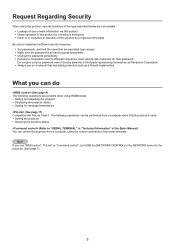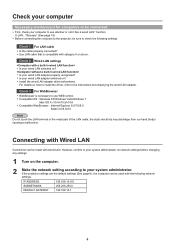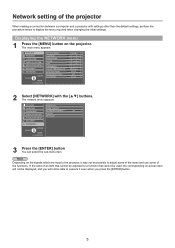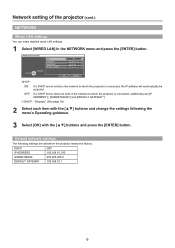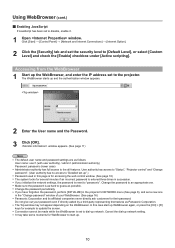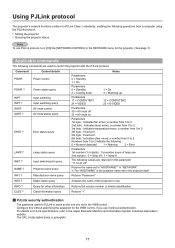Panasonic PT-LB1 Support Question
Find answers below for this question about Panasonic PT-LB1.Need a Panasonic PT-LB1 manual? We have 1 online manual for this item!
Question posted by ameyenterprises on October 3rd, 2012
Watt?
What Is the total watt load of this projector?
Current Answers
Related Panasonic PT-LB1 Manual Pages
Similar Questions
Panasonic Projector Lb1u On Standby Mode
When I power on my projector it starts but after 1-2 min it goes on standby mode how to reset the mo...
When I power on my projector it starts but after 1-2 min it goes on standby mode how to reset the mo...
(Posted by nishu122 2 years ago)
What Is The Default Setup Password On A Panasonic Pt-d5600u Projector?
What is the default setup password on a Panasonic PT-D5600U projector?
What is the default setup password on a Panasonic PT-D5600U projector?
(Posted by BillSteinhour 8 years ago)
Where Do I Get Panasonic Pt-ez570u Projector.
Where Do I Get This Projector Pt-ez570u In India regards
Where Do I Get This Projector Pt-ez570u In India regards
(Posted by rsdogra77 10 years ago)
Order Pt-lb90ntea Lcd Projector
Dear Sir, I’m Phuong. I work for UPVIET Co., Ltd, Vietnam. Now, I have demand of buying PT-LB90N...
Dear Sir, I’m Phuong. I work for UPVIET Co., Ltd, Vietnam. Now, I have demand of buying PT-LB90N...
(Posted by nguyenphuong 10 years ago)
Is There A Market For Used Pt-l6500ul Projectors With Long Focus Lens?
We are a Church with two PT-L6500UL Panasonic Projectors that we would like to place on the used mar...
We are a Church with two PT-L6500UL Panasonic Projectors that we would like to place on the used mar...
(Posted by dutcherj 11 years ago)