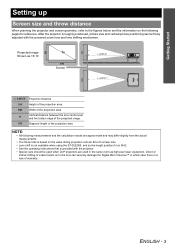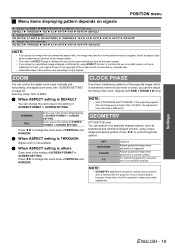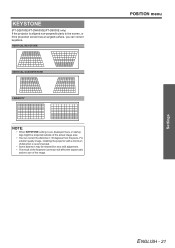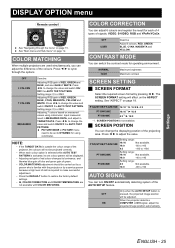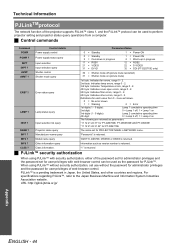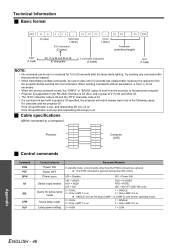Panasonic PT-D6000UK Support Question
Find answers below for this question about Panasonic PT-D6000UK - XGA DLP Projector.Need a Panasonic PT-D6000UK manual? We have 2 online manuals for this item!
Current Answers
Related Panasonic PT-D6000UK Manual Pages
Similar Questions
Where Do I Get Panasonic Pt-ez570u Projector.
Where Do I Get This Projector Pt-ez570u In India regards
Where Do I Get This Projector Pt-ez570u In India regards
(Posted by rsdogra77 10 years ago)
Order Pt-lb90ntea Lcd Projector
Dear Sir, I’m Phuong. I work for UPVIET Co., Ltd, Vietnam. Now, I have demand of buying PT-LB90N...
Dear Sir, I’m Phuong. I work for UPVIET Co., Ltd, Vietnam. Now, I have demand of buying PT-LB90N...
(Posted by nguyenphuong 10 years ago)
Is There A Market For Used Pt-l6500ul Projectors With Long Focus Lens?
We are a Church with two PT-L6500UL Panasonic Projectors that we would like to place on the used mar...
We are a Church with two PT-L6500UL Panasonic Projectors that we would like to place on the used mar...
(Posted by dutcherj 11 years ago)
Conect Wireless
I have a sony vaio vgn-ar21m with windows 7 and I can not detect my panasonic projector pt-lb50nte w...
I have a sony vaio vgn-ar21m with windows 7 and I can not detect my panasonic projector pt-lb50nte w...
(Posted by cmf1967 11 years ago)
Panasonic Pt-dw5000u - Dlp Projector
Powers up and after 7 mins projector image blinks off while the fan still runs and the two lamp 1 an...
Powers up and after 7 mins projector image blinks off while the fan still runs and the two lamp 1 an...
(Posted by byaw 13 years ago)