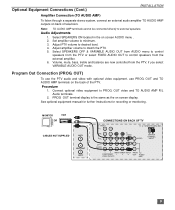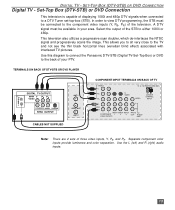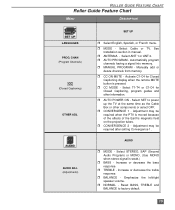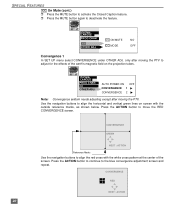Panasonic PT61HX41E Support Question
Find answers below for this question about Panasonic PT61HX41E - 61" PROJECTION TV.Need a Panasonic PT61HX41E manual? We have 1 online manual for this item!
Question posted by Paigamas12 on February 26th, 2016
Panasonic Tv Shut Off While Watching
while watching tv this morning my tv shut off and I couldn't get it back on so I unplugged it then plugged it back up now it shuts off everytime I turn it back on... Plz help
Current Answers
Answer #1: Posted by TommyKervz on February 26th, 2016 7:36 PM
- Check whether or not the vents are clogged.
- Is the set being used in a location that is hot, If the unit was used for a long period such that the lamp needs enough time to cool down, this may take a while.
- Lamp might come to the end of its life' replace lamp with a new one. Please consult your nearest dealer, if not still repaired
Related Panasonic PT61HX41E Manual Pages
Similar Questions
Repair For Tv. Tv Will Not Come On And Red Light Will Blink 4 Times And Cut Off
Was watching tv and it went off and the red light began blinking 4 times and cuts off. It has been g...
Was watching tv and it went off and the red light began blinking 4 times and cuts off. It has been g...
(Posted by larrybridgespenink 8 years ago)
Panasonic Tv Pt50lc14 Why Green Light Blinking And Wont Turn On
(Posted by JASOagra 10 years ago)
No Picture Or Sound On Any Tv Inputs
Have no clue what is wrong. The only thing that seems to have a picture is the Xbox via hdmi. I get ...
Have no clue what is wrong. The only thing that seems to have a picture is the Xbox via hdmi. I get ...
(Posted by Jamesswoboda 12 years ago)
Panasonic Pt61hx41e Disposal
We were watching our Panasonic PT61HX41E when it went off - no audio, no video. Check cables, remote...
We were watching our Panasonic PT61HX41E when it went off - no audio, no video. Check cables, remote...
(Posted by dmgnofun 12 years ago)