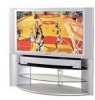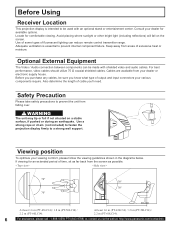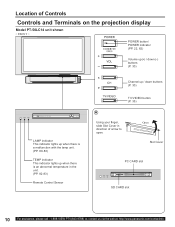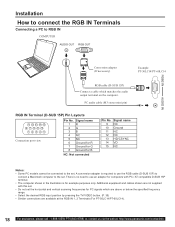Panasonic PT-50LC14 Support Question
Find answers below for this question about Panasonic PT-50LC14 - 50" Rear Projection TV.Need a Panasonic PT-50LC14 manual? We have 1 online manual for this item!
Question posted by JASOagra on March 2nd, 2014
Panasonic Tv Pt50lc14 Why Green Light Blinking And Wont Turn On
The person who posted this question about this Panasonic product did not include a detailed explanation. Please use the "Request More Information" button to the right if more details would help you to answer this question.
Current Answers
Related Panasonic PT-50LC14 Manual Pages
Similar Questions
Panasonic Pt-50lc14 Wont Turn On
(Posted by merdlla 9 years ago)
Panosonic Pt50lc14 Tv Wont Turn On
(Posted by Lol99o 10 years ago)
How Do I Hook Up A Dvd Player To My Panasonic Pt-50lcx64 - 50' Rear Projection T
how do i hook up a dvd player to my Panasonic PT-50LCX64 - 50" Rear Projection TV
how do i hook up a dvd player to my Panasonic PT-50LCX64 - 50" Rear Projection TV
(Posted by Anonymous-46807 12 years ago)
Tv Wont Turn On
the tv wont turn on it has always been slow to come on but lately it has taken much longer. the gree...
the tv wont turn on it has always been slow to come on but lately it has taken much longer. the gree...
(Posted by jfarl 12 years ago)