Panasonic PT52LCX35 Support Question
Find answers below for this question about Panasonic PT52LCX35 - MULTI MEDIA DISPLAY.Need a Panasonic PT52LCX35 manual? We have 1 online manual for this item!
Question posted by anthonymead14 on July 21st, 2012
What Do I Do When I Forgot My Password To The Tv?
what do i do when i forgot my password to a panasonic PT-52LCX35?
Current Answers
There are currently no answers that have been posted for this question.
Be the first to post an answer! Remember that you can earn up to 1,100 points for every answer you submit. The better the quality of your answer, the better chance it has to be accepted.
Be the first to post an answer! Remember that you can earn up to 1,100 points for every answer you submit. The better the quality of your answer, the better chance it has to be accepted.
Related Panasonic PT52LCX35 Manual Pages
Multi Media Display - Page 1


...No. PT-44LCX65/PT-52LCX65/PT-61LCX65/ PT-52LCX35/PT-61LCX35
(USA)
For assistance, please call : 1-888-VIEW PTV(843-9788)
or, contact us via the web at: http://www.panasonic.com/contactinfo...new Projection Display is stolen.
2 Product safety notification... Before connecting, operating or adjusting this manual for use with models PT-44LCX65, PT-52LCX65, PT-61LCX65, PT-52LCX35 and PT-61LCX35....
Multi Media Display - Page 3


... NOT ALLOW CHILDREN TO HANDLE THE SD CARD.
Use with the following TV stand: model TY-44LC65C for the PT-44LCX65, TY-52LC65C for the PT-52LCX35 or PT-52LCX65, TY-52LC35 for the PT-52LCX35 or PT-52LCX65, and TY-61LC65C for true MTS reproduction. -TV Noise Reduction is intended to be changed as soon as possible once...
Multi Media Display - Page 4


...of Conformity
Models Number: PT-44LCX65/PT-52LCX65/PT-61LCX65/PT-52LCX35/PT-61LCX35
Trade Name:
Panasonic
Responsible party: Panasonic Corporation of North America
Address:
One Panasonic Way Secaucus New Jersey 07094... / TV technician for USA : www.panasonic.com
(USA)
For assistance, please call : 1-888-VIEW PTV(843-9788)
or, contact us via the web at: http://www.panasonic.com/...Display.
Multi Media Display - Page 6


...To optimize your dealer or electronic supply house. Accessories
1. Remote Control 2. ...PT-44LCX65) / 1.8 m (PT-52LCX65/ PT-52LCX35) / 2.2 m (PT-61LCX65/PT-61LCX35).
30º 30º
At least 1.6 m (PT-44LCX65) / 1.8 m (PT-52LCX65/ PT-52LCX35) / 2.2 m (PT-61LCX65/PT-61LCX35).
6
For assistance, please call : 1-888-VIEW PTV(843-9788) or, contact us via the web at: http://www.panasonic...
Multi Media Display - Page 8


...) Standardization body that supports every uncompressed digital format as well as all existing multi-channel audio format on a single cable.
MPAA (Motion Picture Association of the... vertical and horizontal resolution.
OSD (On-Screen Display)
MSO (Multiple system owner/operator)
Dolby Digital This is required to perform a function.
Password A four (4) digit code a user must ...
Multi Media Display - Page 10
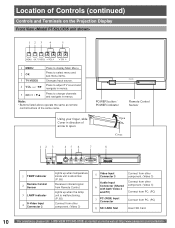
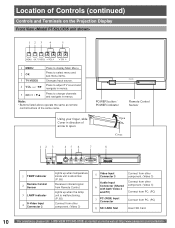
...: 1-888-VIEW PTV(843-9788) or, contact us via the web at: http://www.panasonic.com/contactinfo POWER button / POWER indicator
Remote Control Sensor
Using your finger, slide Cover in... Projection Display
Front View
12 3 4
5
1 MENU
Press to display Main Menu.
2 OK
Press to select menu and sub-menu items.
3 TV/VIDEO
Changes Input source.
4
VOL -+ / ◄►
Press to adjust TV sound ...
Multi Media Display - Page 22


... AV 2 connection is used , connect to AUDIO IN 2. Set top box
HDMI OUT
(PT-44LCX65/ PT-52LCX65/ PT-61LCX65)
(PT-52LCX35/ PT-61LCX35)
The connector on the screen in their digital form.
For models PT-52LCX35/PT-61LCX35 : • Similar connections are available at : http://www.panasonic.com/contactinfo
The HDMI input terminal is HDMI Type A connector. Select the output...
Multi Media Display - Page 32


... Video 1 [7] Video 2 [8] Video 3 [9] PC
(PT-52LCX35/PT-61LCX35)
Input select [1] TV [2] Component 1 [3] Component 2 [4] Component 3 [5] HDMI 1 [6] HDMI 2 [7] Video 1 [8] Video 2 [9] Video 3 [0] PC
Component 1
Signal of your choice.
PC
Signal of source connected to PC IN is displayed.
*1 For models PT-44LCX65/PT-52LCX65/PT-61LCX65 *2 For models PT-52LCX35/PT-61LCX35
Note: • If SKIP...
Multi Media Display - Page 35


...can also be set displays remaining
time.
SAP broadcast Secondary Audio Program (sub language.) Select SAP audio mode for the sub language.
MTS Stereo and SAP broadcast Multi-channel Television Sound Stereo...audio mode. • If stereo broadcast is yellow back ground.
Select Audio Mode for TV Viewing
Digital mode
SAP Press SAP to press SLEEP, the sleep time setting mode will ...
Multi Media Display - Page 37


... the left and right screens will display a black background.
• For models PT-52LCX35/PT-61LCX35: An HDMI 1 input signal and an HDMI 2 input signal cannot be changed .
Changing the channel
The channel on the TV display side of the Left screen is output
from the speakers on the
Projection Display set. • When the screen is...
Multi Media Display - Page 38


...
Video 1
(PT-52LCX35/PT-61LCX35)
TV Component 1* Component 2* Component 3*
HDMI 1*
PC* Video 3* Video 2* Video 1* HDMI 2*
Note: • Picture quality may change according to the combination of the Right screen
TV/VIDEO
Press to select the desired input mode.
(PT-44LCX65/PT-52LCX65/PT-61LCX65)
Swapping left...PTV(843-9788) or, contact us via the web at: http://www.panasonic.com/contactinfo
Multi Media Display - Page 41


....
Color Matrix
Select SD or HD. • SD : Color matrix is set same as a normal TV
system (NTSC). • HD : Color matrix is set . With a 480p signal from equipment connected ...VOL
Press to select each item. to display the Advanced Adjust menu.
Other Adjust Video NR 3D Y/C Filter Color Matrix MPEG NR Black Level 3D I /P
Explanations
Film media (taken at 24 frames per second) ...
Multi Media Display - Page 43


... speech intelligibility and restores the dynamic range of musical passages to display the Other Adjust menu. VOL OK VOL
CH
2
CH VOL...PT-52LCX35/PT-61LCX35)
Other Adjust AI Sound Surround Speakers HDMI 1 In HDMI 2 In
On On On Auto Auto
Item
Explanations
AI Sound Equalize overall volume levels across all TV programs including news, music, dramas, movies and sports as well as electronic...
Multi Media Display - Page 45


... V-CHIP technology to block the viewing of America), TV Parental Guidelines Ratings, Canadian English Language Ratings and Canadian French Language Ratings. There are set, restricted tapes or programs cannot be
accessed unless the secret code is displayed.
Enter new password, again.
---- Upon entering the 4 digit code, the Lock menu is entered. • Do...
Multi Media Display - Page 46


... contact us via the web at: http://www.panasonic.com/contactinfo
Monitor out
On
3
CH VOL OK VOL
CH
Press to select "MPAA," "U.S.TV," "C.E.L.R." CH VOL OK VOL
Press to enter ...• All - Lock
Mode
Off
Channel
Program
Change password
2
CH VOL OK VOL
CH
Press to view any of movies and television programs according to display the channel lock screen. Channel lock
CH 1
◄...
Multi Media Display - Page 48


...password" will change to remember and record it , please contact a service center.
48
For assistance, please call : 1-888-VIEW PTV(843-9788) or, contact us via the web at: http://www.panasonic...per FCC Rules Section15.120(e)(2). Parents are displayed on-screen depending upon the type of ...Return
to a single screen to select "Change password". The TV/VIDEO button was pressed when the Game lock ...
Multi Media Display - Page 55
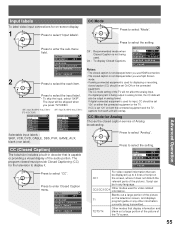
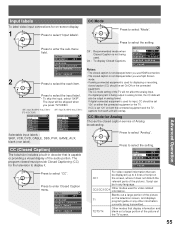
... output in analog format, the CC data will not affect the analog input. If CC is not displayed when you press TV/VIDEO.
(PT-44LCX65/PT-52LCX65/ PT-61LCX65)
Input labels
Comp. 1 ◄
►
Comp. 2
Comp. 3
HDMI
Video 1
Video 2
(PT-52LCX35/PT-61LCX35)
Input labels
Comp. 1 ◄
►
Comp. 2
Comp. 3
HDMI 1
HDMI 2
Video 1
Selectable input labels : SKIP, VCR...
Multi Media Display - Page 66


...; The LAMP indicator light will be regulated in your local authorities, or the Electronics Industries Alliance:
Lamp replacement procedure
1 Turn power off, wait until power indicator...length of the Projection Display, follow the replacement procedure on the next page. For assistance, please call the Panasonic accessory department, toll free at : http://www.panasonic.com/contactinfo This ...
Multi Media Display - Page 68
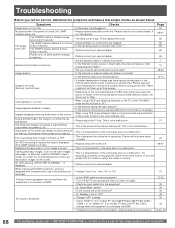
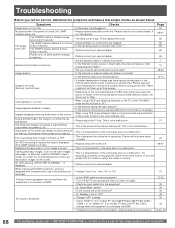
...dealer.
- Images disappear at : http://www.panasonic.com/contactinfo
An OSD advising "AIR FILTER ...PT-52LCX35/PT-61LCX35)
43
settings when the equipment is a characteristic of the screen do not light up as shown below. Please consult your nearest dealer.
Fan is operating even though TV...selection switch, set to replace the lamp is displayed. (The LAMP indicator is lit red.)
&#...
Multi Media Display - Page 69
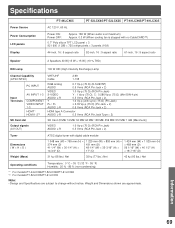
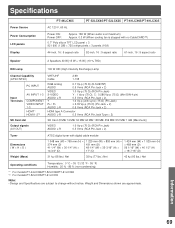
Weight and Dimensions shown are subject to change without notice.
Information
69 Specifications
Power Source Power Consumption LCD panels Display
PT-44LCX65
PT-52LCX65/PT-52LCX35 PT-61LCX65/PT-61LCX35
AC 120 V, 60 Hz
Power ON: Power OFF:
Approx. 180 W (When audio is at maximum) Approx. 0.3 W (When cooling fan is stopped with no CableCARD&#...
Similar Questions
How To Reset Air Filter On Panasonic Tv Model # Pt-52lcx35
(Posted by ghosKrissy 9 years ago)
Where Is The Reset For The Lamp On Pt52lcx35 Tv Projection Tv
(Posted by frrhodes315 10 years ago)
Problem With My Panasonic Viva Tv.
Blue lines across the image of thge TV
Blue lines across the image of thge TV
(Posted by yeagley95 11 years ago)
Lamps
what is the correct lamp for a pt-52lcx35 tv? also, are there any other compatible lamps for this tv...
what is the correct lamp for a pt-52lcx35 tv? also, are there any other compatible lamps for this tv...
(Posted by jimbehan67 11 years ago)
Multi-screen Camera Selection/entry
The manual for our WV-CU650 is very limited on detail with respect to the multi-screen display. It d...
The manual for our WV-CU650 is very limited on detail with respect to the multi-screen display. It d...
(Posted by bchick 12 years ago)

