Panasonic PT52LCX16 Support Question
Find answers below for this question about Panasonic PT52LCX16 - MULTI MEDIA DISPLAY.Need a Panasonic PT52LCX16 manual? We have 1 online manual for this item!
Question posted by Falleamruth on August 20th, 2014
How To Fix Panasonic Pt-52lcx16 Tv Lamp Indicator Flashing
The person who posted this question about this Panasonic product did not include a detailed explanation. Please use the "Request More Information" button to the right if more details would help you to answer this question.
Current Answers
There are currently no answers that have been posted for this question.
Be the first to post an answer! Remember that you can earn up to 1,100 points for every answer you submit. The better the quality of your answer, the better chance it has to be accepted.
Be the first to post an answer! Remember that you can earn up to 1,100 points for every answer you submit. The better the quality of your answer, the better chance it has to be accepted.
Related Panasonic PT52LCX16 Manual Pages
PT52LCX16 User Guide - Page 1
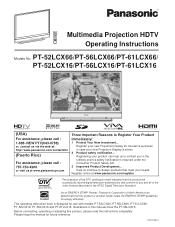
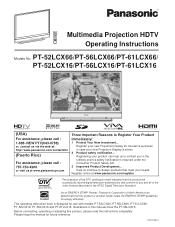
.../ PT-52LCX16/PT-56LCX16/PT-61LCX16
(USA)
For assistance, please call : 1-888-VIEW PTV(843-9788)
or, contact us via the web at: http://www.panasonic.com/contactinfo
(Puerto Rico)
For assistance, please call : 787-750-4300
or visit us at www.panasonic.com/register
ATSC CERTIFIED * DIGITAL TELEVISION
* The presence of the DTV certification mark indicates...
PT52LCX16 User Guide - Page 3


... Projection Display is a trademark. Use with the following TV stand: Model TY-52LC66 for the PT-52LCX66, PT-52LCX16, PT-56LCX66, PT-56LCX16, PT-61LCX66 or PT-61LCX16, TY-52LC16 for the PT-52LCX66, PT-52LCX16, PT-56LCX66, PT-56LCX16, PT-61LCX66 or PT-61LCX16, TY-56LC66 for the PT-56LC66 or PT-56LC16, TY-56LC16 for the PT-56LCX66 or PT-56LCX16, TY-61LC66 for the PT-61LCX66 or PT-61LCX16...
PT52LCX16 User Guide - Page 4


... INTERFERENCE, WHICH WOULD VOID THE USER'S AUTHORITY TO OPERATE THIS EQUIPMENT. Declaration of Conformity
Models Number: PT-52LCX66/PT-56LCX66/PT-61LCX66/PT-52LCX16/PT-56LCX16/PT-61LCX16
Trade Name:
Panasonic
Responsible party: Panasonic Corporation of North America
Address:
One Panasonic Way Secaucus New Jersey 07094
Telephone number: 1-888-VIEW PTV(843-9788)
This device complies with...
PT52LCX16 User Guide - Page 6
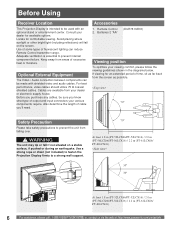
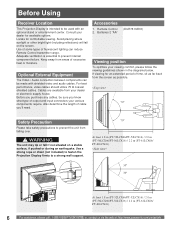
... Display firmly to a strong wall support.
70º
At least 1.8 m (PT-52LCX66/PT-52LCX16) / 2.0 m (PT-56LCX66/PT-56LCX16) / 2.2 m (PT-61LCX66/ PT-61LCX16).
30º 30º
At least 1.8 m (PT-52LCX66/PT-52LCX16) / 2.0 m (PT-56LCX66/PT-56LCX16) / 2.2 m (PT-61LCX66/ PT-61LCX16).
6
For assistance, please call : 1-888-VIEW PTV(843-9788) or, contact us via the web at: http://www.panasonic...
PT52LCX16 User Guide - Page 10
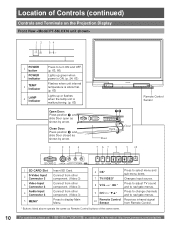
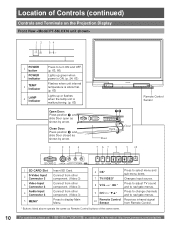
... web at: http://www.panasonic.com/contactinfo
Receives infrared signal from other component. (Video 3)
Connect from Remote Control.
* Buttons listed above operate the same as Remote Control buttons of Controls (continued)
Controls and Terminals on the Projection Display
Front View
1 2 34
1
POWER button
2
POWER indicator
3
TEMP indicator
4
LAMP indicator
Press to select menu and...
PT52LCX16 User Guide - Page 11
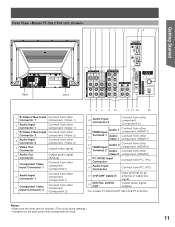
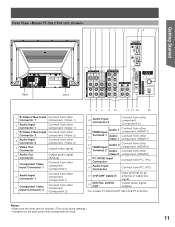
Output audio signal (Digital)
* For models PT-52LCX16/PT-56LCX16/PT-61LCX16
Notes: • Make sure the vents are not blocked. (This could cause damage.) • Indication on the back panel may change without notice.
11 Rear View
1 3 5 7 9 11
12 14
17
Getting Started
Vent
Vent
1
S-Video/Video Input Connector 1
Connect from ...
PT52LCX16 User Guide - Page 19
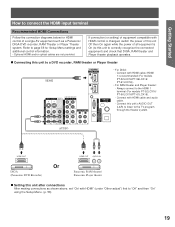
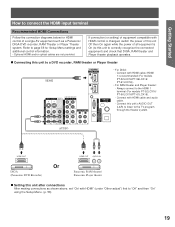
... On (to this unit after connections After making connections as a Panasonic DIGA-DVD recorder, RAM Theater or Player Theater system. Connect with HDMI cable and audio cable. - If connection (or setting) of equipment compatible with HDMI control is recommended (For models PT-52LCX16/PT-56LCX16/ PT-61LCX16)).
• For RAM theater and Player theater: -
Always...
PT52LCX16 User Guide - Page 20


..., you will enjoy higher sound quality.) (Current as of March 2006) • We recommend using Panasonic HDMI cables RP-CDHG15 (1.5 m), RP-CDHG30 (3.0 m), RP-CDHG50 (5.0 m), etc. (Product numbers ...8226; Always connect to the HDMI1 terminal (For models PT-52LCX16/PT-56LCX16/PT-61LCX16). Please refer to their respective operating
instruction manuals. • When audio from other ...
PT52LCX16 User Guide - Page 21
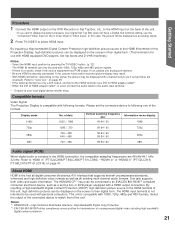
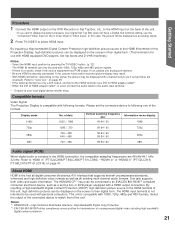
...electronic device, such as an analog signal.
2 Press TV/VIDEO to "HDMI in" (PT-52LCX66/PT-56LCX66/PT...Information menu display 1080i
720p...PT-52LCX16/ PT-56LCX16/PT-61LCX16) on page 41. Compatible formats
Video Signal: The Projection Display is for transmission of the unit.
• If you cannot display the picture because your local digital device retailer shop.
Display...electronics...displayed...
PT52LCX16 User Guide - Page 32
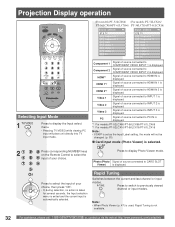
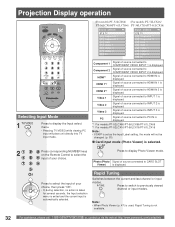
...://www.panasonic.com/contactinfo PC
Signal of source connected to PC IN is displayed.
*1 For models PT-52LCX66/PT-56LCX66/PT-61LCX66 *2 For models PT-52LCX16/PT-56LCX16/PT-61LCX16
Note: • If SKIP is set as the Input Label setting, the mode will place unit directly into TV
input mode.
(For models PT-52LCX66/ (For models PT-52LCX16/ PT-56LCX66/PT-61LCX66) PT-56LCX16/PT-61LCX16...
PT52LCX16 User Guide - Page 41
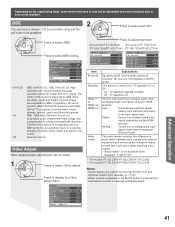
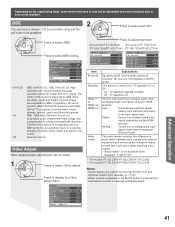
... models PT-52LCX16/ PT-56LCX66/PT-61LCX66) PT-56LCX16/PT-61LCX16)
Other adjust AI sound Speakers HDMI in Audio leveler
On On Auto +7
Other adjust AI sound Speakers HDMI1 in HDMI2 in Audio leveler
On On Auto Auto +7
Item
Explanations
AI sound
Equalize overall volume levels across all TV programs including news, music, dramas, movies, sports and electronic...
PT52LCX16 User Guide - Page 53


...the analog input. CC (Closed Caption)
The television includes a built-in decoder that is used for displaying or
recording, closed caption is not displayed when you press TV/VIDEO.
(For models PT-52LCX66/ (For models PT-52LCX16/ PT-56LCX66/PT-61LCX66) PT-56LCX16/PT-61LCX16)
Input labels
Input labels
Comp. 1 ◄
►
Comp. 2
HDMI
Video 1
Video 2
Video 3
Comp. 1 ◄
►...
PT52LCX16 User Guide - Page 55
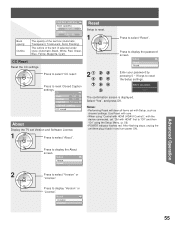
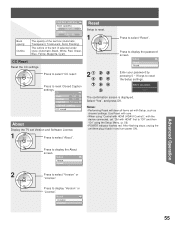
...
Digital setting
CC reset
About
Display the TV set Version and Software License.
1
Press to reset Closed Caption settings.
About Version License
Advanced Operation
55
Press to select "About". The confirmation screen is reset.
1
Press to "Off" and then "On" using the Setup Menu. (p. 56) • POWER indicator flashes red.
Setup
About Reset
2
Enter...
PT52LCX16 User Guide - Page 57


... Press to display the Other adjust menu.
The TV displays "Home Theater + / -" on link
Off On
Set No
*1: For models PT-52LCX66/PT-56LCX66/PT-61LCX66 *2: For models PT-52LCX16/PT-56LCX16/PT-61LCX16
Notes:...automatically switches unit to theater. "Home theater" with speaker icon appears when a Panasonic "Control with this unit -
Theater Speaker
You can control the theater speaker with...
PT52LCX16 User Guide - Page 63
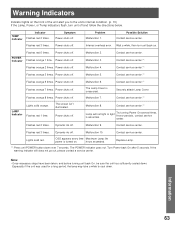
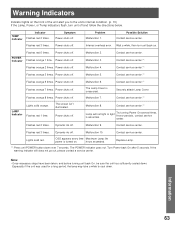
... service center. Power shuts off and follow the directions below. Malfunction 5.
Flashes orange 7 times. Lights solid orange. LAMP Indicator Flashes red 1 time. Contact service center. Warning Indicators
Indicator lights on the front of the unit alert you to cool down .
Contact service center. Flashes orange 8 times.
Note: • Once necessary steps have been taken...
PT52LCX16 User Guide - Page 64


... below.
d. The LAMP indicator flashes red 5 times every 5 seconds. For assistance, please call the Panasonic accessory
department, toll free at : http://www.panasonic.com/contactinfo
be regulated in personal injury:
1) The lamp could rupture if dropped and lamp fragments could result in your local authorities, or the Electronics Industries Alliance:
Lamp replacement procedure...
PT52LCX16 User Guide - Page 66
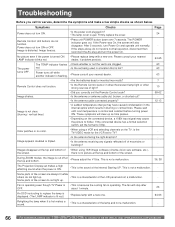
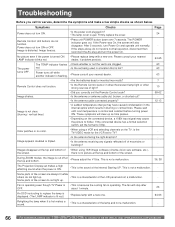
...lamp is displayed. (The LAMP indicator is lit red.)
• Replace lamp with a new one .
64-65
Relighting the lamp when it is hot makes a sound.
• This is cut off while another indicator is hot? Image freezes. The POWER indicator...Fan is operating even though TV Power is • This...www.panasonic.com/contactinfo
After 5 seconds, turn ON. The TEMP indicator flashes •...
PT52LCX16 User Guide - Page 67
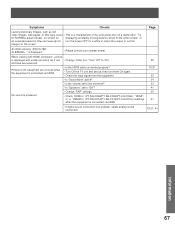
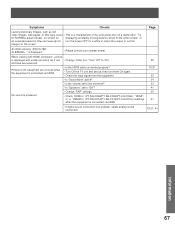
..." (PT-52LCX66/PT-56LCX66/PT-61LCX66) / "HDMI1 in" or "HDMI2 in" (PT-52LCX16/PT-56LCX16/PT-61LCX16) insettings when the equipment is connected via HDMI.
19-21 32 34 33 41 35
41
• If digital sound connection has problem, select analog sound connection.
19-21, 41
Information
67
When viewing with HDMI connection, picture
is displayed.
•...
PT52LCX16 User Guide - Page 68


...Display
PT-52LCX66/PT-52LCX16 PT-56LCX66/PT-56LCX16 PT-61LCX66/PT... THD)
HID Lamp
100 W HID (High Intensity Discharge) Lamp
Channel Capability (...PT-52LCX66/PT-56LCX66/PT-61LCX66 *2 For models PT-52LCX16/PT-56LCX16/PT-61LCX16
Note: • Design and Specifications are approximate.
68
For assistance, please call : 1-888-VIEW PTV(843-9788) or, contact us via the web at: http://www.panasonic...
PT52LCX16 User Guide - Page 79


...21, 32, 41 HDMI input terminals 11, 19 HDTV 8
I Input 1, 2, 3 terminals 10-11, 14
J JPEG 8, 47-51 JPEG Thumbnail 48
L LAMP indicator 10, 63-66
M MPAA 8, 43-44 MSO 8 MUTE button 9, 34
N NTSC 8 NUMBER keys 9, 33
O OK button 9
P Password 8, 43, ..., 42 Sound mute 34 Stereo System 17 SVGA 23
T TEMP indicator 10, 63 TV/VIDEO button 9, 10, 32
V VCR connections 14, 16 VGA 23 Volume +/-
Similar Questions
How To Reset Tv Lamp For Panasonic Pt-52lcx16
(Posted by zxapar 9 years ago)
Panasonic Pt-52lcx16 Tv Will Not Power Up
(Posted by moe4bsacre 9 years ago)
While Does My Red Lamp Light Came On Panasonic Pt-52lcx16
(Posted by Deb3fer 9 years ago)
How To Replace Lamp And Reset Hours Meter On Panasonic Tv Pt-52lcx16
(Posted by Cainetagrz 9 years ago)
How To Reset Lamp Timer On Panasonic Pt-52lcx16
(Posted by villsc 9 years ago)

