Panasonic PT52LCX16 Support Question
Find answers below for this question about Panasonic PT52LCX16 - MULTI MEDIA DISPLAY.Need a Panasonic PT52LCX16 manual? We have 1 online manual for this item!
Question posted by Deb3fer on August 18th, 2014
While Does My Red Lamp Light Came On Panasonic Pt-52lcx16
The person who posted this question about this Panasonic product did not include a detailed explanation. Please use the "Request More Information" button to the right if more details would help you to answer this question.
Current Answers
There are currently no answers that have been posted for this question.
Be the first to post an answer! Remember that you can earn up to 1,100 points for every answer you submit. The better the quality of your answer, the better chance it has to be accepted.
Be the first to post an answer! Remember that you can earn up to 1,100 points for every answer you submit. The better the quality of your answer, the better chance it has to be accepted.
Related Panasonic PT52LCX16 Manual Pages
PT52LCX16 User Guide - Page 1
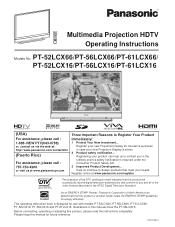
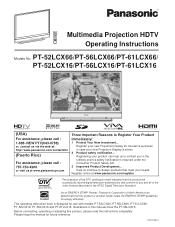
...Development...
PT-52LCX66/PT-56LCX66/PT-61LCX66/ PT-52LCX16/PT-56LCX16/PT-61LCX16
(USA)
For assistance, please call : 1-888-VIEW PTV(843-9788)
or, contact us via the web at: http://www.panasonic.com/... Projection Display for energy efficiency.
Before connecting, operating or adjusting this manual for use with models PT-52LCX66, PT-56LCX66, PT-61LCX66, PT-52LCX16, PT-56LCX16 and PT-61LCX16...
PT52LCX16 User Guide - Page 2
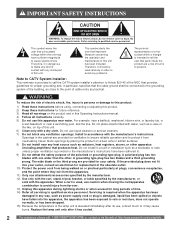
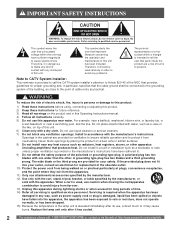
...only with any way, such as practical. Do not use attachments/accessories specified by the manufacturer. 12) Use only with the cart,...by placing the product on or pinched particularly at : http://www.panasonic.com/contactinfo Openings in this Operating Instructions manual. 4) Follow all ...shock, do not remove cover or back. Replace the lamp unit only after its use, a direct touch to ...
PT52LCX16 User Guide - Page 3


... Projection Display is licensed by BBE Sound, Inc. is a registered trademark, and is intended to remain on hand.)
Trademarks
• VGA and XGA are trademarks or registered trademarks of the following TV stand: Model TY-52LC66 for the PT-52LCX66, PT-52LCX16, PT-56LCX66, PT-56LCX16, PT-61LCX66 or PT-61LCX16, TY-52LC16 for the PT-52LCX66, PT-52LCX16, PT-56LCX66, PT-56LCX16, PT...
PT52LCX16 User Guide - Page 4


... receipt also, and record the serial number of your new Projection Display. Any changes or modifications not expressly approved by one or more of....panasonic.com/contactinfo
Declaration of Conformity
Models Number: PT-52LCX66/PT-56LCX66/PT-61LCX66/PT-52LCX16/PT-56LCX16/PT-61LCX16
Trade Name:
Panasonic
Responsible party: Panasonic Corporation of North America
Address:
One Panasonic ...
PT52LCX16 User Guide - Page 6
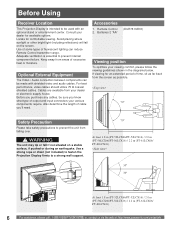
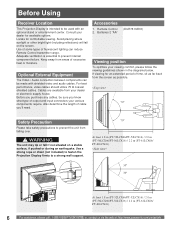
... or electronic supply house. Before you purchase any cables, be sure you 'll need. Consult your various components require. Avoid placing where sunlight or other bright light (including reflections) will fall if not situated on the screen. Adequate ventilation is intended to a strong wall support.
70º
At least 1.8 m (PT-52LCX66/PT-52LCX16) / 2.0 m (PT-56LCX66/PT-56LCX16) / 2.2 m (PT...
PT52LCX16 User Guide - Page 10
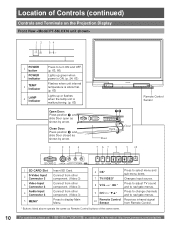
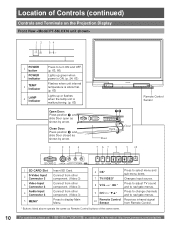
....
Changes Input source. Press to change channels and to turn ON and OFF. (p. 63, 66)
Lights up green when power is ON. (p. 24, 63)
Flashes when unit internal temperature is abnormal. (p. 63)
Lights up or flashes when the lamp unit is malfunctioning. (p. 63)
Open Door: Press position 1 , and slide Door open as shown...
PT52LCX16 User Guide - Page 11
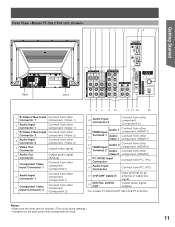
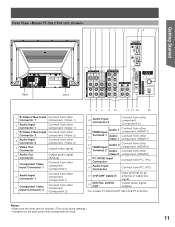
...
18
DIGITAL AUDIO OUT
Connect from other component. (Video 2)
5
Video Out Connector
6
Audio Out Connector
Output video signal. Output audio signal (Digital)
* For models PT-52LCX16/PT-56LCX16/PT-61LCX16
Notes: • Make sure the vents are not blocked. (This could cause damage.) • Indication on the back panel may change without notice.
11
PT52LCX16 User Guide - Page 19
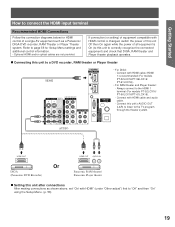
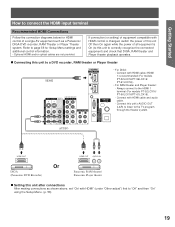
...connect to page 56 for HDMI control of all equipment is recommended (For models PT-52LCX16/PT-56LCX16/ PT-61LCX16)).
• For RAM theater and Player theater: - Connect with HDMI cable...HDMI 1 terminal (For models PT-52LCX16/ PT-56LCX16/PT-61LCX16). - AUDIO
HDMI OUT
DIGA (Panasonic DVD Recorder)
Or
HDMI OUT AUDIO IN
Panasonic RAM theater/ Panasonic Player theater
Setting this unit's ...
PT52LCX16 User Guide - Page 20


...Panasonic AV amp)
DIGA (Panasonic DVD Recorder)
Setting this unit after connections After making connections as shown above, set "Ctrl with this unit. • Be sure to connect the AV amp between this unit and the DIGA. • Always connect to the HDMI1 terminal (For models PT-52LCX16/PT-56LCX16/PT...") first to "Off" and then "On" using Panasonic HDMI cables RP-CDHG15 (1.5 m), RP-CDHG30 (3.0 ...
PT52LCX16 User Guide - Page 21
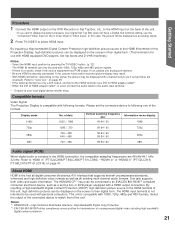
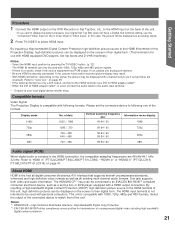
...Signal: The Projection Display is included in " (PT-52LCX16/ PT-56LCX16/PT-61LCX16) on page 41. of dots 1920 × 1080
Vertical scanning frequency (Hz)
59.94 / 60
Information menu display 1080i
720p
1280...this Projection Display, high-definition pictures can only be displayed as if red and blue are 48 kHz/44.1 kHz/ 32 kHz. This unit is the first all digital consumer electronics A/V ...
PT52LCX16 User Guide - Page 24


...http://www.panasonic.com/contactinfo
In this time, the POWER indicator will shut off after power is no signal to turn power off . Auto shut off
To conserve lamp life, ...Display or Remote Control to light lamp)
Notes: • If the POWER button is still operating. The Power Indicator blinks Red for a few seconds. OFF
Red (blinking) Power - Power OFF
Press POWER on Projection Display...
PT52LCX16 User Guide - Page 32
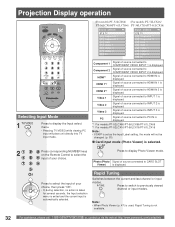
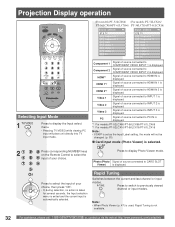
... source connected to PC IN is displayed.
*1 For models PT-52LCX66/PT-56LCX66/PT-61LCX66 *2 For models PT-52LCX16/PT-56LCX16/PT-61LCX16
Note: • If SKIP is set as the Input Label setting, the mode will place unit directly into TV
input mode.
(For models PT-52LCX66/ (For models PT-52LCX16/ PT-56LCX66/PT-61LCX66) PT-56LCX16/PT-61LCX16)
Input select
[1] TV [2] Component 1 [3] Component...
PT52LCX16 User Guide - Page 41
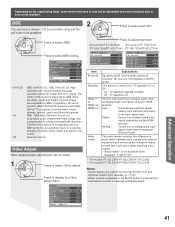
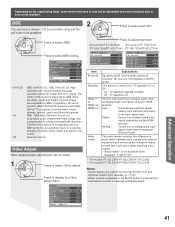
... across all TV programs including news, music, dramas, movies, sports and electronic games. Advanced Operation
41
TV speakers operate normally. • Off - BBE
2
You can be available. Press to select each item.
(For models PT-52LCX66/ (For models PT-52LCX16/ PT-56LCX66/PT-61LCX66) PT-56LCX16/PT-61LCX16)
Other adjust AI sound Speakers HDMI in Audio leveler
On...
PT52LCX16 User Guide - Page 53


...to select the each unit will also be skipped when you press TV/VIDEO.
(For models PT-52LCX66/ (For models PT-52LCX16/ PT-56LCX66/PT-61LCX66) PT-56LCX16/PT-61LCX16)
Input labels
Input labels
Comp. 1 ◄
►
Comp. 2
HDMI
Video...equipment is capable of providing a visual display of the TV will be output in decoder that is used for displaying or
recording, closed caption (CC) ...
PT52LCX16 User Guide - Page 57


...Audio is muted on link
Off On
Set No
*1: For models PT-52LCX66/PT-56LCX66/PT-61LCX66 *2: For models PT-52LCX16/PT-56LCX16/PT-61LCX16
Notes: • The input signals connected to the terminal ...Timer Lock Memory card Setup
Press to mute the sound. Press for Panasonic Amplifier, Panasonic Player theater, Panasonic RAM theater. The TV displays "Home Theater + / -" on screen. • If home ...
PT52LCX16 User Guide - Page 63
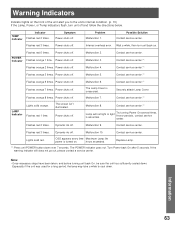
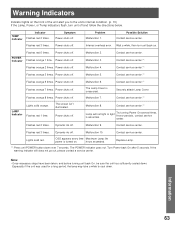
... below. Malfunction 3. Contact service center.*1
Flashes orange 5 times. Power shuts off . LAMP Indicator Flashes red 1 time. Contact service center.*1
Lamp will not light or light is unsecured.
Contact service center. Information
63 Power shuts off .
Flashes red 3 times. Malfunction 10. Warning Indicators
Indicator lights on the front of the unit alert you to cool down...
PT52LCX16 User Guide - Page 64


... until the fan has stopped. The cooling fan operates for lamp replacement. For assistance, please call the Panasonic accessory
department, toll free at right) will be displayed. • The LAMP indicator light will
The lamp needs to be replaced, and the lamp hour meter needs to replace the lamp more than one hour for about 1 minute after its use...
PT52LCX16 User Guide - Page 66
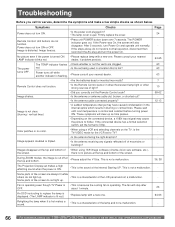
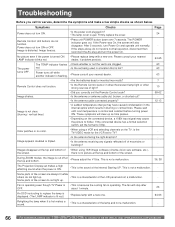
... no picture at : http://www.panasonic.com/contactinfo Image appears doubled or ...LAMP indicator blinks red. The fan will also disappear.
about 1 minute.
24
An OSD instructing to replace the lamp is displayed. (The LAMP indicator is lit red.)
• Replace lamp with a new one .
64-65
Relighting the lamp... in direct fluorescent lamp light or other strong sources of light?
• Did...
PT52LCX16 User Guide - Page 67
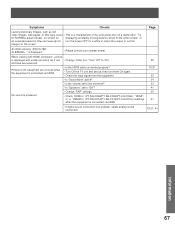
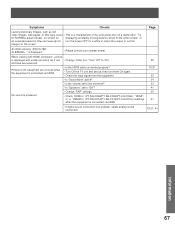
..." settings.
• Check "HDMI in" (PT-52LCX66/PT-56LCX66/PT-61LCX66) / "HDMI1 in" or "HDMI2 in" (PT-52LCX16/PT-56LCX16/PT-61LCX16) insettings when the equipment is displayed.
• Please consult your nearest dealer.
-... power OFF for displaying constantly moving pictures which fill the entire screen, or
-
Symptoms
Checks
Page
Leaving stationary images, such as if red • Change...
PT52LCX16 User Guide - Page 68


...Display
PT-52LCX66/PT-52LCX16 PT-56LCX66/PT-56LCX16 PT-61LCX66/PT... THD)
HID Lamp
100 W HID (High Intensity Discharge) Lamp
Channel Capability (...PT-52LCX66/PT-56LCX66/PT-61LCX66 *2 For models PT-52LCX16/PT-56LCX16/PT-61LCX16
Note: • Design and Specifications are approximate.
68
For assistance, please call : 1-888-VIEW PTV(843-9788) or, contact us via the web at: http://www.panasonic...
Similar Questions
How To Reset Tv Lamp For Panasonic Pt-52lcx16
(Posted by zxapar 9 years ago)
How To Fix Panasonic Pt-52lcx16 Tv Lamp Indicator Flashing
(Posted by Falleamruth 9 years ago)
How To Reset Lamp Timer On Panasonic Pt-52lcx16
(Posted by villsc 9 years ago)
Panasonic Pt-52lcx16 Won't Power On Green Light Blinks
(Posted by llbBI 9 years ago)
Panasonic Tv Pt-52lcx16 Wont Turn On The The Light Just Blinks
(Posted by leljorda 10 years ago)

