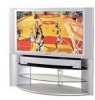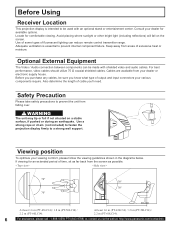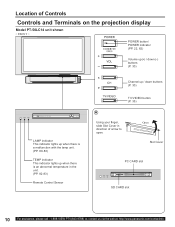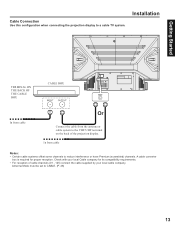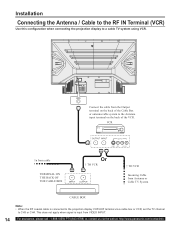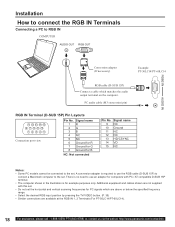Panasonic PT-50LC14 Support Question
Find answers below for this question about Panasonic PT-50LC14 - 50" Rear Projection TV.Need a Panasonic PT-50LC14 manual? We have 1 online manual for this item!
Question posted by MarcusLawrence83 on June 5th, 2015
Cleaned Filters
Current Answers
Answer #1: Posted by BusterDoogen on June 5th, 2015 7:08 PM
I hope this is helpful to you!
Please respond to my effort to provide you with the best possible solution by using the "Acceptable Solution" and/or the "Helpful" buttons when the answer has proven to be helpful. Please feel free to submit further info for your question, if a solution was not provided. I appreciate the opportunity to serve you!
Related Panasonic PT-50LC14 Manual Pages
Similar Questions
A few months ago we replaced the bulb. Just this week while the tv is one it will just shut off blin...
how do i hook up a dvd player to my Panasonic PT-50LCX64 - 50" Rear Projection TV
my tv shuts down when i turn it on and the temp light comes onit blinks once every 5 seconds i'm not...
Panasonic PT-47WX52F rear projection tv. Powers on for a second then goes black. Power light flashes...