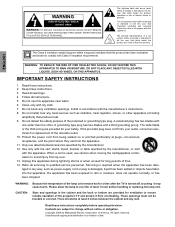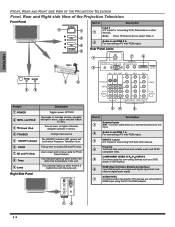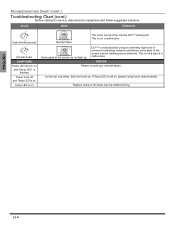Panasonic PT50DL54 Support Question
Find answers below for this question about Panasonic PT50DL54 - 50" DLP TV.Need a Panasonic PT50DL54 manual? We have 1 online manual for this item!
Question posted by Rallisa1 on August 31st, 2015
My Tv Was Blanking Out N Now Says Need A Lamp Replacement
hello,,,wanted to say i love my 11 year old panasonic 50DL54T;;; i live by Elgin illinois 60123,,,actually streamwood,,ill.,,,is there a place i could buy this bulb at a resonable price n save this great tv for more awesome entertainment,,,she is part of the family,,,lol...Ed Schlesser,,,630-855-6961;;;thanks alot
Current Answers
Related Panasonic PT50DL54 Manual Pages
Similar Questions
Lamp Replacement For Panasonic Pt-56lcz7
Where do I find a lamp replacement for Panasonic PT-56LCZ7?
Where do I find a lamp replacement for Panasonic PT-56LCZ7?
(Posted by thebreakroomduluth 7 years ago)
Panasonic Pt-50dl54j Turns On/off/on/off
I have a Panasonic and after 15-20 minutes it turns off and makes a clicking noise on the right side...
I have a Panasonic and after 15-20 minutes it turns off and makes a clicking noise on the right side...
(Posted by hluis28 9 years ago)
Need Lamp For Tv Model No.pt-61lcx70 Part No. Lifi4000 If You Have One Plase Let
[email protected] need lamp part no. lifi4000
[email protected] need lamp part no. lifi4000
(Posted by deleoncarlos49 11 years ago)
Hdmi Issues
I was using my Panasonic PT50DL54 just fine with the HDMI input until I upgraded my surround sound r...
I was using my Panasonic PT50DL54 just fine with the HDMI input until I upgraded my surround sound r...
(Posted by bbown 12 years ago)
Mi Televisor Despues De Encenderlo 20 Minutos O 25 Minutos Se Apaga Solo
despues de encender mi tv se apaga y la bombillita roja palpadea y despues de un rato puedo volver a...
despues de encender mi tv se apaga y la bombillita roja palpadea y despues de un rato puedo volver a...
(Posted by nburgosgarcia 12 years ago)