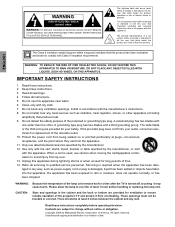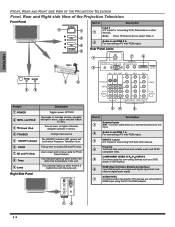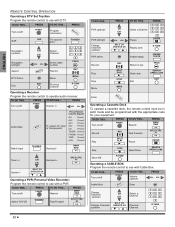Panasonic PT50DL54 Support Question
Find answers below for this question about Panasonic PT50DL54 - 50" DLP TV.Need a Panasonic PT50DL54 manual? We have 1 online manual for this item!
Question posted by nburgosgarcia on December 16th, 2011
Mi Televisor Despues De Encenderlo 20 Minutos O 25 Minutos Se Apaga Solo
despues de encender mi tv se apaga y la bombillita roja palpadea y despues de un rato puedo volver a prenderlo.
Current Answers
Related Panasonic PT50DL54 Manual Pages
Similar Questions
Televisor Panasonic
no enciende titila dos veces la luz piloto, cual será el problema?
no enciende titila dos veces la luz piloto, cual será el problema?
(Posted by Rodryv 3 years ago)
Panasonic Pt-50dl54j Turns On/off/on/off
I have a Panasonic and after 15-20 minutes it turns off and makes a clicking noise on the right side...
I have a Panasonic and after 15-20 minutes it turns off and makes a clicking noise on the right side...
(Posted by hluis28 9 years ago)
What Is The Replacement Value?
I have a Panasonic CT 20sl14J model, made in Mexico, model 50220311. I want to be sure what the scre...
I have a Panasonic CT 20sl14J model, made in Mexico, model 50220311. I want to be sure what the scre...
(Posted by llupo0135 9 years ago)
Panasonic With No Remote Or Manual.
I have a Panasonic 20" ct-20sl14j TV . I want to get stations off air. I have a new TV antenna but h...
I have a Panasonic 20" ct-20sl14j TV . I want to get stations off air. I have a new TV antenna but h...
(Posted by vincedumond 11 years ago)
Como Vuelvo A Activar Mi Control Remoto,por Mover Teclas Sin Sentido Lo Bloquee
por mover teclas a lo loco bloquee el control remoto
por mover teclas a lo loco bloquee el control remoto
(Posted by antoniotreca 12 years ago)