Panasonic NV-GS400 Support Question
Find answers below for this question about Panasonic NV-GS400.Need a Panasonic NV-GS400 manual? We have 1 online manual for this item!
Question posted by ialbarra on July 24th, 2014
Everything Green Tone
Video and photo look green. Also tape is green. Is it hardware or configuration?
Current Answers
There are currently no answers that have been posted for this question.
Be the first to post an answer! Remember that you can earn up to 1,100 points for every answer you submit. The better the quality of your answer, the better chance it has to be accepted.
Be the first to post an answer! Remember that you can earn up to 1,100 points for every answer you submit. The better the quality of your answer, the better chance it has to be accepted.
Related Panasonic NV-GS400 Manual Pages
Operating Instructions - Page 4


... supported by the Smart Accessory Shoe. •Do not touch the connector part of the Smart Accessory Shoe.
optional), etc. optional), Video Flash (VW-FLH3E; if"
8)
9)
.4+
Controls and Components
Movie Camera
cp
1) AC Adaptor DC Input Lead and AC Mains Lead -8-
2) Battery Pack -83) Remote Controller and Button-Type
Battery -74) Free...
Operating Instructions - Page 5
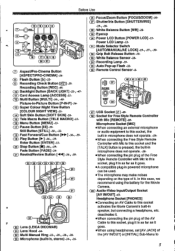
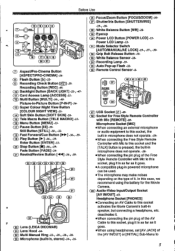
...pin plug of the Free Style Remote Controller with Mic to this socket activates the Movie Camera's built-in as far as ) Remote Control Sensor -8-
40 41 42 43
(-1
37 USB Socket is ...] 44(38) Socket for the Movie Camera. (a) Audio-Video Input/Output Socket [AV IN/OUT] -43Headphone Socket [PHONES] *Connecting an AV Cable to
5
In this...
Operating Instructions - Page 6
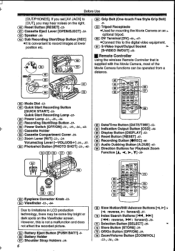
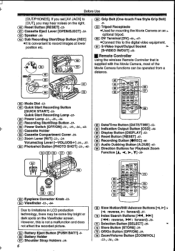
... -36-, -37(52) Photoshot Button [PHOTO SHOT] -21-, -45-
000
(=) 58...at lower position etc. However, this to the digital video equipment.
() S-Video Input/Output Socket [S-VIDEO IN/OUT] -43-
• Remote Controller Using ...] -96C) Audio Dubbing Button [A.DUB] -43C) Direction Buttons for mounting the Movie Camera on the Viewfinder screen. C) Reset Button [RESET] -53C) Cassette Elect Lever [OPEN...
Operating Instructions - Page 9
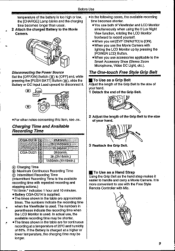
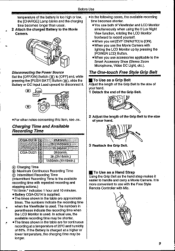
....) "1h10rnin." In actual use accessories applicable to the Smart Accessory Shoe (Stereo Zoom Microphone, Video DC Light, etc.). If the Battery is charged at a temperature of 25°C and ...and the charging time becomes longer than usual. • 2 Attach the charged Battery to the Movie Camera.
• In the following cases, the available recording time becomes shorter. •You use both ...
Operating Instructions - Page 15


...Tape Playback Mode
0.8 ARO 800
1) [PLAYBACK] Playback Functions Sub-Menu [12bIt AUDIO] Audio Selector -45[AUDIO OUT] Audio Output Mode -59[USB FUNCTION] USB Functions Mode -492) [AV IN/OUT] Audio-Video... automatically set the [DEMO MODE] to [ON] without inserting a Cassette and a Card, the Movie Camera is [AUDIO REC] Audio Recording Mode -18[AUDIO LEVEL] Audio Level -586) [DISPLAY] Display Setup...
Operating Instructions - Page 16


... [TAPE RECORDING MENU]. 8) [INITIAL]
1) [CAMERA]
Camera Se up Sub-Menu [PROG.AE Auto Exposure Mode -27LOIS]
Initial Setup Sub-Menu [AV JACK]
AV Socket -66[REMOTE] Remote Controller Mode -8-
optional).
Camera are
Picture Size -21-
wind noise when using the DV Terminal.
[PICT QUALITY]
•When displaying a list of the
Card Setup Sub-Menu
S-Video...
Operating Instructions - Page 21


...the [PHOTO SHOT] Button is set to Tape Recording
Mode. When recording in Manual Focus Mode. Blink (white): The Movie Camera is ...green): The subject Is adequately
focused. (The focus is stable and you can be pressed halfway. The size of images that are created by mega-pixel still-picture recording can record pictures more effective. ( EGA W] Indication appears.)
MEC
•The [PHOTO...
Operating Instructions - Page 26


...to the effects on the screen of the Movie Camera.) Wide Function The Image is for recording in ... second with a wide-screen format TV. (The image looks vertically Stretched on Wide Function, images are recorded at ...result in a softer tone. Otherwise, this item, see -56.. Recording Mode
r
•The available range of wind hitting the microphone when recording. 1 Set [TAPE RECORDING MENU] or...
Operating Instructions - Page 32


... activated. 3) ON: The Auto Pop-up Flash is always
popped up and activated. 2 Press the [PHOTO SHOT] Button (a)
halfway to pop up the Flash.
(52) MD
EC" v al p
•... 16
•The colour bars are useful for adjusting the picture quality of the Video Flash
Set [TAPE RECORDING MENU] or
[CARD RECORDING MENU] » [CAMERA] » _ [FLASH LEVEL] » a desired Flash Level. •Normally...
Operating Instructions - Page 33


... add special effects to turn red when you record pictures with a flash such as Auto Pop-up Flash or Video Flash VW-FLH3E (optional). 1 Set [TAPE RECORDING MENU] or
[CARD RECORDING MENU] » [CAMERA] » [RED EYE] » [ON].
$ IL
16
FADE
•It records images with a stroboscopic effect. 6) Trailing Effect Mode [TRAIL...
Operating Instructions - Page 37


...
Mode for more than 12 minutes, the Movie Camera switches to the Stop Mode to protect the video heads from excessive wear and tear. (The tape is advanced for about 2 minutes in SP Mode...in the reverse direction. Playback with Volume/Jog Lever By pushing the [-VOUJOG+] Lever (a) of the Movie Camera in the forward or backward direction. When the [I .] Button (84). With each press of the [A]...
Operating Instructions - Page 38


... recorded when you want to protect the video heads from excessive wear and tear. Each...magnification by pressing the
[W] Button or [T] Button on the [TAPE RECORDING MENU] is set to [2HOUR], an index signal ...9658;PLAY
FJE
w PAUSE ERIN,
20AI
• For other notes concerning this Movie Camera automatically records index signals during playback. 1 During playback, press the [P.B. STEW PLAY ...
Operating Instructions - Page 43


...them, turn off the power of
both the Movie Camera and TV. 1 Connect the [AV IN/OUT] Socket of the
Movie Camera and the Video and Audio Input Sockets of the AV Cable into the... on the unit which will use the
[S-VIDEO fNf
0
[VIDEO IN)
[AUDIO IN] 0
or
DV IS OUT
KO..7 PHONES 0
•.
•Connect to format the Card. Playback Mode
3 Press the [PHOTO SHOT] Button (D. 4
• A verification...
Operating Instructions - Page 46


... other equipment as illustrated, start the following procedures. Otherwise, the displayed tape counter and function indications are required, please refer to the
46
[S-VIDEO OUT]
[VIDEO OUT]
[AUDIO OUT] IQ
AV MAUI AIMS
py SAPJECI I WOUT
EMJ
AV Cable S-Video Cable Movie Camera: 1 Set [TAPE PLAYBACK MENU] » [AV IN/OUT] » [AV JACK] » [IN...
Operating Instructions - Page 47


...8226; For other digital video equipment that has a DV Input/Output Terminal with PictBridge. (Also read the operating instructions of print, etc. on the Movie Camera.
1TY •AEC ...isILB
W
I 04.)
na. FAME MILIAN
CD CD
in the digital format.
r
T)
0 ii
Recorder: 3 While pressing the [IREC] Button (T),
press the [10] Button (ti) on a card, press the [PHOTO...
Operating Instructions - Page 49


... Images viewed through the lens of visual effects can be added and titles can send video and sound from a tape, set
the Movie Camera to Tape Playback Mode and insert the tape. 3 Set [CAMERA] or [PLAYBACK] » [USB FUNCTION] » [MOTION DV]. • It enters MotionDV STUDIO Mode. 4 Connect the supplied USB Cable to NI Socket...
Operating Instructions - Page 50


... Terminal ( ),.
5 Start the MotlonDV STUDIO. •You cannot output the video input from a tape, set to protect and manage
the copyright and of the capacity to the image can be able to properly play back or search the images on the Movie Camera after editing the recorded data or changing the image data...
Operating Instructions - Page 52


...the Date/Time Indication.
WEB CAMERA Mode (recording)
WEBEI:
WEB CAMERA Mode (playback)
-49-
When using Tape Recording Mode • Digital ...; Change the Display Mode
By changing [DISPLAY] on -32-
+:
Video Flash (setting to [-]) -32-
cb-w:
Lock Setting -42-
&#...
71 (Red): While Photoshot recording is
activated [Kral (Green): While the card is being read
(Red): An unauthorized...
Operating Instructions - Page 53


...are attempting to connect the USB
which is pressed
The video heads are recording on a Tape
n1END (TAPE END):
with
UNPLAYABLE TAPE (OTHER FORMAT):
inserting a Title.
signal (with ...PHOTO SHOT] Button is low. LP Mode, audio dubbing cannot be recorded
Camera. the Movie Camera.
' NO CARD:
PC DOES NOT SUPPORT USB2.0:
Card is no recorded files In the Card.
2.0 Hi-Speed. Tape...
Operating Instructions - Page 58


...-up . • Do not cover the flashing part with your hand. • In the following cases, using the Video Flash at the [MANUAL] setting. optional).
• Do not carry the Movie Camera with the built-in microphone. • In Tape Playback Mode, it is changed . • If the last three Bars of the...
Similar Questions
Can Remote Be Camera-specific
I have a NV GS 400 and a NV GS500, each with a remote. But the remotes do not seem to be camera spec...
I have a NV GS 400 and a NV GS500, each with a remote. But the remotes do not seem to be camera spec...
(Posted by ifr 2 years ago)
Power Related Problem
My D900we Camcorder powers up but fails to display in the viewfinder, fails to load tapes and fails ...
My D900we Camcorder powers up but fails to display in the viewfinder, fails to load tapes and fails ...
(Posted by philipwinfield 7 years ago)
Panasonic Nv Gs400
how do i get my pc to register my camera is connected to my pc ? I have windows 7 on my pc
how do i get my pc to register my camera is connected to my pc ? I have windows 7 on my pc
(Posted by chookar 10 years ago)
Can I Use My Pv-gs2 With Windows 7? If So, What Drivers Do I Download?
(Posted by elizabethiles 11 years ago)

