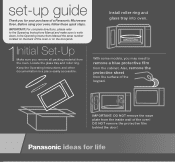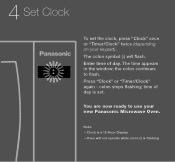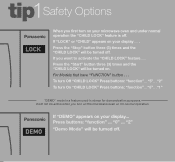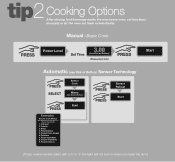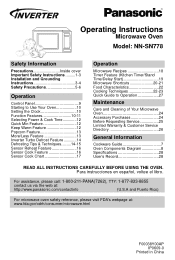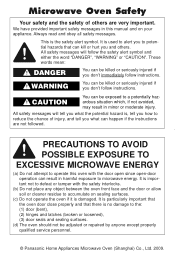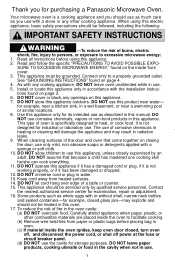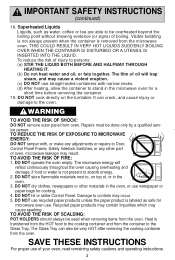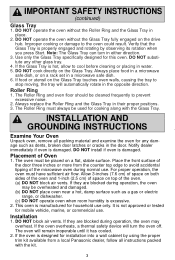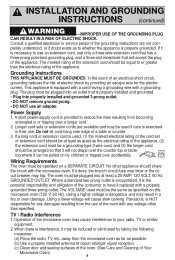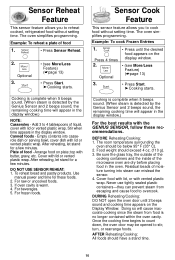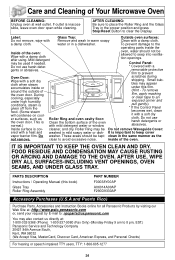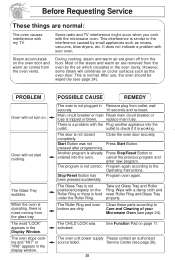Panasonic NN-SN778S Support Question
Find answers below for this question about Panasonic NN-SN778S.Need a Panasonic NN-SN778S manual? We have 3 online manuals for this item!
Question posted by edlucas214 on October 16th, 2015
Turntable Won't Turn. Is It Worth It To Fix?
How do I repair a turntable that won't work?
Current Answers
Answer #1: Posted by TommyKervz on October 16th, 2015 2:19 PM
See reasons and possible fix on this link http://www.repairclinic.com/vwo8/RepairHelp/How-To-Fix-A-Microwave/69-159-311431-/Panasonic-Microwave-turntable-doesn-t-turn-NN6707
Related Panasonic NN-SN778S Manual Pages
Similar Questions
Panasonic Inverter Microwave Model Nn-sa651s Runs Slow
Our Panasonic inverter microwave model NN-SA651S that we purchased in April 2019 seams to run at hal...
Our Panasonic inverter microwave model NN-SA651S that we purchased in April 2019 seams to run at hal...
(Posted by ericjhsr 2 years ago)
Purchased A New Microwave Oven Model #nn-sn778 On8/29/14 From Wal-mart Called Th
Purchased a new microwave oven Panasonic Model # NN-SN778from Wal-Mart on 8/29/14 worked fine until ...
Purchased a new microwave oven Panasonic Model # NN-SN778from Wal-Mart on 8/29/14 worked fine until ...
(Posted by lougarofano 9 years ago)
My Connectionless Steamer Microwave Oven Ne-2180 Does Not Work Fuses Replaced
my Sonic Steamer Connectionless Steamer Microwave Oven - NE-2180 keeps blowing the 20a /250v fuse in...
my Sonic Steamer Connectionless Steamer Microwave Oven - NE-2180 keeps blowing the 20a /250v fuse in...
(Posted by sbenson99 11 years ago)
My Panasonic Microwave Oven Model Nn-sn968 Does Not Turn On
(Posted by edmundgeorge 12 years ago)