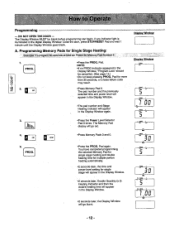Panasonic NE1054F Support Question
Find answers below for this question about Panasonic NE1054F.Need a Panasonic NE1054F manual? We have 1 online manual for this item!
Question posted by lougarofano on January 26th, 2015
Purchased A New Microwave Oven Model #nn-sn778 On8/29/14 From Wal-mart Called Th
Current Answers
Answer #2: Posted by LuxuriKnows on January 26th, 2015 2:10 PM
the microwave does have limited warranty that does cover parts & labor for details see manual page 26 : here
you will need to give Panasonic a call for service regarding warranty/repair : 1-800-211-PANA(7262)
★ Hit "Accepted" or "Helpful" ✔ : If I Helped to Resolve Question.
✘ Didn't help? Resubmit Your Question : Include More Details if Possible |✘
Related Panasonic NE1054F Manual Pages
Similar Questions
Need a service manual or instruction on how to change or replace the lamp bulb of the oven. Skp