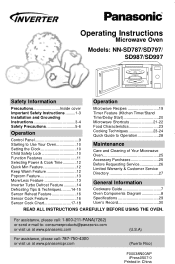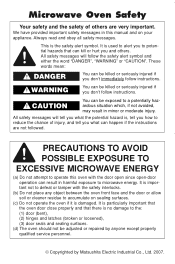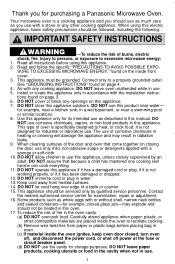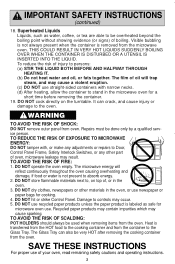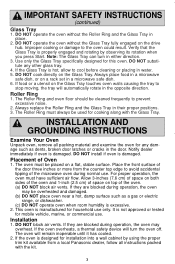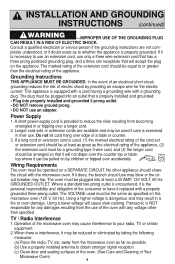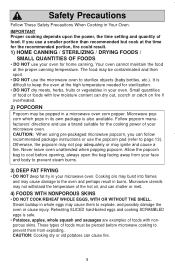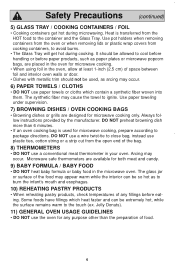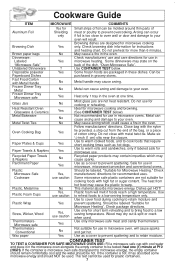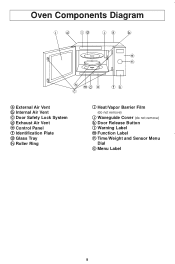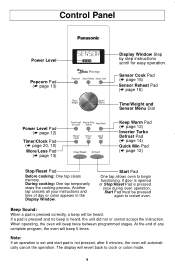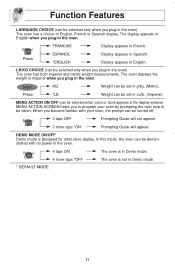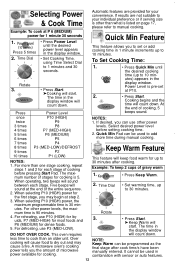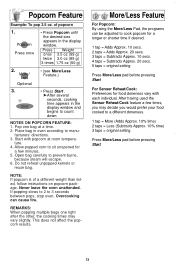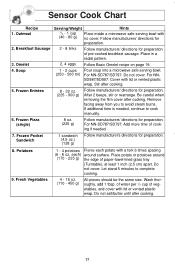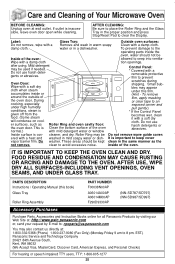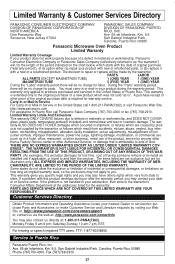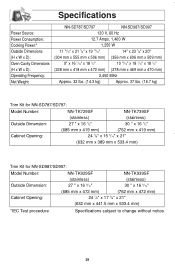Panasonic NN-SD987S Support Question
Find answers below for this question about Panasonic NN-SD987S.Need a Panasonic NN-SD987S manual? We have 1 online manual for this item!
Question posted by divana11 on January 19th, 2021
Panasonic Nn-sd9875
microwave quit heating and gives an error message H98. what does that mean?
Current Answers
Answer #1: Posted by waelsaidani1 on January 19th, 2021 7:47 AM
This means there is a problem with the magnetron or digital programming circuit. Here is a video guide on how to solve this problem: https://www.youtube.com/watch?v=oMnYeNfoX6c
Related Panasonic NN-SD987S Manual Pages
Similar Questions
Blown Fuse
Hi, I have a panasonic microwave nn - sd987s and i had a power surge it will not power on. I bought ...
Hi, I have a panasonic microwave nn - sd987s and i had a power surge it will not power on. I bought ...
(Posted by ibnwali 9 years ago)
What Does An H98 Code Mean On A Panasonic Microwave
(Posted by Frenken 9 years ago)
How To Replace The Line Fuse On A Panasonic Microwave Oven
I have a Panasonic NN-SD277WR microwave oven with a blown line fuse could someone please show me how...
I have a Panasonic NN-SD277WR microwave oven with a blown line fuse could someone please show me how...
(Posted by Twostep 11 years ago)
Reconnecting Blue Wires To The Control Panel On Panasonic Nn-sd698s Microwave?
I have a Panasonic nn-sd698s microwave where I had to remove the door lever from the front control p...
I have a Panasonic nn-sd698s microwave where I had to remove the door lever from the front control p...
(Posted by 99redevil 11 years ago)