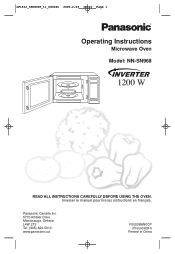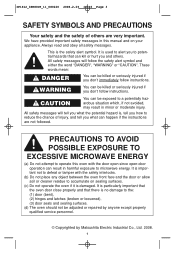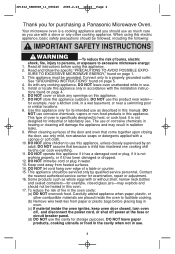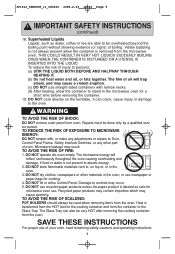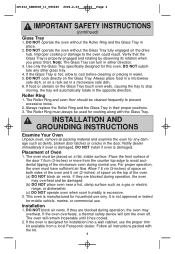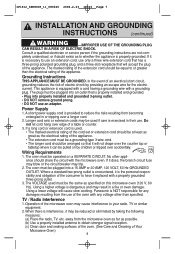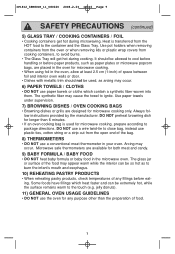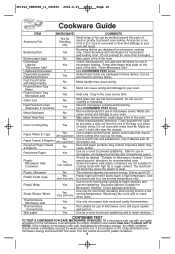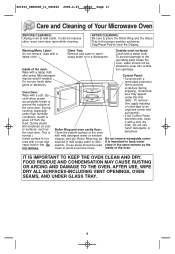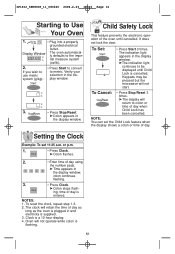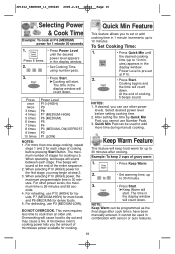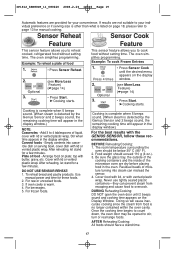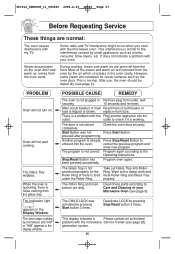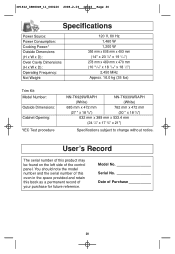Panasonic NNSN968B Support Question
Find answers below for this question about Panasonic NNSN968B.Need a Panasonic NNSN968B manual? We have 1 online manual for this item!
Question posted by gbiluvb on April 1st, 2014
How To Error Code H98 Panasonic Microwave
The person who posted this question about this Panasonic product did not include a detailed explanation. Please use the "Request More Information" button to the right if more details would help you to answer this question.
Current Answers
Related Panasonic NNSN968B Manual Pages
Similar Questions
Power Draw On Microwave Nn-sn968
We just purchased a new microwave oven listed above and the circuit breaker kept on triping. We had ...
We just purchased a new microwave oven listed above and the circuit breaker kept on triping. We had ...
(Posted by markmaslink 10 years ago)
I Have A Manual For Panasonic Microwave Oven Model Nn-sd681s
HOW CAN I UPLOAD TO YOUR WEBSITE SO THAT OTHERS CAN DOWNLOAD IT?
HOW CAN I UPLOAD TO YOUR WEBSITE SO THAT OTHERS CAN DOWNLOAD IT?
(Posted by gordonfan23 12 years ago)
What Does Code H98 Mean? And How Can It Be Fixed?
(Posted by radgrljen 12 years ago)