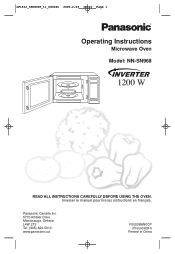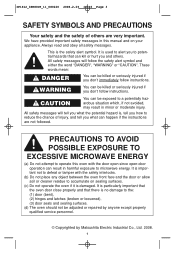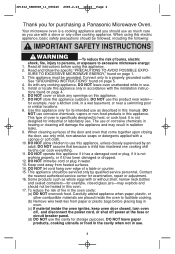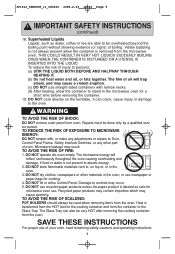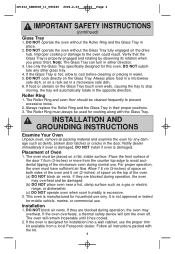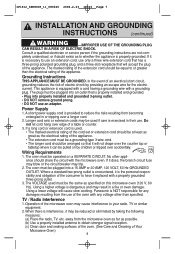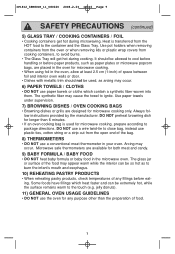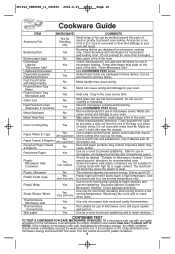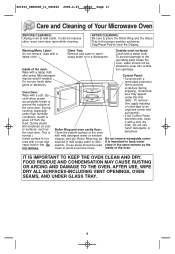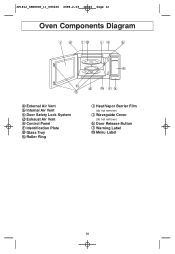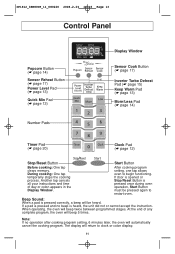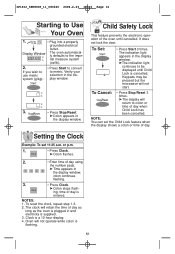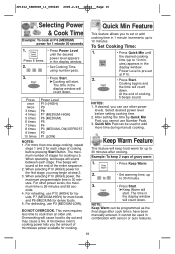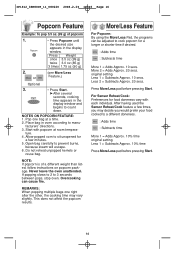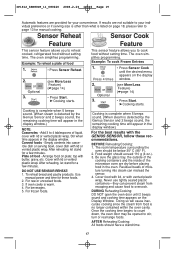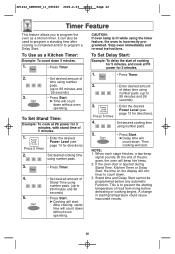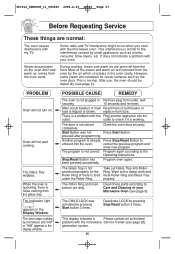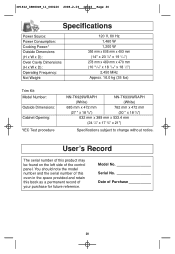Panasonic NNSN968B Support Question
Find answers below for this question about Panasonic NNSN968B.Need a Panasonic NNSN968B manual? We have 1 online manual for this item!
Question posted by radgrljen on December 13th, 2011
What Does Code H98 Mean? And How Can It Be Fixed?
The person who posted this question about this Panasonic product did not include a detailed explanation. Please use the "Request More Information" button to the right if more details would help you to answer this question.
Current Answers
Answer #1: Posted by BusterDoogen on December 13th, 2011 3:30 PM
H97, H98 or H99 mean that there's a problem with your inverter, magnetron, or
digital programming circuit.
Due to the lethal voltages used and
produced, I do not recommend that an inexperienced person work on these.
I would recommend that you contact your nearest Panasonic-authorized
servicer.
You could also replace the microwave for cheaper than the
cost of repairs on something this major.
digital programming circuit.
Due to the lethal voltages used and
produced, I do not recommend that an inexperienced person work on these.
I would recommend that you contact your nearest Panasonic-authorized
servicer.
You could also replace the microwave for cheaper than the
cost of repairs on something this major.
Creds to: http://www.justanswer.com/appliance/1l09r-getting-error-code-h98-panasonic-microwave.html