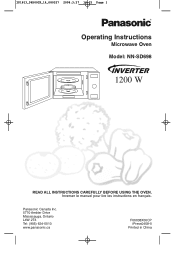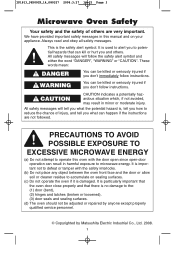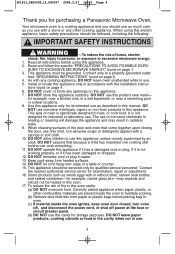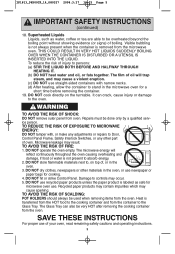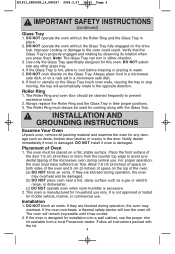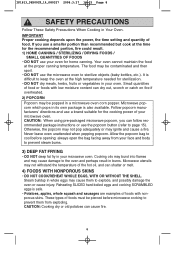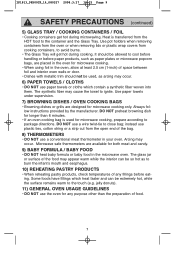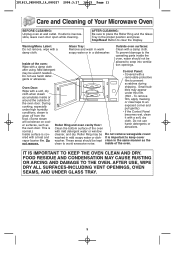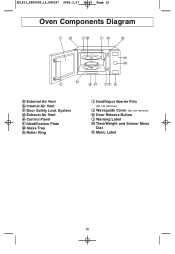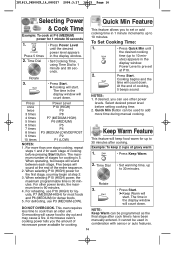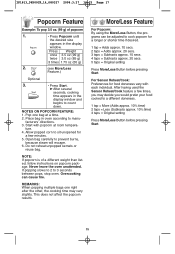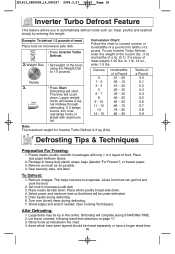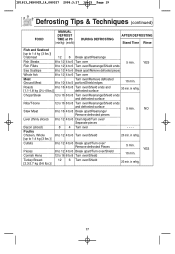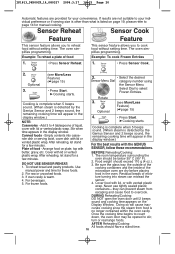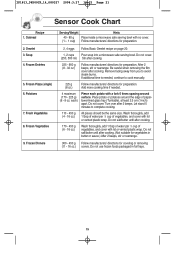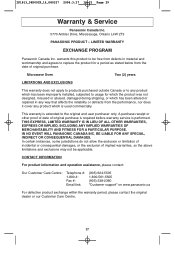Panasonic NNSD698S Support Question
Find answers below for this question about Panasonic NNSD698S.Need a Panasonic NNSD698S manual? We have 1 online manual for this item!
Question posted by 99redevil on May 13th, 2012
Reconnecting Blue Wires To The Control Panel On Panasonic Nn-sd698s Microwave?
I have a Panasonic nn-sd698s microwave where I had to remove the door lever from the front control panel as it not opening up since one of the tabs were broken. In doing this I had unplugged the wires that clipped on to the control panels but did not note where the two wires go that are blue/black and a blue wire connects back to. The rest of the wires are white clip in connectors which only plug into a certain plug. The other two I am unsure about has metal plugin clips one with a rubber sleeve covering the clip. I am not sure what order they are to plug in to the panel as they go on top of each other on a black switch. Does it matter which order the blue/black and blue wires clip back on or should it be in a particular order? I cannot seem to find a diagram on line that has a picture of the proper connection. Please help!
Current Answers
Related Panasonic NNSD698S Manual Pages
Similar Questions
Microwave Turn Off After 2 Seconds Of Heating During Reheating
When we set up the heating time, start the microwave, the cooking process will automatically turn of...
When we set up the heating time, start the microwave, the cooking process will automatically turn of...
(Posted by bcsylam 9 years ago)
Where To Buy Trim Kit Nn-sd698s
I Need A Proper Trim Kit To Fit My Microwave Into My Cabinet
I Need A Proper Trim Kit To Fit My Microwave Into My Cabinet
(Posted by Consumerautoglass 10 years ago)
How To Replace The Line Fuse On A Panasonic Microwave Oven
I have a Panasonic NN-SD277WR microwave oven with a blown line fuse could someone please show me how...
I have a Panasonic NN-SD277WR microwave oven with a blown line fuse could someone please show me how...
(Posted by Twostep 11 years ago)