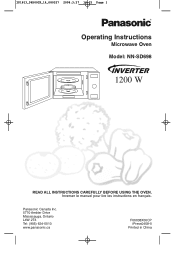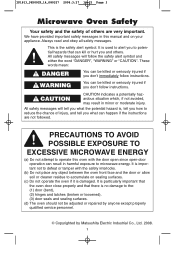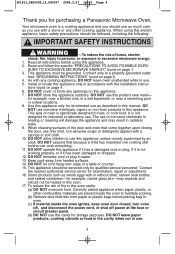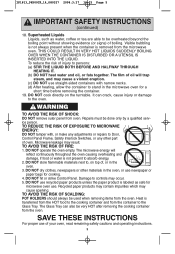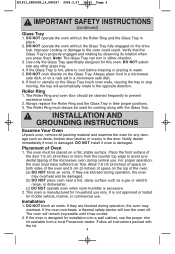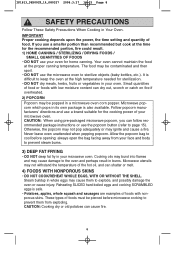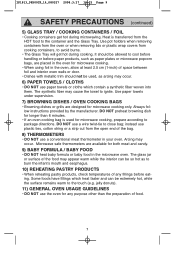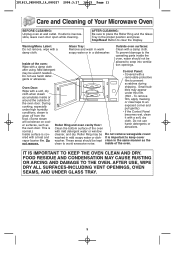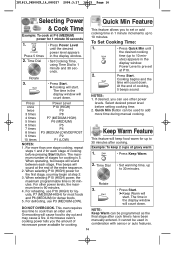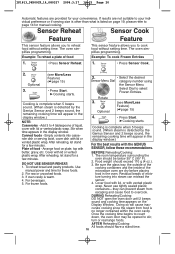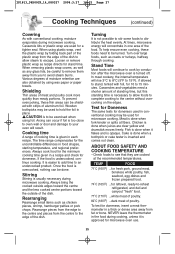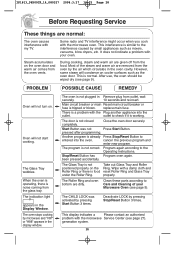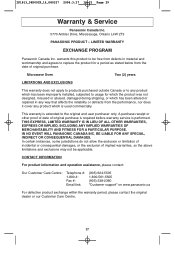Panasonic NNSD698S Support Question
Find answers below for this question about Panasonic NNSD698S.Need a Panasonic NNSD698S manual? We have 1 online manual for this item!
Question posted by chenjingyu640405 on April 6th, 2013
As Soon As The Door Closed, The Microwave Oven Fan Will Be On And Can,t Stop.
the fan can only be stopped by unplug the power card.
Current Answers
Related Panasonic NNSD698S Manual Pages
Similar Questions
Microwave Turn Off After 2 Seconds Of Heating During Reheating
When we set up the heating time, start the microwave, the cooking process will automatically turn of...
When we set up the heating time, start the microwave, the cooking process will automatically turn of...
(Posted by bcsylam 9 years ago)
How To Replace The Line Fuse On A Panasonic Microwave Oven
I have a Panasonic NN-SD277WR microwave oven with a blown line fuse could someone please show me how...
I have a Panasonic NN-SD277WR microwave oven with a blown line fuse could someone please show me how...
(Posted by Twostep 11 years ago)
Reconnecting Blue Wires To The Control Panel On Panasonic Nn-sd698s Microwave?
I have a Panasonic nn-sd698s microwave where I had to remove the door lever from the front control p...
I have a Panasonic nn-sd698s microwave where I had to remove the door lever from the front control p...
(Posted by 99redevil 11 years ago)
I Have A Manual For Panasonic Microwave Oven Model Nn-sd681s
HOW CAN I UPLOAD TO YOUR WEBSITE SO THAT OTHERS CAN DOWNLOAD IT?
HOW CAN I UPLOAD TO YOUR WEBSITE SO THAT OTHERS CAN DOWNLOAD IT?
(Posted by gordonfan23 12 years ago)