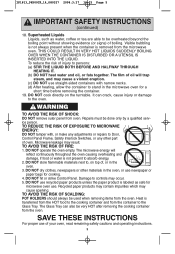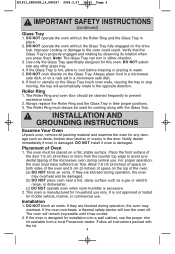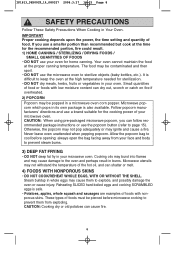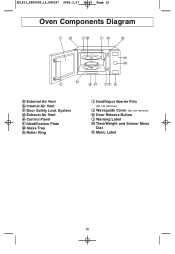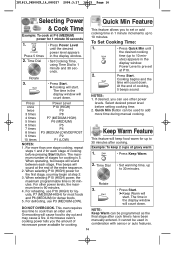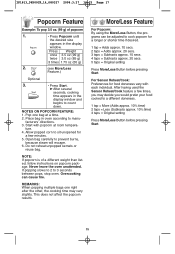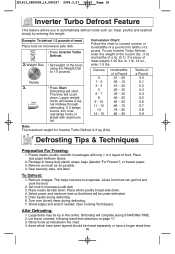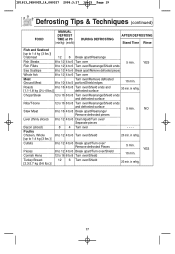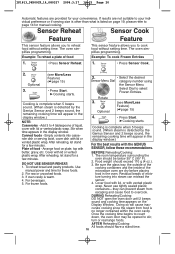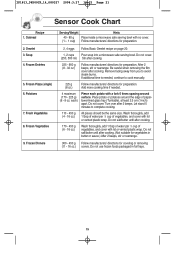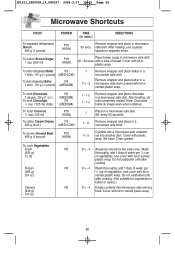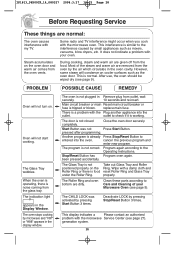Panasonic NNSD698S Support Question
Find answers below for this question about Panasonic NNSD698S.Need a Panasonic NNSD698S manual? We have 1 online manual for this item!
Question posted by davidrobertsxyz on August 31st, 2014
Time Control Dial Spins Without Setting Time - Easy To Replace?
The person who posted this question about this Panasonic product did not include a detailed explanation. Please use the "Request More Information" button to the right if more details would help you to answer this question.
Current Answers
Related Panasonic NNSD698S Manual Pages
Similar Questions
Can You Replace Interior Light Bulb On This Unit?
I have this exact model NNSD797S and the interior light no longer comes on. Can i replace this bulb?...
I have this exact model NNSD797S and the interior light no longer comes on. Can i replace this bulb?...
(Posted by jgenua 3 years ago)
Microwave Turn Off After 2 Seconds Of Heating During Reheating
When we set up the heating time, start the microwave, the cooking process will automatically turn of...
When we set up the heating time, start the microwave, the cooking process will automatically turn of...
(Posted by bcsylam 9 years ago)
Top Vent Flap Has Fallen Off Several Times Wh En The Exhaust Fan Is Turned On
bough 3omonts ago
bough 3omonts ago
(Posted by albertmassicotte 10 years ago)
What Does The H98 Error Mean? It Has Come Up 3 Times In The Last 2 Days. I Hav
(Posted by zaccarello 10 years ago)
Reconnecting Blue Wires To The Control Panel On Panasonic Nn-sd698s Microwave?
I have a Panasonic nn-sd698s microwave where I had to remove the door lever from the front control p...
I have a Panasonic nn-sd698s microwave where I had to remove the door lever from the front control p...
(Posted by 99redevil 12 years ago)