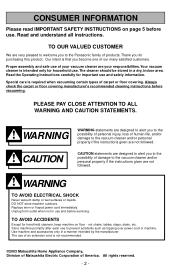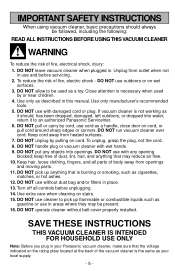Panasonic MCV5267 Support Question
Find answers below for this question about Panasonic MCV5267 - UPRIGHT VACUUM.Need a Panasonic MCV5267 manual? We have 1 online manual for this item!
Question posted by atmilf on September 13th, 2011
Height Adjustment For Carpet
Just installed new "plush" carpet and put a new bag in the vacuum. The suction is so intense I can hardly move the vacuum forward. Since the carpet adjustment is "automatic" is there any way to reduce the suction?
Thanks!
Current Answers
Related Panasonic MCV5267 Manual Pages
Similar Questions
Agitator Brush Won't Engage
I took checked the belt on the agitator roll and it is new. There is suction and all works until you...
I took checked the belt on the agitator roll and it is new. There is suction and all works until you...
(Posted by littleweed1960 2 years ago)
The Vacuum Cleaner Had Been Turned Off For A Few Days. Did Not Have Problems
previously. But now will not switch on. The rotor motor on the attachment does work when set to "car...
previously. But now will not switch on. The rotor motor on the attachment does work when set to "car...
(Posted by dsfisher 8 years ago)
Is This Vacuum Height Adjustable?
(Posted by nancyjl432 11 years ago)
Panasonic Mc-v5268 Hepa Filter
My Panasonic MC-V5268 vacuum cleaner stops while I am using it. It will start again after a few minu...
My Panasonic MC-V5268 vacuum cleaner stops while I am using it. It will start again after a few minu...
(Posted by Anonymous-61681 11 years ago)
How Do I Replace The Belt For My Panasonic Mcv-7571 Upright Vacuum?belt#
(Posted by profglover 12 years ago)