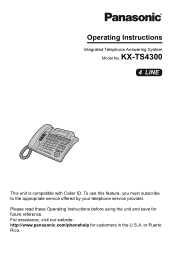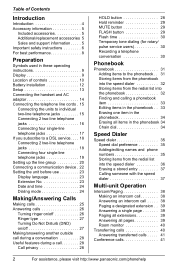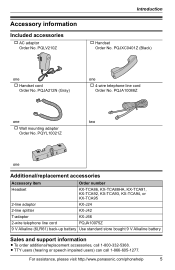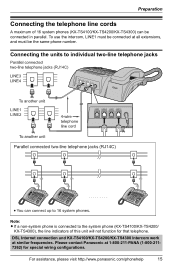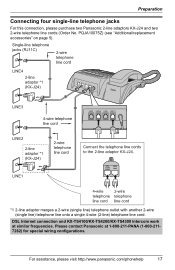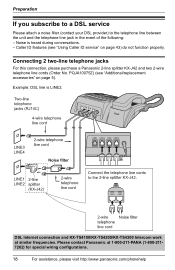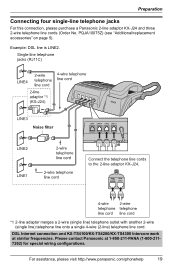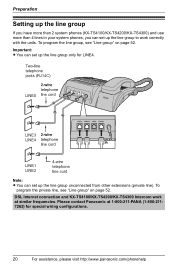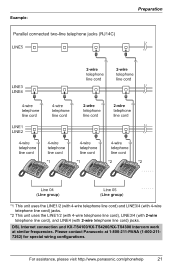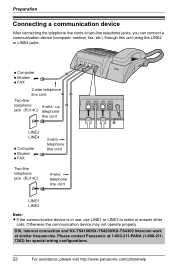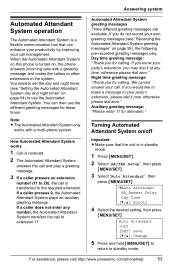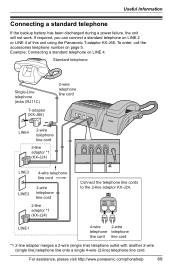Panasonic KX-TS4300B Support Question
Find answers below for this question about Panasonic KX-TS4300B.Need a Panasonic KX-TS4300B manual? We have 1 online manual for this item!
Question posted by iamds on July 23rd, 2014
Forwarding Calls?
I use *72 and *73 to forward calls to my cell phone and before I would hear my answering machine pick up when I tested the forwarding. Now I hear a busy signal when I test the forwarding by using *72 again. Any ideas of why this happens or what I may have done differently?
Current Answers
Related Panasonic KX-TS4300B Manual Pages
Similar Questions
How To Change Number Of Rings On Panasonic Phone For Answering Machine.
I need more time to get to the phone. How do I change the number of rings?
I need more time to get to the phone. How do I change the number of rings?
(Posted by kingfisher68 8 years ago)
Need Help-answering Machine Issues
My answering machine is logging all calls as Sunday 1:00 a.m. and I cannot here the message once it ...
My answering machine is logging all calls as Sunday 1:00 a.m. and I cannot here the message once it ...
(Posted by aoafs 8 years ago)
How Do You Adjust The Ringer Tone / Volume Of Panasonic Corded Phone Model Kx-ts
(Posted by sbbarona 9 years ago)
Answering Machine Fonctions
With a 4 Line phone and a roll over service, will thé answering machine pic-up, if I am on one ...
With a 4 Line phone and a roll over service, will thé answering machine pic-up, if I am on one ...
(Posted by lbgrosz 12 years ago)
Kx-ts4300 Dropping Volume On Speaker Phone During Use.
I have had this problem since I first purchased this phone. I returned the first instrument for the ...
I have had this problem since I first purchased this phone. I returned the first instrument for the ...
(Posted by bmilligan11 13 years ago)