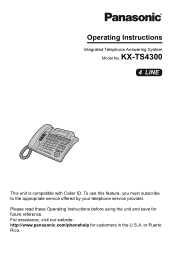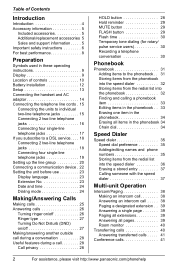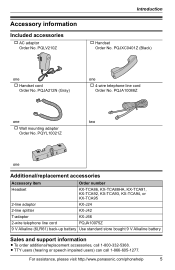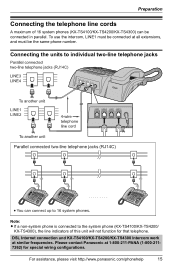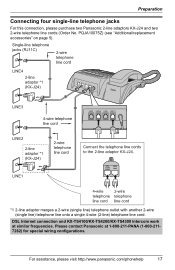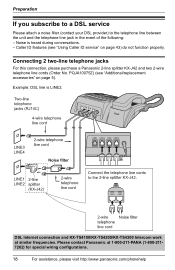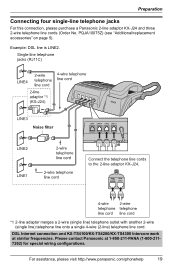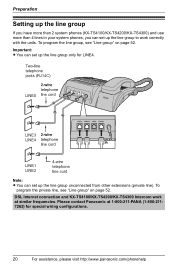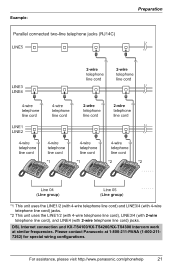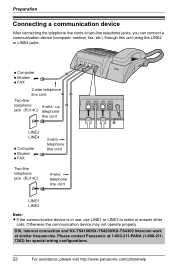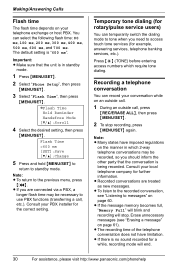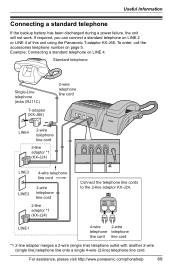Panasonic KX-TS4300B Support Question
Find answers below for this question about Panasonic KX-TS4300B.Need a Panasonic KX-TS4300B manual? We have 1 online manual for this item!
Question posted by whatevers on August 23rd, 2012
Phuck You For Requiring Registration
If you called a friend to help you with something how would you like it if they said "Sure but first I need your email address and you have to agree to my terms of service and then I'm going to spam the phuck out of you." Also, blocking profanity? Get real. phuck you helpowl.com. Phuck...you.
Current Answers
Related Panasonic KX-TS4300B Manual Pages
Similar Questions
Need Help-answering Machine Issues
My answering machine is logging all calls as Sunday 1:00 a.m. and I cannot here the message once it ...
My answering machine is logging all calls as Sunday 1:00 a.m. and I cannot here the message once it ...
(Posted by aoafs 8 years ago)
How Do You Adjust The Ringer Tone / Volume Of Panasonic Corded Phone Model Kx-ts
(Posted by sbbarona 9 years ago)
Caller Id Problem.
My telephone is KX-TS4300B. When anybody call me, the caller id shows my number!! I want to see th...
My telephone is KX-TS4300B. When anybody call me, the caller id shows my number!! I want to see th...
(Posted by mehdidoust 12 years ago)
Kx-ts4300 Dropping Volume On Speaker Phone During Use.
I have had this problem since I first purchased this phone. I returned the first instrument for the ...
I have had this problem since I first purchased this phone. I returned the first instrument for the ...
(Posted by bmilligan11 13 years ago)
Panasonic Easa Phone Kx-t3280 Lights Are All Blinking
(Posted by oldoldoldtoo 13 years ago)