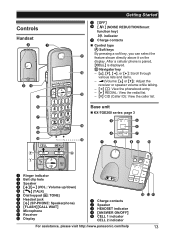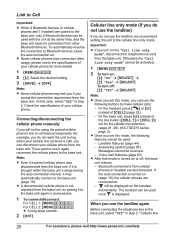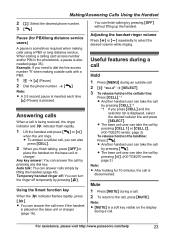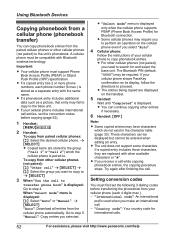Panasonic KX-TGE263S Support Question
Find answers below for this question about Panasonic KX-TGE263S.Need a Panasonic KX-TGE263S manual? We have 1 online manual for this item!
Question posted by nobodyq on May 27th, 2015
Dect 1580-3 Cordless Phone
I need a manual for this system
Current Answers
Answer #1: Posted by Odin on May 27th, 2015 11:18 AM
Hope this is useful. Please don't forget to click the Accept This Answer button if you do accept it. My aim is to provide reliable helpful answers, not just a lot of them. See https://www.helpowl.com/profile/Odin.
Related Panasonic KX-TGE263S Manual Pages
Similar Questions
Blocked Phone Numbers
I have reached the number of blocked numbers in my [phone. How can I clear out these number so I can...
I have reached the number of blocked numbers in my [phone. How can I clear out these number so I can...
(Posted by nanalexann 7 years ago)
Kx-tge263 - Records 'answer' When Caller Hangs Up Without Leaving Message.
KX-TGE263 - Records answer when caller hangs up without leaving message. Verizon "Operator" msg "Ple...
KX-TGE263 - Records answer when caller hangs up without leaving message. Verizon "Operator" msg "Ple...
(Posted by pjschuck 8 years ago)
Kx-tge263 How Do You Stop Noise Reduction Icon From Flashing
Cordless Phone Has A Noise Reduction Icon That Keeps Flashing - If I Press The Keep #302 Shows On Sc...
Cordless Phone Has A Noise Reduction Icon That Keeps Flashing - If I Press The Keep #302 Shows On Sc...
(Posted by SUEBABB 8 years ago)
How Do I Get An Owner's Manual For A Panasonic Dect 6.0 Cordless Phone?
(Posted by joevogl 11 years ago)
Manule For Panasonic Phone Kx-tg6645
i need a users manule for my panasonic phones KX-TG6645
i need a users manule for my panasonic phones KX-TG6645
(Posted by stl2colorado 12 years ago)