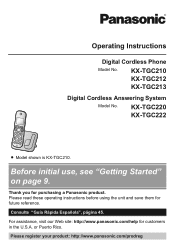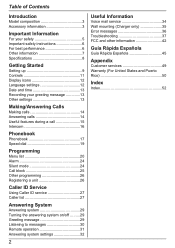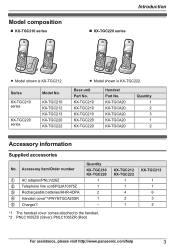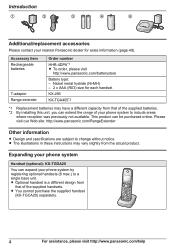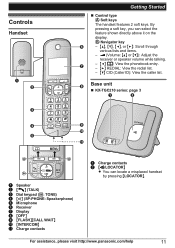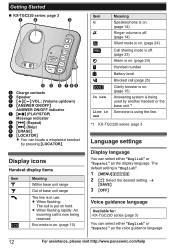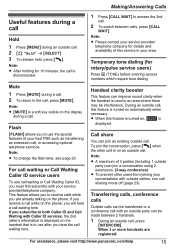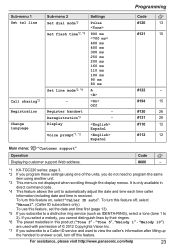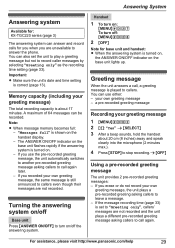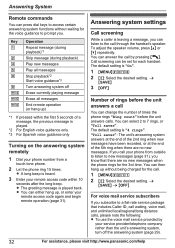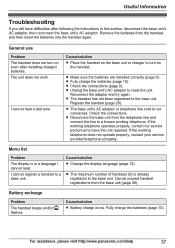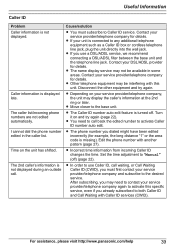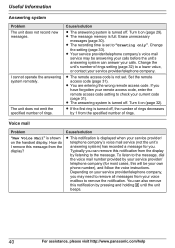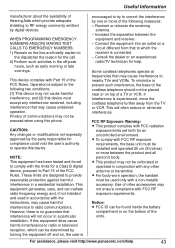Panasonic KX-TGC222S Support Question
Find answers below for this question about Panasonic KX-TGC222S.Need a Panasonic KX-TGC222S manual? We have 1 online manual for this item!
Question posted by tsiwaya on September 29th, 2014
How Do I Change The Greeting Language To Spanish For Kx-tgc222?
I want to have the answering maching greeting in Spanish, for Model KX-TGC222. How do I change the greeting from English to Spanish?
Current Answers
Answer #1: Posted by sabrie on September 29th, 2014 10:29 AM
try the instructions given on the video below
How Do I Change The Greeting Language To Spanish For Kx-tgc222?
www.techboss.co.za
Related Panasonic KX-TGC222S Manual Pages
Similar Questions
On The Tgc222s, How Do You Stop It From Adding A '1' Before The Numbers On Misse
How do you get the phone from automatically adding a 1 to the stored phone number on the missed call...
How do you get the phone from automatically adding a 1 to the stored phone number on the missed call...
(Posted by rmac612 6 years ago)
My Phones Dial Tone?
my phones dont have a dial tone or ring when receivint a call. But the lines are available?
my phones dont have a dial tone or ring when receivint a call. But the lines are available?
(Posted by silverfran925 7 years ago)
Display Problem For Panasonic Cordless Phone
MY Panasonic cordless phone displays nothing except the back light
MY Panasonic cordless phone displays nothing except the back light
(Posted by heyarun 8 years ago)
Panasonic Cordless Phone Fcc Id Acj96nkx-tga930
I recently bought a used set of 3 Panasonic cordless phones with chargers nd adapter included at a 2...
I recently bought a used set of 3 Panasonic cordless phones with chargers nd adapter included at a 2...
(Posted by speedyhutt 9 years ago)