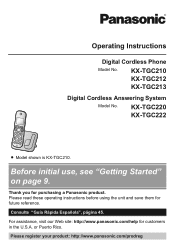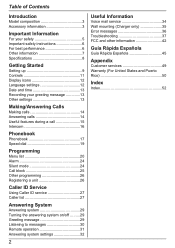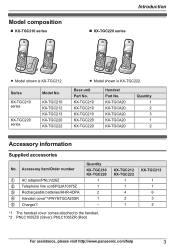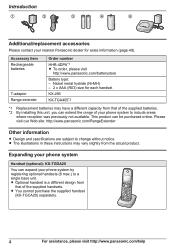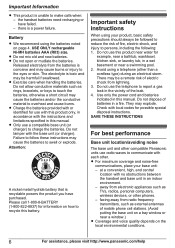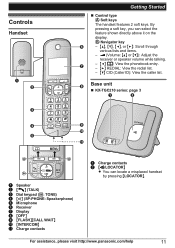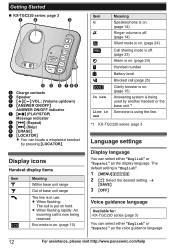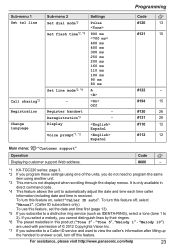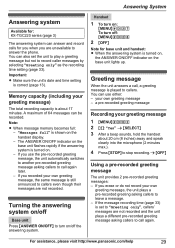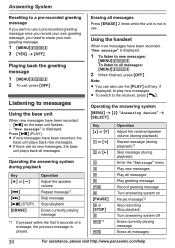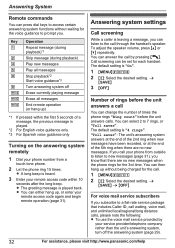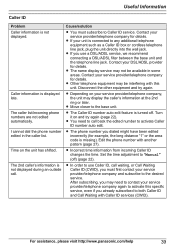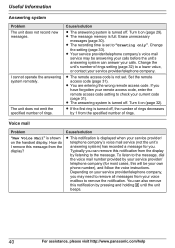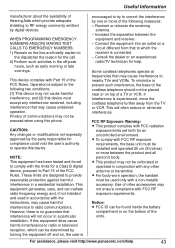Panasonic KX-TGC222S Support Question
Find answers below for this question about Panasonic KX-TGC222S.Need a Panasonic KX-TGC222S manual? We have 1 online manual for this item!
Question posted by Denandlulu1 on September 6th, 2014
Greetings Only
The person who posted this question about this Panasonic product did not include a detailed explanation. Please use the "Request More Information" button to the right if more details would help you to answer this question.
Current Answers
Related Panasonic KX-TGC222S Manual Pages
Similar Questions
On The Tgc222s, How Do You Stop It From Adding A '1' Before The Numbers On Misse
How do you get the phone from automatically adding a 1 to the stored phone number on the missed call...
How do you get the phone from automatically adding a 1 to the stored phone number on the missed call...
(Posted by rmac612 6 years ago)
My Phones Dial Tone?
my phones dont have a dial tone or ring when receivint a call. But the lines are available?
my phones dont have a dial tone or ring when receivint a call. But the lines are available?
(Posted by silverfran925 7 years ago)
How Do I Change The Greeting Language To Spanish For Kx-tgc222?
I want to have the answering maching greeting in Spanish, for Model KX-TGC222. How do I change the g...
I want to have the answering maching greeting in Spanish, for Model KX-TGC222. How do I change the g...
(Posted by tsiwaya 9 years ago)
How Expand Panasonic Cordless Phones Kx-tg9341t
(Posted by laujonknk 10 years ago)
Manual For Cordless Phone Kx-tg6511em Please
Do you have the above manual please?
Do you have the above manual please?
(Posted by Diane5590 12 years ago)