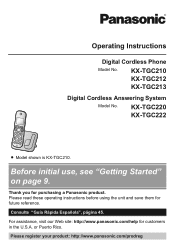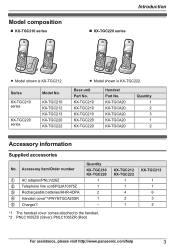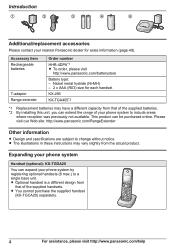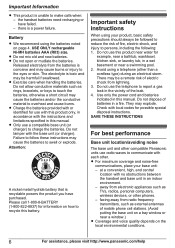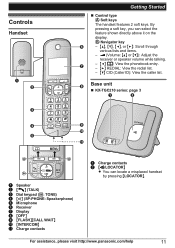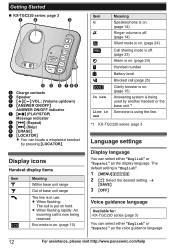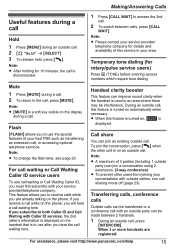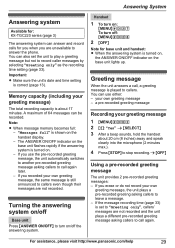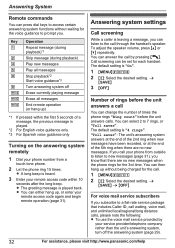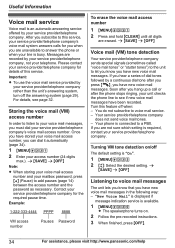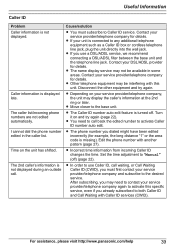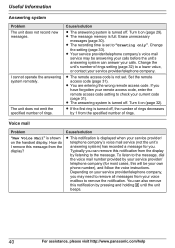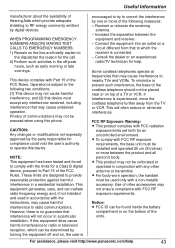Panasonic KX-TGC22 Support Question
Find answers below for this question about Panasonic KX-TGC22.Need a Panasonic KX-TGC22 manual? We have 1 online manual for this item!
Question posted by ishear9484 on April 14th, 2016
How Do I Call In To My Phone And Get My Messages?
If I am away from my phone and call it to retrieve my messages - what do I need to do?
Current Answers
Answer #1: Posted by waelsaidani1 on April 14th, 2016 8:31 PM
Raise the handset of your telephone. 1. Press "Intercom" button and dial 165 on your Panasonic telephone. 2. When answered, dial 5 for "Mail Box Management" 3. Dial 1 to change "Personal greetings". 4. Press 1 to change the "No answer Greeting". 5. Follow Panasonic system prompts and record and save your "No answer Greeting" 6. Dial 2 to record your "Busy Greeting" 7. Follow Panasonic system prompts and record and save your "Busy Greeting" 8. Dial 3 to record your "After hours Greeting". 9. Follow Panasonic system prompts and record and save your "After Hours Greeting" 10. Dial * (Star) 11. Dial 2 to set your password and save it. 12. Dial 3 to record your name. This is what callers will hear when they look up your name in the dial directory. 13. Follow Panasonic Voice Mail system prompts and record and save your name. 14. Hang up
Related Panasonic KX-TGC22 Manual Pages
Similar Questions
Do These Handsets Have Batteries Inside Them That Need To Be Replaced.
Do the handsets have batteries inside them that need to be replaced??
Do the handsets have batteries inside them that need to be replaced??
(Posted by kaysteen 4 years ago)
We Boughta New Cordless Panasonic Kx-tgc220 My Problem Is That I Can Get Phone C
(Posted by Anonymous-163468 6 years ago)
Panasonic Answering Machine Kx-tg1031s How To Retrieve Messages Remotely
can't find owners manual need to retrieve my messages remotely you help is greatly appreciated
can't find owners manual need to retrieve my messages remotely you help is greatly appreciated
(Posted by Makjonso 9 years ago)
Does The At&t Wireless Home Phone Base Unit Need A Dsl Filter
(Posted by helggrey 9 years ago)