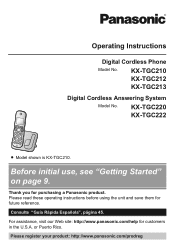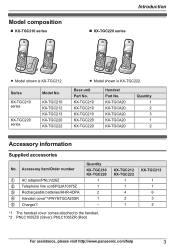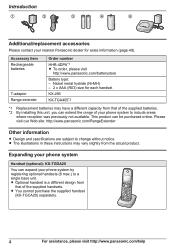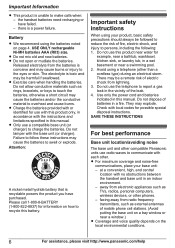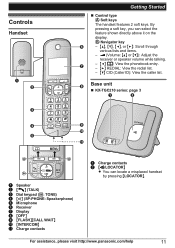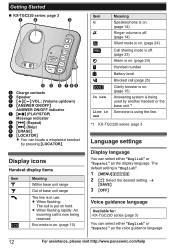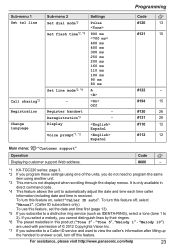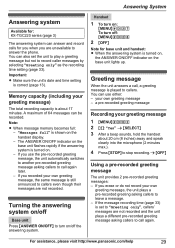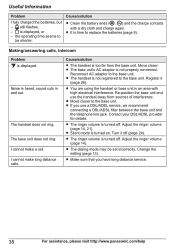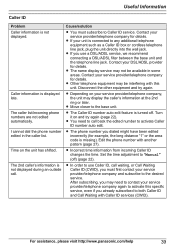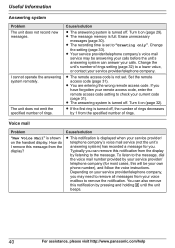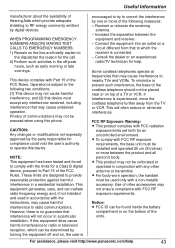Panasonic KX-TGC22 Support Question
Find answers below for this question about Panasonic KX-TGC22.Need a Panasonic KX-TGC22 manual? We have 1 online manual for this item!
Question posted by kaysteen on April 14th, 2020
Do These Handsets Have Batteries Inside Them That Need To Be Replaced.
Do the handsets have batteries inside them that need to be replaced??
Current Answers
Answer #1: Posted by Troubleshooter101 on April 15th, 2020 8:11 AM
Yes these headsets has batteries inside them and need to be change after some usage. So if your cordless phone is not giving backup its tme to change them.
Thanks
Please respond to my effort to provide you with the best possible solution by using the "Acceptable Solution" and/or the "Helpful" buttons when the answer has proven to be helpful. Please feel free to submit further info for your question, if a solution was not provided. I appreciate the opportunity to serve you!
Troublshooter101
Related Panasonic KX-TGC22 Manual Pages
Similar Questions
How Do I Call In To My Phone And Get My Messages?
If I am away from my phone and call it to retrieve my messages - what do I need to do?
If I am away from my phone and call it to retrieve my messages - what do I need to do?
(Posted by ishear9484 8 years ago)
How Expand Panasonic Cordless Phones Kx-tg9341t
(Posted by laujonknk 10 years ago)
How To Add Extra Handsets To Panasonic Cordless Phone Kx-tg9341t
(Posted by bngrev 10 years ago)
How Do You Turn Off The Ring On The Base Of Cordless Phone Kx-tga226b?
(Posted by nancynurse43 11 years ago)
Manual For Cordless Phone Kx-tg6511em Please
Do you have the above manual please?
Do you have the above manual please?
(Posted by Diane5590 12 years ago)