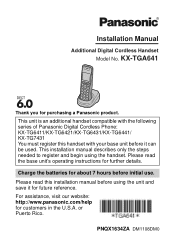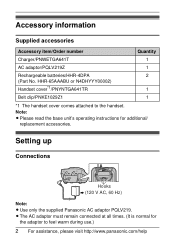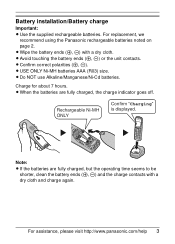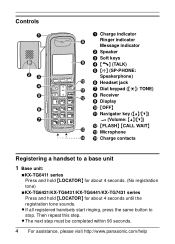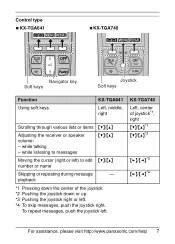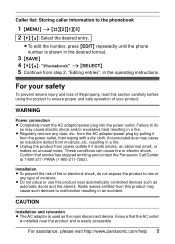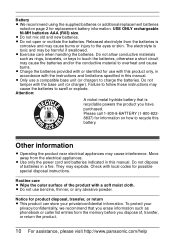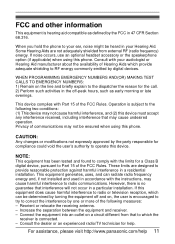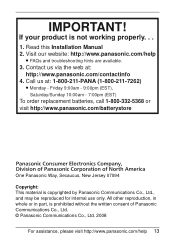Panasonic KX-TGA641T Support Question
Find answers below for this question about Panasonic KX-TGA641T - Cordless Extension Handset.Need a Panasonic KX-TGA641T manual? We have 2 online manuals for this item!
Question posted by ramdassrv on January 1st, 2013
My Cardless Immediately Gets Diconnected After Connecting To The Caller
M Panasonic cardless phone KX-TGA641 is getting disconnected
immediately on dialling, even though the receiver of the call is able to get the ring. It is 3 years old and is maintained dust free always. pl advis if I have to change the batteries and if so where I can get in India ,Andhra Pradesh?
Supporting Image
You can click the image below to enlargeCurrent Answers
Related Panasonic KX-TGA641T Manual Pages
Similar Questions
Display Problem For Panasonic Cordless Phone
MY Panasonic cordless phone displays nothing except the back light
MY Panasonic cordless phone displays nothing except the back light
(Posted by heyarun 8 years ago)
Panasonic Cordless Phone Fcc Id Acj96nkx-tga930
I recently bought a used set of 3 Panasonic cordless phones with chargers nd adapter included at a 2...
I recently bought a used set of 3 Panasonic cordless phones with chargers nd adapter included at a 2...
(Posted by speedyhutt 9 years ago)
P51, Purchased In India, Not Getting Connected To Network In Madagascar
Dear Sir, I purchased my P51 mobile from India, now i have reloacated to madagascar, with availabl...
Dear Sir, I purchased my P51 mobile from India, now i have reloacated to madagascar, with availabl...
(Posted by tsmanoj1 9 years ago)
Phone Numbers On My Caller Id Are No Longer Displaying.
The caller id system is working because I have a different phone on my line and the caller id works ...
The caller id system is working because I have a different phone on my line and the caller id works ...
(Posted by vdj302 10 years ago)
Phones Not Working? Battery Replacement?
All phones on line are not working. They are plugged in and supposedly charging. Suspecting it is a ...
All phones on line are not working. They are plugged in and supposedly charging. Suspecting it is a ...
(Posted by jcbailey 11 years ago)