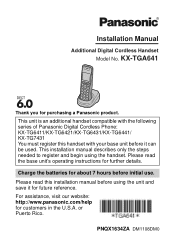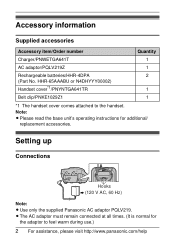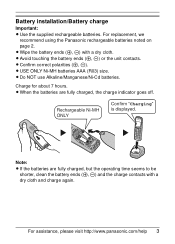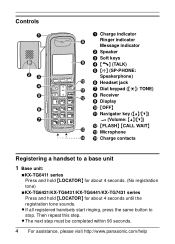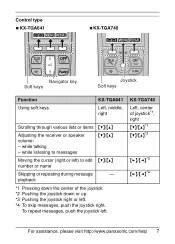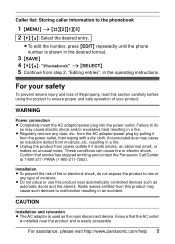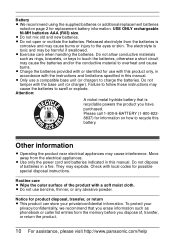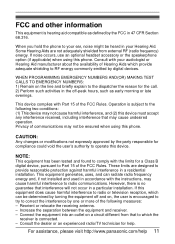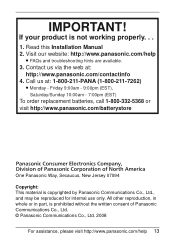Panasonic KX-TGA641T Support Question
Find answers below for this question about Panasonic KX-TGA641T - Cordless Extension Handset.Need a Panasonic KX-TGA641T manual? We have 2 online manuals for this item!
Question posted by vdj302 on May 30th, 2013
Phone Numbers On My Caller Id Are No Longer Displaying.
The caller id system is working because I have a different phone on my line and the caller id works there. It just has stopped working. The display works fine and it accounces the person calling just doesn't display the phone number.
Current Answers
Related Panasonic KX-TGA641T Manual Pages
Similar Questions
Troubleshooting: Cordless Extension Handset Has No Dial Tone
Model KS-TGA101S - One of my Cordless Extension handsets - no dial tone - does not charge - I change...
Model KS-TGA101S - One of my Cordless Extension handsets - no dial tone - does not charge - I change...
(Posted by marymcnett 6 years ago)
How Do I Access Voicemail From A Remote Phone
How do I access voicemail from a remote telephone
How do I access voicemail from a remote telephone
(Posted by dccharles1 9 years ago)
Undo A Blocked Number
(Posted by paintpiano 11 years ago)
Phones Not Working? Battery Replacement?
All phones on line are not working. They are plugged in and supposedly charging. Suspecting it is a ...
All phones on line are not working. They are plugged in and supposedly charging. Suspecting it is a ...
(Posted by jcbailey 11 years ago)
How Can I Copy Phone Numbers From One Extension To Another? Pansonic Kx-tga470
(Posted by marciaduffy 11 years ago)