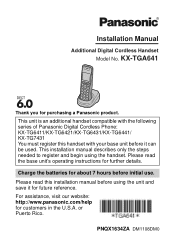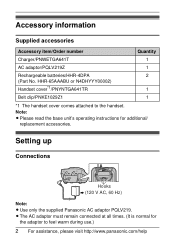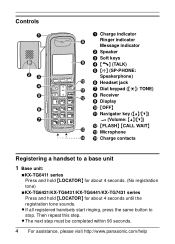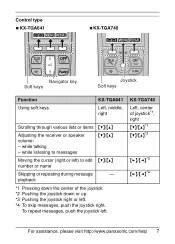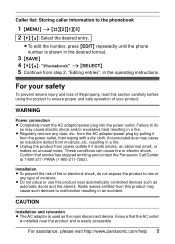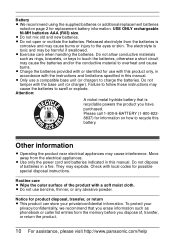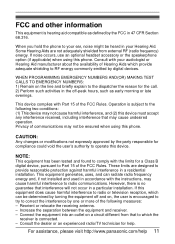Panasonic KX-TGA641T Support Question
Find answers below for this question about Panasonic KX-TGA641T - Cordless Extension Handset.Need a Panasonic KX-TGA641T manual? We have 2 online manuals for this item!
Question posted by vsmitchell11 on February 26th, 2013
Answering Machine Function
Hello, My answering function on this device will not record a message. Eventhough the messages have been deleted, the machine advises callers that the mailbox is full. What should I do?
Thank you.
Best, Veronica
Current Answers
Related Panasonic KX-TGA641T Manual Pages
Similar Questions
How To Add Extra Handsets To Panasonic Cordless Phone Kx-tg9341t
(Posted by bngrev 10 years ago)
How Do You Turn Off The Ring On The Base Of Cordless Phone Kx-tga226b?
(Posted by nancynurse43 11 years ago)
My Cardless Immediately Gets Diconnected After Connecting To The Caller
MPanasonic cardless phone KX-TGA641 is getting disconnected immediately on dialling, even though th...
MPanasonic cardless phone KX-TGA641 is getting disconnected immediately on dialling, even though th...
(Posted by ramdassrv 11 years ago)
Manual The Kx Tga641
it is a three part phone system with an answering machine I need a manual to donwlad please
it is a three part phone system with an answering machine I need a manual to donwlad please
(Posted by janie5555 12 years ago)
Compatible Answering Machine For Kx-tga641
I purchased a handset but it is not compatible with my base answering machine. What answering machin...
I purchased a handset but it is not compatible with my base answering machine. What answering machin...
(Posted by Anonymous-30415 12 years ago)