Panasonic KXTGA542M Support Question
Find answers below for this question about Panasonic KXTGA542M - HS5422/23/32/33/52M.Need a Panasonic KXTGA542M manual? We have 1 online manual for this item!
Question posted by joegreene11 on July 3rd, 2014
Xtga542m/
Is there a way to increase the caller's volume for the hearing impaired
Current Answers
There are currently no answers that have been posted for this question.
Be the first to post an answer! Remember that you can earn up to 1,100 points for every answer you submit. The better the quality of your answer, the better chance it has to be accepted.
Be the first to post an answer! Remember that you can earn up to 1,100 points for every answer you submit. The better the quality of your answer, the better chance it has to be accepted.
Related Panasonic KXTGA542M Manual Pages
5.8g Nxpd Tot 1 Hs - Page 1
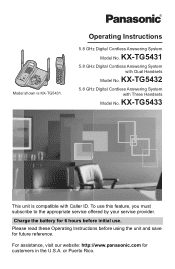
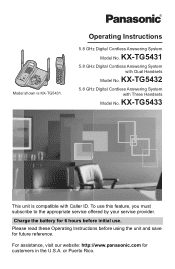
... Instructions before initial use this feature, you must subscribe to the appropriate service offered by your service provider. To use .
Model shown is compatible with Caller ID.
For assistance, visit our website: http://www.panasonic.com for future reference. Operating Instructions
5.8 GHz Digital Cordless Answering System
Model No. or Puerto Rico...
5.8g Nxpd Tot 1 Hs - Page 2
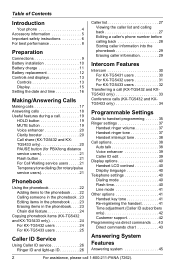
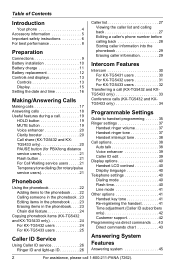
...23 Editing items in the phonebook . . . . 23 Erasing items in the phonebook. . . . 23 ...32
Transferring a call (KX-TG5432 and KXTG5433 only 33 Conference calls (KX-TG5432 and KXTG5433 only 34
Programmable Settings
Guide to handset programming 35 Ringer settings 37
Handset ringer volume 37 Handset ringer tone 37 Handset interrupt tone 38 Call options 38 Auto talk 38 Voice enhancer 39 Caller...
5.8g Nxpd Tot 1 Hs - Page 3
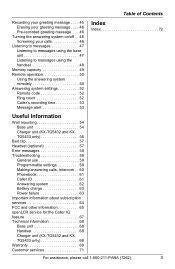
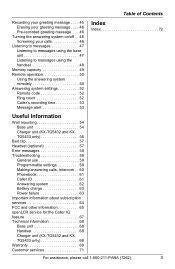
...General use 59 Programmable settings 59 Making/answering calls, Intercom . . 60 Phonebook 61 Caller ID 61 Answering system 62 Battery charge 63 Power failure 63 Important information about subscription ...services 64 FCC and other information 65 openLCR service for the Caller IQ feature 67 Technical information 68 Base unit 68 Handset 68 Charger unit (KX...
5.8g Nxpd Tot 1 Hs - Page 5
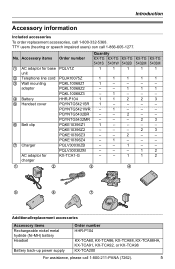
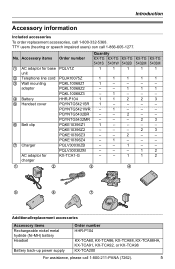
TTY users (hearing or speech impaired users) can call 1-800-211-PANA (7262).
5
PQKE10396Z2
-
- PQKE10396Z3
-
- PQLV30030ZM
-
- PQKL10068Z2
-
-
PQKE10396Z4
-
1
PQLV30030ZB
-
-
Accessory items
1 AC adaptor for base unit
2 Telephone line cord 3 Wall mounting
...
5.8g Nxpd Tot 1 Hs - Page 7
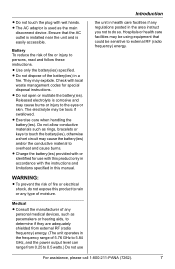
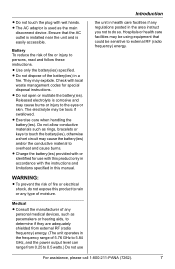
... the manufacturer of any type of moisture.
Released electrolyte is used as the main disconnect device. Do not allow conductive materials such as pacemakers or hearing aids, to determine if they are adequately shielded from external RF (radio frequency) energy. (The unit operates in the area instruct you not to persons...
5.8g Nxpd Tot 1 Hs - Page 10
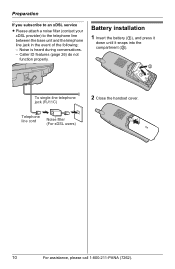
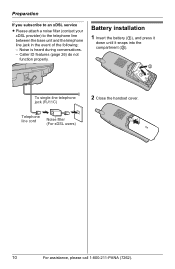
...-line telephone jack (RJ11C)
Telephone line cord
Noise filter (For xDSL users)
2 Close the handset cover.
10
For assistance, please call 1-800-211-PANA (7262). Caller ID features (page 26) do not function properly.
5.8g Nxpd Tot 1 Hs - Page 13
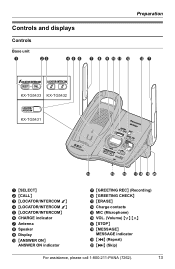
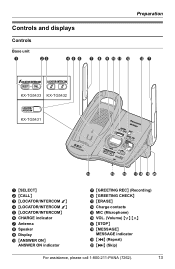
... 1} D {LOCATOR/INTERCOM 2} E {LOCATOR/INTERCOM} F CHARGE indicator G Antenna H Speaker I Display J {ANSWER ON}
ANSWER ON indicator
K {GREETING REC} (Recording) L {GREETING CHECK} M {ERASE} N Charge contacts O MIC (Microphone) P VOL. (Volume) {} Q {STOP} R {MESSAGE}
MESSAGE indicator S {} (Skip)
For assistance, please call 1-800-211-PANA (7262).
13
5.8g Nxpd Tot 1 Hs - Page 15
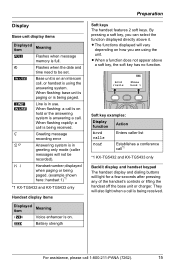
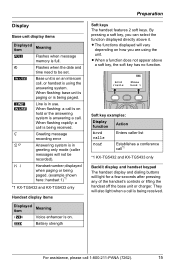
...use. Rcvd Kcalls
5
Phone book L
Soft key examples:
Display function
Action
Rcvd calls
Enters caller list
Conf
Establishes a conference call*1
*1 KX-TG5432 and KX-TG5433 only
Backlit display and ... and dialing buttons will vary depending on an intercom call is in
greeting only mode (caller
messages will also light when a call is on .
5
Battery strength
Preparation
Soft keys...
5.8g Nxpd Tot 1 Hs - Page 19


... same line (page 9), you will be displayed.
Example: Talk 00-00-30
L "" will be able to hear the other party, but the other handsets (KX-TG5432 and KX-TG5433 only). For assistance, please call by pressing... your voice, press {MUTE}. L If another handset, see page 33, step 2.
2 Press {HOLD} again. L "Hold" will be disconnected.
To mute your voice during a conversation.
5.8g Nxpd Tot 1 Hs - Page 22
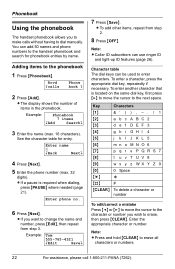
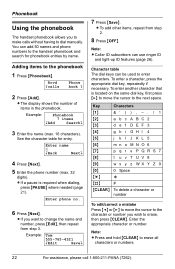
... L
2 Press {Add}. Example: Tom
555-765-4321
KEdit
SaveL
7 Press {Save}. Note: L Caller ID subscribers can be used to erase, then press {CLEAR}.
Adding items to erase all
characters or numbers...(page 21).
Enter name
|
KBack
NextL
4 Press {Next}.
5 Enter the phone number (max. 32
digits). L If you wish to enter characters.
Character table
The dial keys can use ringer ID
and...
5.8g Nxpd Tot 1 Hs - Page 23


... press
{Search}.
2 Press {V} or {^} repeatedly to display
the desired item.
3 Press {Edit}. 4 Edit the name if necessary.
For assistance, please call 1-800-211-PANA (7262).
23 L To exit the phonebook, press {OFF}.
L To erase other items, repeat from
step 2.
5 Press {OFF}. Note: L To view a phone number over 16 digits
long, follow...
5.8g Nxpd Tot 1 Hs - Page 24


... step 4.
6 Press {OFF}.
24
For assistance, please call is not
in step 1 to change the dialing mode temporarily to "Copy 1 item" by initial, see
page 23.
5 Press {Send}.
Copying an item
1 Press {MENU}.
2 Scroll to "Copy phonebook" by
pressing {V} or {^}, then press {>}.
3 Scroll to tone. L The destination handset display will need...
5.8g Nxpd Tot 1 Hs - Page 25


... Receiving", then "Phonebook Received". Phonebook
L To copy another extension, repeat from step 5.
7 Press {OFF}. L You can also select the extension
number by initial, see
page 23.
6 Press {Send}. Copying all items
1 Press {MENU}.
2 Scroll to "Copy phonebook" by
pressing {V} or {^}, then press {>}.
3 Scroll to "Copy all items" by
pressing {V} or {^}, then...
5.8g Nxpd Tot 1 Hs - Page 32


... confirm the handset's extension
number ([1], [2], or [3]), place the handset on the charger. From the handset to the receiver, press {C}. L To adjust the base unit's speaker volume, press {>} or { L You can switch to answer the page.
3 Handset:
When finished talking, press {OFF} or place the handset on the base unit or charger...
5.8g Nxpd Tot 1 Hs - Page 33


Intercom Features
call . If you still do not answer the call within 1 minute, the
For assistance, please call 1-800-211-PANA (7262).
33 Note: L If the paged party does not answer the
call, press {C} or {s} to return to the outside call .
4 To complete the transfer, press {OFF}. L The ...
5.8g Nxpd Tot 1 Hs - Page 58
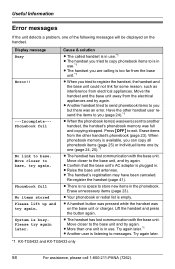
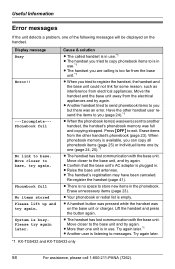
...L The handset has lost communication with the base unit. Have the other handset's phonebook (page 23). When phonebook memory is too far from electrical appliances.
L A handset button was pressed while ... and try again.
Move closer to base, try again. Erase unnecessary items (page 23).
Phonebook full No items stored Please lift up and try again later. Move closer to...
5.8g Nxpd Tot 1 Hs - Page 65
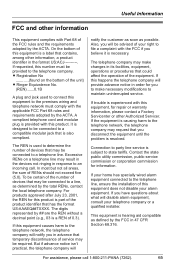
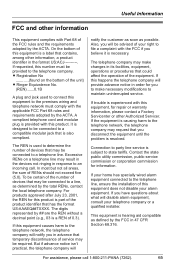
... information, a product identifier in 47 CFR Section 68.316. For products approved after July 23, 2001, the REN for repair or warranty information, please contact a Factory Servicenter or other...----------.
The digits represented by ## are the REN without a decimal point (e.g., 03 is hearing aid compatible as defined by the ACTA.
But if advance notice isn't practical, the ...
5.8g Nxpd Tot 1 Hs - Page 68


...800-211-PANA (7262). height 71 mm x width 88 mm x depth 100 mm (213/16" x 315/32" x 315/16")
Mass (Weight): Approx. 110 g (0.24 lb.)
Power consumption: Standby: Approx. 0.8 ...176;F)
Frequency: 5.76 GHz - 5.84 GHz
Dimensions: Approx. height 95 mm x width 174 mm x depth 143 mm (33/4" x 627/32" x 55/8") Mass (Weight): Approx. 320 g (0.71 lb.)
Power consumption: Standby: Approx. 2.3 W Maximum: Approx....
5.8g Nxpd Tot 1 Hs - Page 72
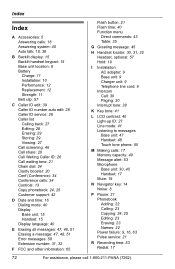
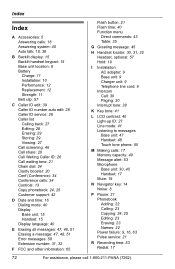
...11 Belt clip: 57
C Caller ID edit: 39 Caller ID number auto edit: 28 Caller ID service: 26 Caller list Calling back: 27 Editing... message: 47, 48, 51 Error messages: 58 Extension number: 31, 32
F FCC and other information: 65
Flash button: 21 Flash time: 40... Noise: 8
P Pause: 21 Phonebook Adding: 22 Calling: 23 Copying: 24, 25 Editing: 23 Erasing: 23 Names: 22 Power failure: 9, 16, 63 Pulse service:...
5.8g Nxpd Tot 1 Hs - Page 73
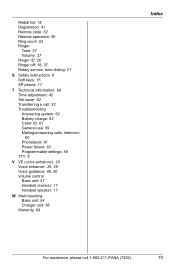
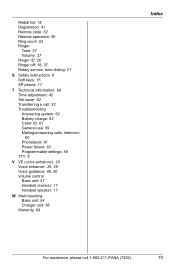
...: 42 Toll saver: 52 Transferring a call: 33 Troubleshooting Answering system: 62 Battery charge: 63 Caller ID: 61 General use: 59 Making/answering calls, Intercom: 60 Phonebook: 61 Power failure: 63 Programmable settings: 59 TTY: 5
V VE (voice enhancer): 20 Voice enhancer: 20, 39 Voice guidance: 48, 50 Volume control Base unit: 47 Handset receiver...
Similar Questions
Kxtga542m Which Makes A Set
I own KXTGA542M set, and I inherited another one from my daughter. All six units got mixed up during...
I own KXTGA542M set, and I inherited another one from my daughter. All six units got mixed up during...
(Posted by anjon2 8 years ago)
I Can Not See The Missed Call List.
I can not see the missed call list. I want to see the numbers.
I can not see the missed call list. I want to see the numbers.
(Posted by hadijsr 10 years ago)
Manual Is Tg 7621 & 41. Not 23??
I Have A Sam. Galax S(((. Is This Compat. W/7623. my Manuel Says 21 And 41. cannot Figure How To...
I Have A Sam. Galax S(((. Is This Compat. W/7623. my Manuel Says 21 And 41. cannot Figure How To...
(Posted by dancinglois 11 years ago)

