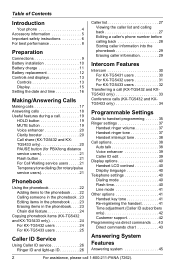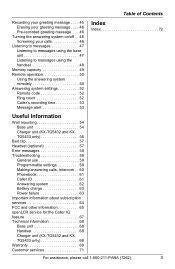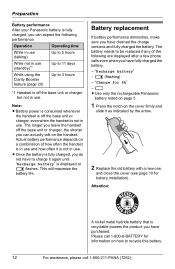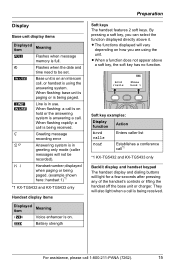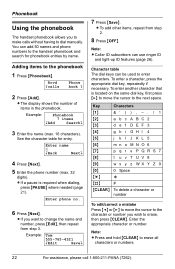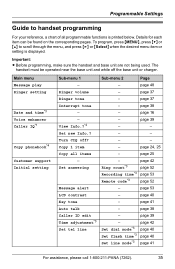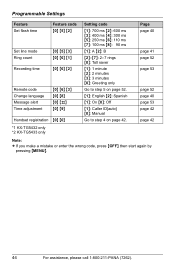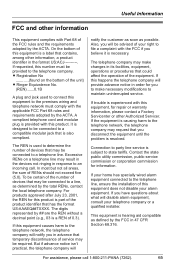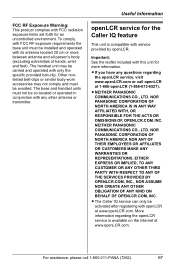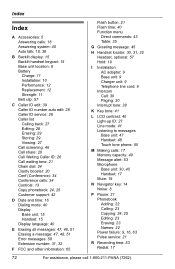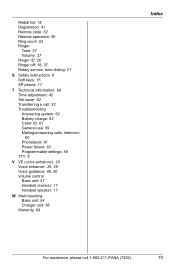Panasonic KXTGA542M Support Question
Find answers below for this question about Panasonic KXTGA542M - HS5422/23/32/33/52M.Need a Panasonic KXTGA542M manual? We have 1 online manual for this item!
Question posted by anjon2 on December 19th, 2015
Kxtga542m Which Makes A Set
I own KXTGA542M set, and I inherited another one from my daughter. All six units got mixed up during a recent move-how do I tell which belongs where?
Current Answers
Related Panasonic KXTGA542M Manual Pages
Similar Questions
How Do I Set The Number Of Rings For Answering Machine Model Kx-tga542m. There
Machine does not pick up--my message goes right to voice mail. I do not see a Menu button on answeri...
Machine does not pick up--my message goes right to voice mail. I do not see a Menu button on answeri...
(Posted by kroppr 7 years ago)
Good Day!i Just Wanted To Know That Kxt7730x Telephone Set Can Be Used In
Pakistan on single line as residential telephone set.Like service provides PTCL landline please do l...
Pakistan on single line as residential telephone set.Like service provides PTCL landline please do l...
(Posted by honeymashroom 8 years ago)
I Can Not See The Missed Call List.
I can not see the missed call list. I want to see the numbers.
I can not see the missed call list. I want to see the numbers.
(Posted by hadijsr 10 years ago)