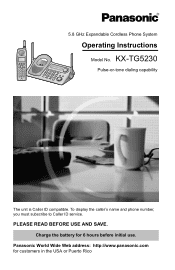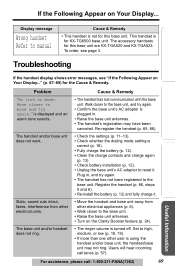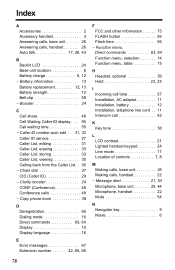Panasonic KX-TGA520 Support Question
Find answers below for this question about Panasonic KX-TGA520 - 5.8 GHz FHSS Cordless Expansion Handset.Need a Panasonic KX-TGA520 manual? We have 2 online manuals for this item!
Question posted by bgoldsmith on August 29th, 2011
Screen Does Not Show Any Text. I Get Dial Tone.
The model is: Panasonic telephone KX TGA 520CM 5.8 GHz The Ni-Mh 830Mah Ne battery was replaced on Dec. 27,2010.
Current Answers
Related Panasonic KX-TGA520 Manual Pages
Similar Questions
Troubleshooting: Cordless Extension Handset Has No Dial Tone
Model KS-TGA101S - One of my Cordless Extension handsets - no dial tone - does not charge - I change...
Model KS-TGA101S - One of my Cordless Extension handsets - no dial tone - does not charge - I change...
(Posted by marymcnett 6 years ago)
My Phones Dial Tone?
my phones dont have a dial tone or ring when receivint a call. But the lines are available?
my phones dont have a dial tone or ring when receivint a call. But the lines are available?
(Posted by silverfran925 7 years ago)
Dial Tone ?
I charged my KX-TG433SK Panasonic but can not get a dial ton
I charged my KX-TG433SK Panasonic but can not get a dial ton
(Posted by larenldss 8 years ago)
No Dial Tone In Cordless..instead There Is A Continuous Number Being Dialled.
we have bought a 2 line panasonic cordless phone this sunday.After connection,we find that instead o...
we have bought a 2 line panasonic cordless phone this sunday.After connection,we find that instead o...
(Posted by lalita91 12 years ago)
My Panasonic Kxtga550m Has No Dial Tone.
Phone company tested the line (remotely) and say they hear it ringing. I don't hear a dial tone, tho...
Phone company tested the line (remotely) and say they hear it ringing. I don't hear a dial tone, tho...
(Posted by SharlieBee 12 years ago)