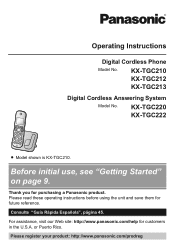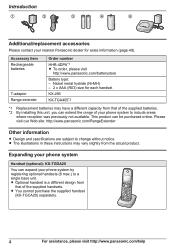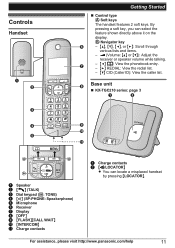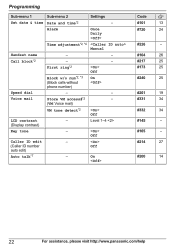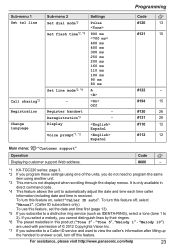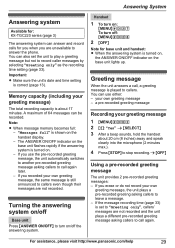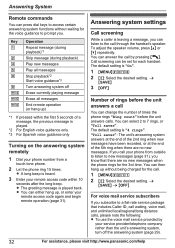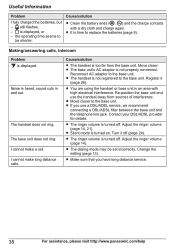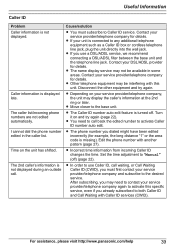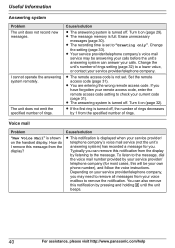Panasonic KX-TG433SK Support and Manuals
Get Help and Manuals for this Panasonic item

View All Support Options Below
Free Panasonic KX-TG433SK manuals!
Problems with Panasonic KX-TG433SK?
Ask a Question
Free Panasonic KX-TG433SK manuals!
Problems with Panasonic KX-TG433SK?
Ask a Question
Most Recent Panasonic KX-TG433SK Questions
How To Permanently Change A Greeting
My new greeting will NOT change
My new greeting will NOT change
(Posted by Monica12904 6 years ago)
Dial Tone ?
I charged my KX-TG433SK Panasonic but can not get a dial ton
I charged my KX-TG433SK Panasonic but can not get a dial ton
(Posted by larenldss 8 years ago)
Popular Panasonic KX-TG433SK Manual Pages
Panasonic KX-TG433SK Reviews
We have not received any reviews for Panasonic yet.