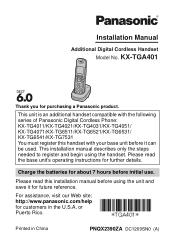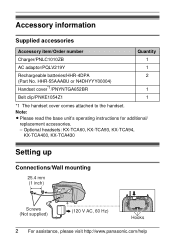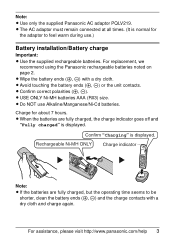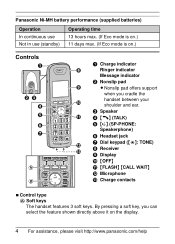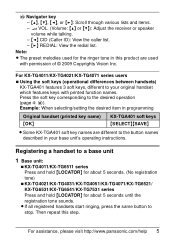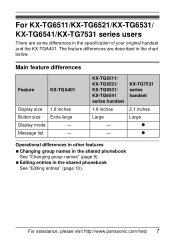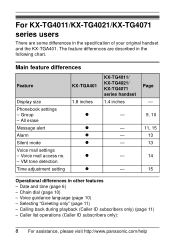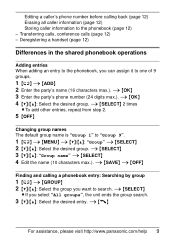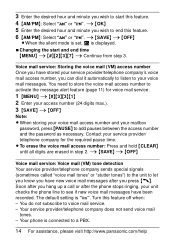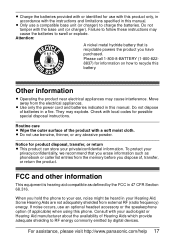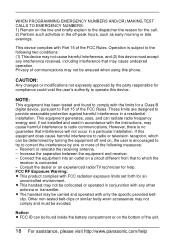Panasonic KXTGA401 Support Question
Find answers below for this question about Panasonic KXTGA401 - DIGITAL CORDLESS HANDSET.Need a Panasonic KXTGA401 manual? We have 1 online manual for this item!
Question posted by mnex on November 2nd, 2014
How Do I Change The Time From Dst To Standard?
The person who posted this question about this Panasonic product did not include a detailed explanation. Please use the "Request More Information" button to the right if more details would help you to answer this question.
Current Answers
Answer #2: Posted by TommyKervz on November 2nd, 2014 2:09 PM
Also read page 6 and 15 below
http://www.manualslib.com/manual/416064/Panasonic-Kx-Tga401b.html?#manual
Related Panasonic KXTGA401 Manual Pages
Similar Questions
I Want To Buy 2 Extra Handsets For My Panasonic Kx-tga401 N, Where Can I Find 2?
(Posted by drice6141 9 years ago)
How To Change The Time On The Panasonic Kx-tga401
(Posted by Rihoan 9 years ago)
How To Change Time On Cordless Panasonic Telephone 6.0 Plus Model Kx-tg6641
(Posted by Braloa 9 years ago)