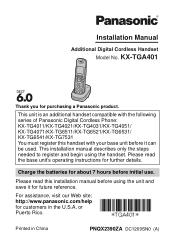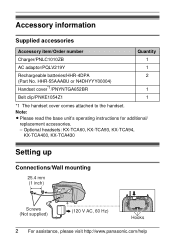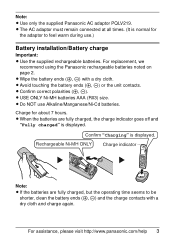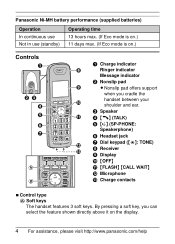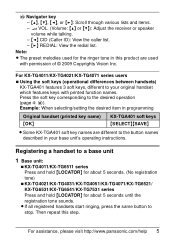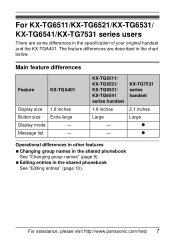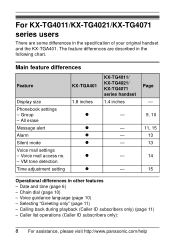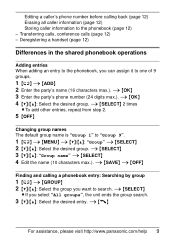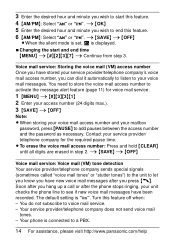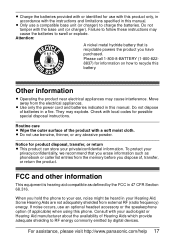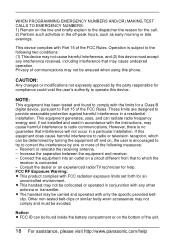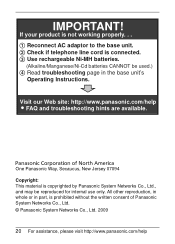Panasonic KXTGA401 Support Question
Find answers below for this question about Panasonic KXTGA401 - DIGITAL CORDLESS HANDSET.Need a Panasonic KXTGA401 manual? We have 1 online manual for this item!
Question posted by Rihoan on July 20th, 2014
How To Change The Time On The Panasonic Kx-tga401
The person who posted this question about this Panasonic product did not include a detailed explanation. Please use the "Request More Information" button to the right if more details would help you to answer this question.
Current Answers
Related Panasonic KXTGA401 Manual Pages
Similar Questions
I Want To Buy 2 Extra Handsets For My Panasonic Kx-tga401 N, Where Can I Find 2?
(Posted by drice6141 9 years ago)
How To Change Time On Cordless Panasonic Telephone 6.0 Plus Model Kx-tg6641
(Posted by Braloa 9 years ago)
Panasonic Kx-tga401 Manual
our phone used to show the time and date but now shows "New Voice Mail" and the date even though we ...
our phone used to show the time and date but now shows "New Voice Mail" and the date even though we ...
(Posted by my3sons1fh 10 years ago)
Panasonic Kx-t7730 How To Change Time
(Posted by CruJCo 10 years ago)