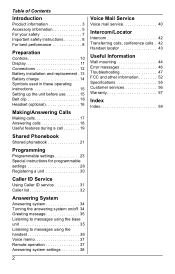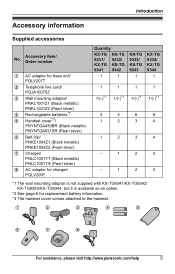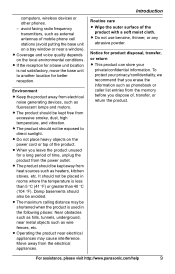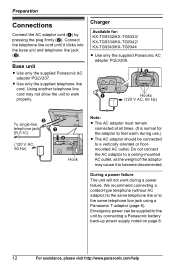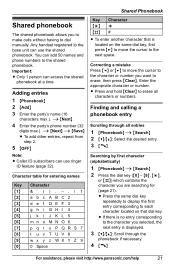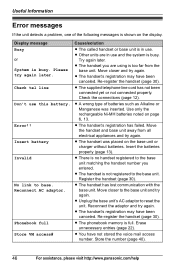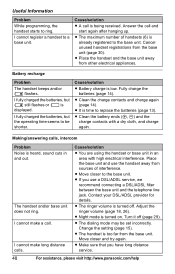Panasonic KX-TG9344T Support Question
Find answers below for this question about Panasonic KX-TG9344T - Cordless Phone - Metallic.Need a Panasonic KX-TG9344T manual? We have 1 online manual for this item!
Question posted by ruthish11 on January 8th, 2012
Problem Sorting 'shared Phonebook' Details Into 'groups' On Kx-tg6512mb Phone
How do I sort my Address Book on my KX-TG6512MB cordless phone into "Groups" as referenced on Page 21 of the Panasonic Operating Instructions.
Eurocom (local Panasonic support) says this feature is not available on my type of phone but my previous, 2005 model, had it and the feature is included in the operating instructions I downloaded from your web site.
Please help. Thanks
Current Answers
Related Panasonic KX-TG9344T Manual Pages
Similar Questions
Panasonic Kx-tga110 Ex Headphone. The Others Can T Listen To What Im Saying
The Others Can T Listen To What I M Saying.how Can I Solve This Problem
The Others Can T Listen To What I M Saying.how Can I Solve This Problem
(Posted by intatriha 9 years ago)
Where Can I Get A Panasonic Cordless Phone Baterry For Model Kxtg6021
(Posted by staboh2000 10 years ago)
How Do I Use The Shared Phonebook On Panasonic Kx-tg6645
(Posted by shajikrishnan 12 years ago)
How Do I Add A Phone To My Kx-tg9344t Base?
(Posted by cberre 12 years ago)
'don't Use This Battery' On Panasonic Kx-tg9361b
a message "Don't use this battery" displayed on Handset of Panasonic KX-TG9361B. i have replaced the...
a message "Don't use this battery" displayed on Handset of Panasonic KX-TG9361B. i have replaced the...
(Posted by MuhammadAsim1 12 years ago)