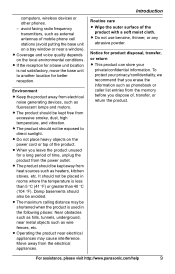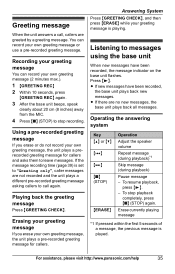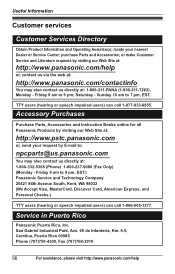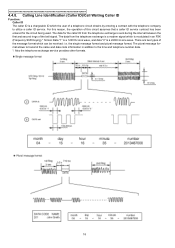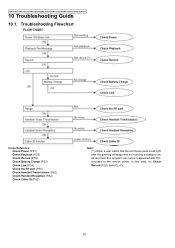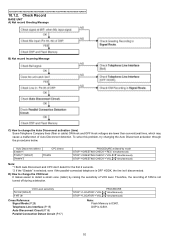Panasonic KX-TG9341T Support Question
Find answers below for this question about Panasonic KX-TG9341T - Cordless Phone - Metallic.Need a Panasonic KX-TG9341T manual? We have 2 online manuals for this item!
Question posted by Bobtaylink on June 20th, 2016
Problem Hearing Caller/user
System delays communication between caller/user for 10+ seconds at beginning of call. Sometimes caller's message breaks up for a longer time at beginning of the call. Problem just started afteer having system for several years.
Current Answers
Related Panasonic KX-TG9341T Manual Pages
Similar Questions
We Boughta New Cordless Panasonic Kx-tgc220 My Problem Is That I Can Get Phone C
(Posted by Anonymous-163468 6 years ago)
Kx-tge274 Can Not Hear Caller On My Panasonic
People have called into the house and the phones I can hear them speak but they can nbot hear me spe...
People have called into the house and the phones I can hear them speak but they can nbot hear me spe...
(Posted by abono 9 years ago)
How To Activate Caller Id Phone Kx-tg9341t
(Posted by emshim 9 years ago)
How Expand Panasonic Cordless Phones Kx-tg9341t
(Posted by laujonknk 10 years ago)
How To Add Extra Handsets To Panasonic Cordless Phone Kx-tg9341t
(Posted by bngrev 10 years ago)