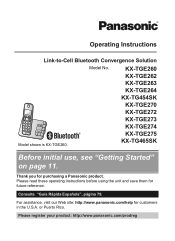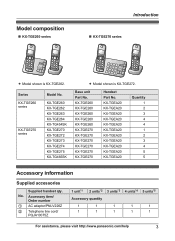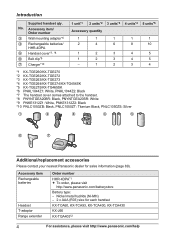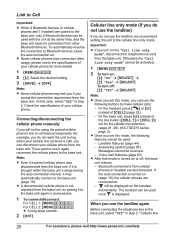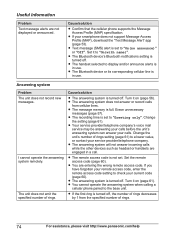Panasonic KX-TGE273S Support and Manuals
Get Help and Manuals for this Panasonic item

View All Support Options Below
Free Panasonic KX-TGE273S manuals!
Problems with Panasonic KX-TGE273S?
Ask a Question
Free Panasonic KX-TGE273S manuals!
Problems with Panasonic KX-TGE273S?
Ask a Question
Most Recent Panasonic KX-TGE273S Questions
Kx-tge274 Can Not Hear Caller On My Panasonic
People have called into the house and the phones I can hear them speak but they can nbot hear me spe...
People have called into the house and the phones I can hear them speak but they can nbot hear me spe...
(Posted by abono 9 years ago)
Popular Panasonic KX-TGE273S Manual Pages
Panasonic KX-TGE273S Reviews
We have not received any reviews for Panasonic yet.