Panasonic KX-TG9341T Support Question
Find answers below for this question about Panasonic KX-TG9341T - Cordless Phone - Metallic.Need a Panasonic KX-TG9341T manual? We have 2 online manuals for this item!
Question posted by savadro on September 27th, 2014
What Doese Mean When My Phanasonic Telephone Model Kx_tg9341t Sed Check Tel
line?
Current Answers
There are currently no answers that have been posted for this question.
Be the first to post an answer! Remember that you can earn up to 1,100 points for every answer you submit. The better the quality of your answer, the better chance it has to be accepted.
Be the first to post an answer! Remember that you can earn up to 1,100 points for every answer you submit. The better the quality of your answer, the better chance it has to be accepted.
Related Panasonic KX-TG9341T Manual Pages
Expandable Digital Cordless Ans Sys - Page 1


.... KX-TG9334 KX-TG9344
Model shown is compatible with 2 Handsets
Model No. Charge the batteries for about 7 hours before using the unit and save them for customers in the U.S.A. KX-TG9331 KX-TG9341
with Caller ID. You must subscribe to the appropriate service offered by your service provider/telephone company.
Operating Instructions
Expandable Digital Cordless Answering System
Model No...
Expandable Digital Cordless Ans Sys - Page 3


...KX-TG9341 series
Handset Part No. KX-TG9341 KX-TG9342 KX-TG9343 KX-TG9344
Base unit Part No. Notable differences between the models
KX-TG9331 series
Model No. KX-TG9341 KX-TG9341 KX-TG9341 KX-TG9341
Handset Part No.
Quantity 1 2 3 4
For assistance, please visit http://www.panasonic.com/help
3 Introduction
Product information
Thank you for purchasing a new Panasonic digital cordless phone...
Expandable Digital Cordless Ans Sys - Page 4


...handset and base unit to announce the caller's name or phone number when a call is low (talking battery alert; KX-TG9331 KX-TG9332 KX-TG9333 KX-TG9334 KX-TG9341 KX-TG9342 KX-TG9343 KX-TG9344
Intercom N ⇔ N*1
r*2 r r r...the unit to reject calls from specified phone numbers that you at the set time with base unit
- - - -
Introduction
Feature differences
Model No.
page 29).
4
For ...
Expandable Digital Cordless Ans Sys - Page 8
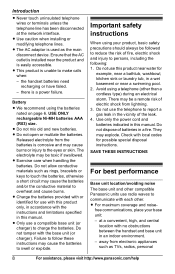
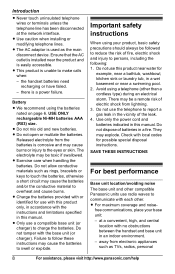
..., electric shock and injury to the eyes or skin. Check with local codes for
example, near a bathtub, washbowl,...There may explode. Introduction
L Never touch uninsulated telephone wires or terminals unless the telephone line has been disconnected at a convenient, high, and...this product only, in accordance with each other than a cordless type) during an electrical storm. Do not use with the...
Expandable Digital Cordless Ans Sys - Page 15


...Symbol {}
i ""
Meaning
The words in the brackets indicate button names/soft key names on the display. Example: "Alarm"
Symbol
{V}/{^}: ""
Meaning
Press {V} or {^}... {MENU} i {#}{1}{1}{0} 2 {V}/{^}: Select the desired setting. 3 Press the right soft key to your telephone line service. Example: {V}/{^}: "Off"
Setting up the unit before use (standby).
The default setting is "English...
Expandable Digital Cordless Ans Sys - Page 19


..., press
{Mute} again.
L The SP-PHONE indicator on hold for more than 9
minutes, an alarm tone starts to the same line (page 12), you can take the call . Handset
1 Press {HOLD} 2 times during an outside
call.
2 To release hold , press {C}.
Base unit
Available for : KX-TG9341/KX-TG9342/ KX-TG9343/KX-TG9344
1 Press {HOLD} during an...
Expandable Digital Cordless Ans Sys - Page 27


To use , you need to change the line mode to "A".
*8 This feature allows the unit to automatically adjust the date and time setting when ..." unless pressing {FLASH} fails to the same line is in use this feature, set the date and time first. Contact your telephone exchange or host PBX. If "Line in use" is not displayed when another phone connected to pick up . For assistance, please visit...
Expandable Digital Cordless Ans Sys - Page 34


... 16).
You can answer the call by pressing {SP-PHONE}. (KX-TG9341/KX-TG9342/ KX-TG9343/KX-TG9344)
Turning off the call again later. - Select ..."Greeting only" as the recording time setting (page 39). If you recorded your greeting message) is turned on the handset. If you use , press {GREETING CHECK...
Expandable Digital Cordless Ans Sys - Page 39


...phone rings for the call first. L To use the voice mail service provided
by your service provider/telephone company rather than the voice mail service provided by your service provider/ telephone company, please contact your service provider/telephone...recorded greeting-only message asking callers to check the number of your service provider/telephone company before the voice mail service of...
Expandable Digital Cordless Ans Sys - Page 40


... {C}, you can dial it automatically (page 41).
1 {MENU} i {#}{3}{3}{1} 2 Enter your unit checks the phone line to add pauses (page 17) between the access number and the password as necessary. You do not subscribe to answer the phone or when your service provider/telephone company's voice mail access number.
i {Save} i {OFF}
Note: L When storing your voice...
Expandable Digital Cordless Ans Sys - Page 46
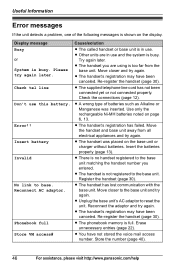
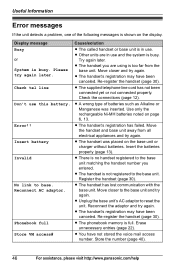
... or charger without batteries.
Error!!
Move closer and try again later.
L The supplied telephone line cord has not been connected yet or not connected properly. L The handset's registration has... is busy.
L The handset's registration may have not stored the voice mail access number. Check tel line Don't use and the system is shown on page 6, 13. Phonebook full Store VM access...
Expandable Digital Cordless Ans Sys - Page 47


...telephone does not operate properly, contact your service provider/telephone company.
I cannot read. Reconnect the adaptor and try again. Check the connections.
L Check the connections (page 12). If the unit operates properly, check... language (page 15). L The base unit's AC adaptor or telephone line cord is not connected.
Useful Information
Troubleshooting
If you are installed ...
Expandable Digital Cordless Ans Sys - Page 51
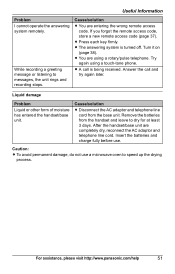
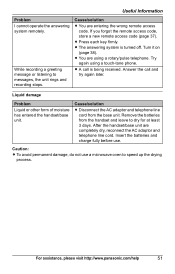
...51
L The answering system is being received.
Cause/solution
L Disconnect the AC adaptor and telephone line cord from the handset and leave to dry for at least 3 days.
Caution: L To...are completely dry, reconnect the AC adaptor and telephone line cord. L Press each key firmly. After the handset/base unit are using a touch-tone phone. Insert the batteries and charge fully before use...
Service Manual - Page 1


KX-TG9341T KX-TG9342T KX-TG9343S KX-TG9343T KX-TG9344T KX-TGA931S KX-TGA931T
Expandable Digital Cordless Answering System
Pearl Silver Version Titanium Black Version (for U.S.A.)
© 2008 Panasonic Communications Co., Ltd. All rights reserved. ORDER NO. KM40801513CE F13
Telephone Equipment
Model No. Unauthorized copying and distribution is a violation of law.
Service Manual - Page 4


...will refer to double layered boards, please check the component side for too long time ... Exercise care while using lead free solder will help prevent recurring malfunctions. 1. This model, and others like it is 50 °F ~ 70 °F (30 &#...or members shall be replaced. 3. KX-TG9341T/KX-TG9342T/KX-TG9343S/KX-TG9343T/KX-TG9344T/KX-TGA931S/KX-TGA931T
1 Safety Precautions
1.1. For Service...
Service Manual - Page 5


...and any precautions for the melting points of their product with other materials. Please check the manufacturer's specific instructions for using Tin, Silver, and Copper (Sn+Ag... personal information such as telephone directory and caller list or scrap P. While this product: 0.3 mm, 0.6 mm and 1.0 mm.
2.3. C. KX-TG9341T/KX-TG9342T/KX-TG9343S/KX-TG9343T/KX-TG9344T/KX-TGA931S/KX-TGA931T
2.2.1.
Service Manual - Page 16
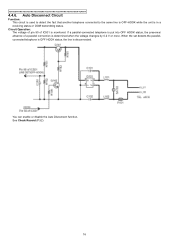
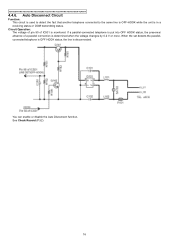
... Check Record (P.52)
16 When the set detects the parallelconnected telephone is OFF HOOK status, the line is monitored.
Circuit Operation: The voltage of pin 90 of a parallel connection is in a receiving status or OGM transmitting status. If a parallel-connected telephone is put into OFF HOOK status, the presence/ absence of IC501 is disconnected. KX-TG9341T/KX...
Service Manual - Page 52
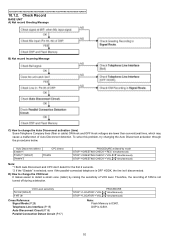
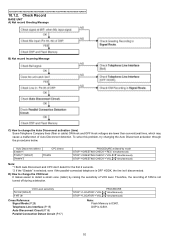
....
KX-TG9341T/KX-TG9342T/KX-TG9343S/KX-TG9343T/KX-TG9344T/KX-TGA931S/KX-TGA931T
10.1.2. Auto Disconnect detect Enable*1 Enable*1 [default] Disable*2
CPC detect Disable
PROCEDURE at Stand-by raising the sensitivity of VOX level. DSP is IC601. " simultaneously "STOP"+"GREETING CHECK"+"VOL. VOX Level sensitivity Normal [default] 6 dB Up
Cross Reference: Signal Route (P.28) Telephone Line...
Service Manual - Page 62
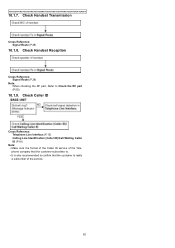
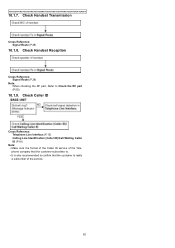
... of the Telephone company that the customer subscribes to. • It is really a subscriber of the service.
62 Check Handset Reception
Cross Reference: Signal Route (P.28)
Note: When checking the RF part, Refer to confirm that the customer is also recommended to Check the RF part (P.55).
10.1.9. KX-TG9341T/KX-TG9342T/KX-TG9343S/KX-TG9343T/KX-TG9344T/KX-TGA931S/KX-TGA931T...
Service Manual - Page 110


...PNBC1007Y1
Part Name & Description Remarks
CASE, CHARGE TERMINAL PS-HB
(for KX-TG9341T) (for
KX-TG9342T) (for KX- When replacing any
10
PNBC1002Z1 BUTTON, NAVIGATOR KEY ABS-HB
(for KX-TG9343S)
10
PNBC1002Z2 BUTTON, NAVIGATOR KEY ABS-HB
(for KX-TG9341T) (for
KX-TG9342T) (for KX-
The S mark means the part is Limited. RESISTORS & CAPACITORS Unless otherwise specified; All resistors...
Similar Questions
Cordless Telephone Model: Kx-tg7871
All calls to this telephone are forwarded to my cell phone. How can I remove this call forwarding
All calls to this telephone are forwarded to my cell phone. How can I remove this call forwarding
(Posted by jimbo38122 7 years ago)
Panasonic Telephone Why Does It Say To Check Tel Line
(Posted by cdtev 9 years ago)
My Handsets Say Check Tel Line. The Phone Line Has Been Checked And Is Ok
All three of the handsets show the message check tel line. The phone company has checked the phone l...
All three of the handsets show the message check tel line. The phone company has checked the phone l...
(Posted by kaladem 11 years ago)
Why Does My Panosonic Model #kx-tga641 Say Check Tel Line
(Posted by Marywoodbuddy 12 years ago)
How Do You Clear Check Tel Line Message And Get A Dial Tone?
(Posted by dbj409 12 years ago)

