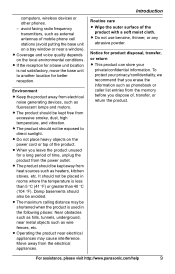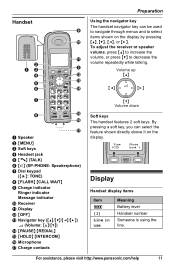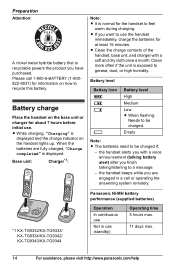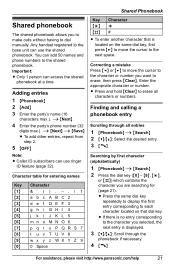Panasonic KX TG9331T Support Question
Find answers below for this question about Panasonic KX TG9331T - Cordless Phone - Metallic.Need a Panasonic KX TG9331T manual? We have 1 online manual for this item!
Question posted by bobkeiling on June 16th, 2011
Display Smeered; Can Not Clean.
The person who posted this question about this Panasonic product did not include a detailed explanation. Please use the "Request More Information" button to the right if more details would help you to answer this question.
Current Answers
Related Panasonic KX TG9331T Manual Pages
Similar Questions
No Power At Base. Phone Out Of Range Of Unit
Phone # 1 I Have Done What Book Said To Do To Re-register It. No Luck!
Phone # 1 I Have Done What Book Said To Do To Re-register It. No Luck!
(Posted by EREAGLE13 6 years ago)
Digital Display Not Readable On Phone.
Kx-tg2480
kx-tg2480 panasonic phone digital display broken up
kx-tg2480 panasonic phone digital display broken up
(Posted by dick31498 11 years ago)
Are There Any Recalls For This Model Kx-tg9331t Panasonic Cordless Phones?
(Posted by rwil520 11 years ago)
How To Stop Loud Clicking From Base Cradle When Phone Is Used.
Whenever I start to dial the cradle will start clicking as if I am using the speaker Phone function ...
Whenever I start to dial the cradle will start clicking as if I am using the speaker Phone function ...
(Posted by clddncr65 12 years ago)
Manule For Panasonic Phone Kx-tg6645
i need a users manule for my panasonic phones KX-TG6645
i need a users manule for my panasonic phones KX-TG6645
(Posted by stl2colorado 12 years ago)