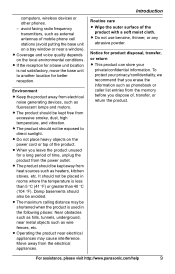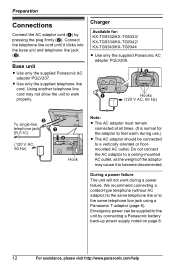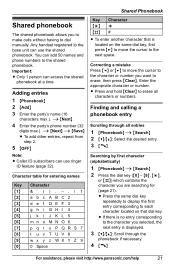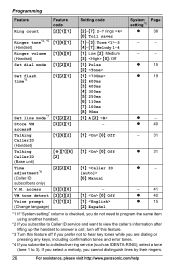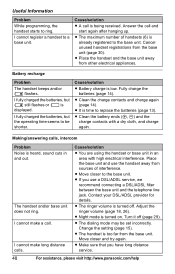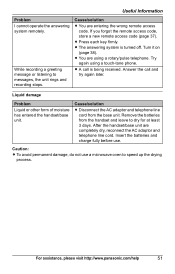Panasonic KX TG9331T Support Question
Find answers below for this question about Panasonic KX TG9331T - Cordless Phone - Metallic.Need a Panasonic KX TG9331T manual? We have 1 online manual for this item!
Question posted by clddncr65 on February 6th, 2012
How To Stop Loud Clicking From Base Cradle When Phone Is Used.
Whenever I start to dial the cradle will start clicking as if I am using the speaker Phone function and can also hear the dial tone faintly from the cradle speaker. How do I stop that as there is no visible way to do so? If you will be innundating me with marketing, please disregard and trash my personal contact information.
Current Answers
Related Panasonic KX TG9331T Manual Pages
Similar Questions
No Power At Base. Phone Out Of Range Of Unit
Phone # 1 I Have Done What Book Said To Do To Re-register It. No Luck!
Phone # 1 I Have Done What Book Said To Do To Re-register It. No Luck!
(Posted by EREAGLE13 6 years ago)
Troubleshooting: Cordless Extension Handset Has No Dial Tone
Model KS-TGA101S - One of my Cordless Extension handsets - no dial tone - does not charge - I change...
Model KS-TGA101S - One of my Cordless Extension handsets - no dial tone - does not charge - I change...
(Posted by marymcnett 6 years ago)
When Phone Is In Main Base The Phone Goes Off And On Like Its Losing Power
(Posted by drizzo49 10 years ago)
Panasonic Kx Tg9331t Base Won't Connect To Kx Tga931t Handset.
I have a Panasonic KX TG9331T cordless phone base that failed and I replaced it with another used un...
I have a Panasonic KX TG9331T cordless phone base that failed and I replaced it with another used un...
(Posted by 1943bfd 11 years ago)
Are There Any Recalls For This Model Kx-tg9331t Panasonic Cordless Phones?
(Posted by rwil520 11 years ago)